Integrate JustEat with Tookan using Email Parsing : Are you tired of too many orders from Just Eat – online ordering solution in your mailbox? Wish to connect your Just Eat with Tookan to simplify processes and automate delivery tasks? Integrating Just Eat with Tookan is easy and requires no difficult coding.
In this article, we’ll give you the hands-on-experience to integrate Tookan with Just Eat.
therefore Tookan allows you to integrate various other ordering platforms like GrubHub, Eat24, Takeaway, Eat Now, Hungry House, E_Order Start, Delivery.com and many such to make your daily operations hassle-free
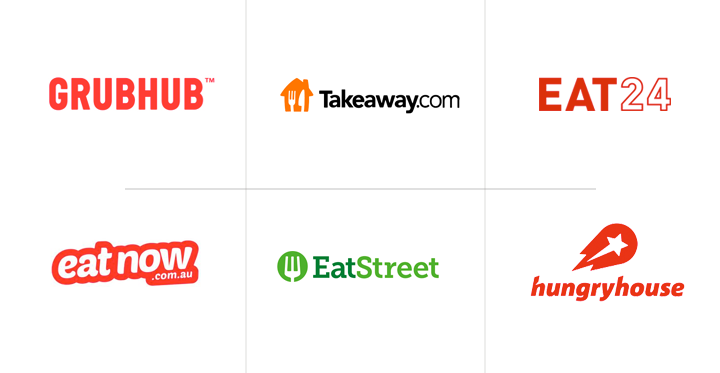
Before you begin, please make sure that you have created an account with both Just Eat and Tookan to Integrate JustEat with Tookan using Email Parsing.
1: From Tookan dashboard select the menu and go to Extensions.
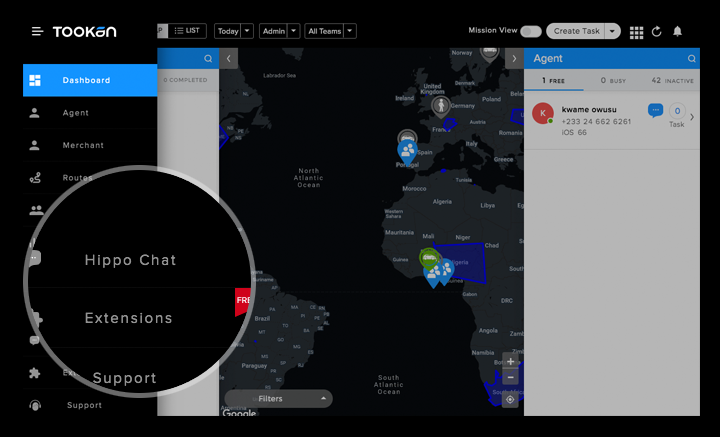
2: From Extension search for Email Parsing and activate it by clicking on the “Activate” button on top.
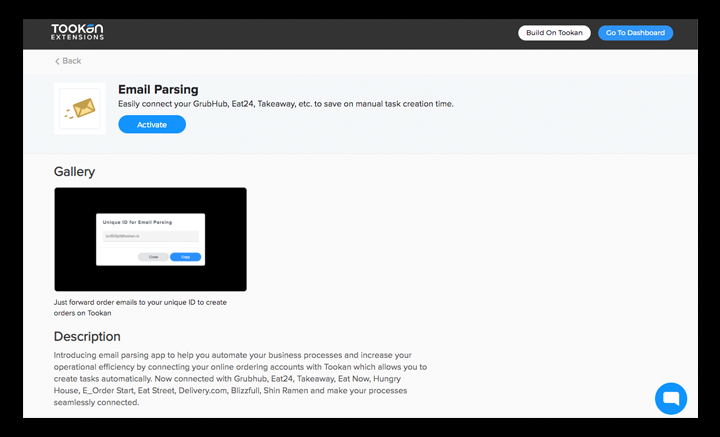
3: Once you activate the Email Parsing you will receive a unique ID.
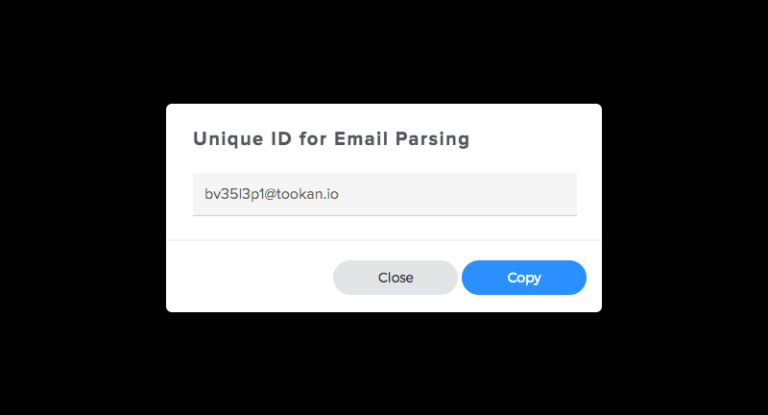
4: Forward the order email template to the unique ID received after activating the Just Eat.
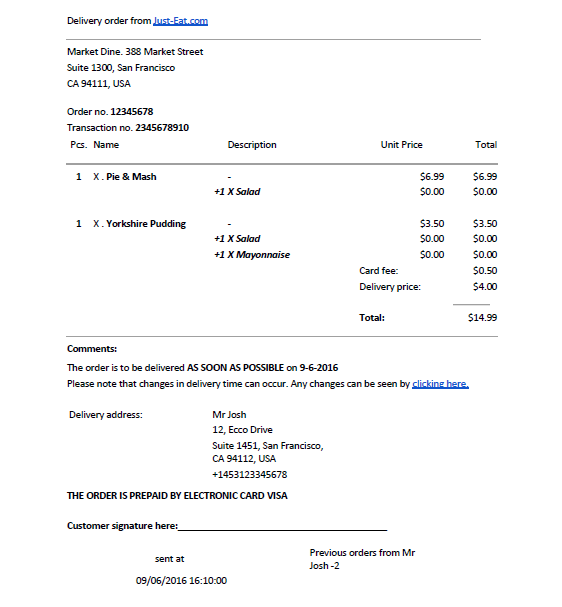
5: Once you enable the auto-forwarding all order emails from Just Eat to the unique ID, Tookan will automatically create new delivery tasks with all the pieces of information required in the email.
6: Once you complete the entire set up please check the integrations on the platform from end-to-end processes.
Wrapping Up
in conclusion Integrating Just Eat with Tookan is super easy. It allows business owners to streamline daily business operations. Tookan allows you to integrate your favorite online-ordering solution with Tookan to streamline delivery tasks.
Feel free to reach us at contact@tookanapp.com
To Quickly Activate Just Eat Please Click Here
If you enjoyed reading this, we’re sure you will also love checking out what we have in store on our Youtube channel. You can also head to our home page for more info!

Leave A Comment?