Why the pickup details like name of restaurant, address are not visible in the tasks created on Tookan for orders placed via Yelo? The agent and admin can only see details of delivery.
Example of the problem:
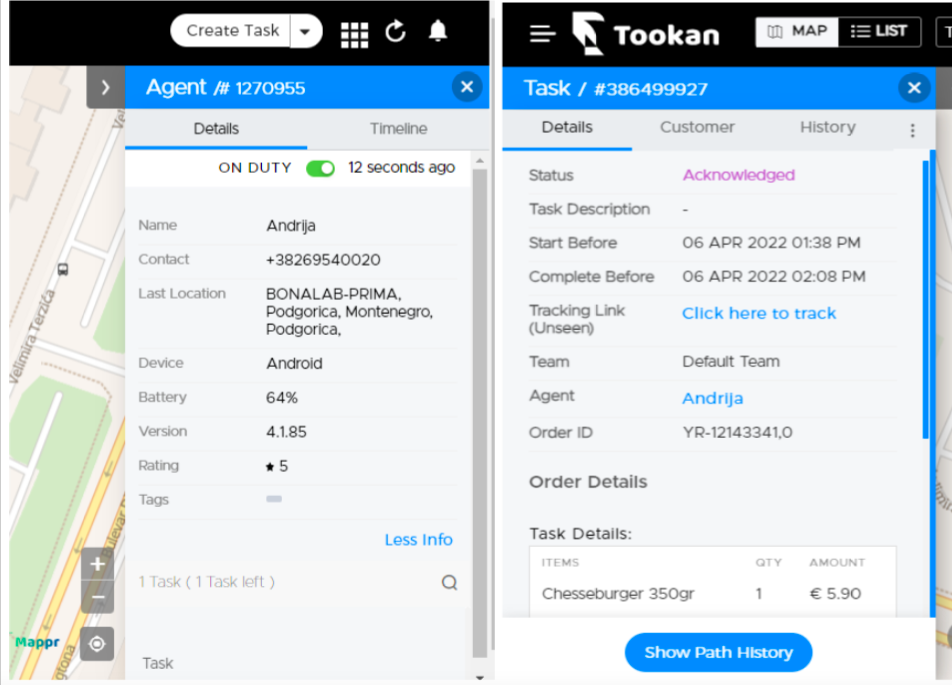
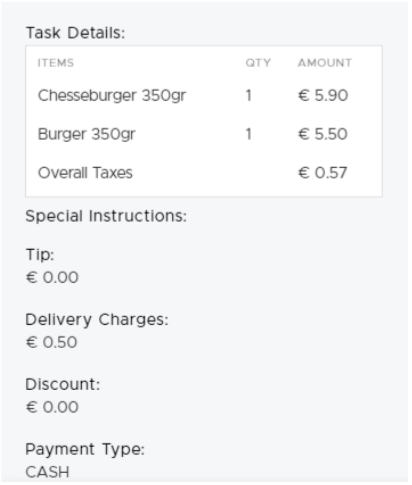
You may face this issue due to a wrong configuration on Yelo. In the above case only one task is created on Tookan i.e of delivery due to which admin and agent cannot see details of the pickup. To check if a single task is being created in Tookan kindly see if there is a dropdown arrow present next to the task id (Refer screenshot below)
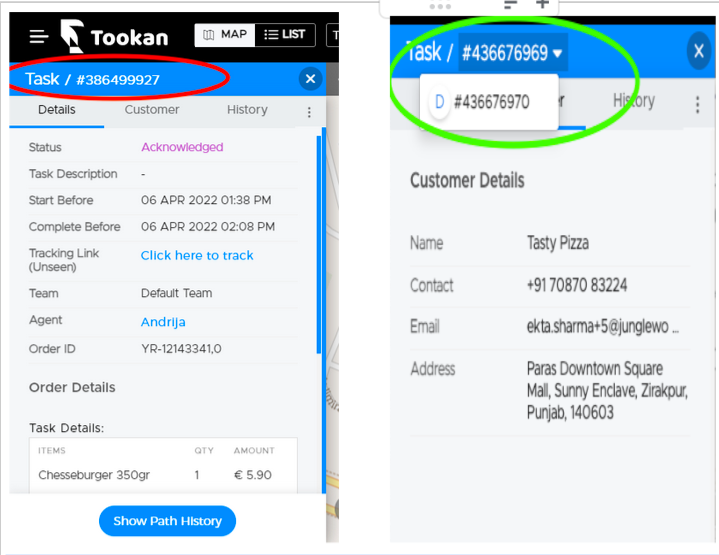
In case of single task being created you must check the Tookan Task settings on your Yelo account which is linked with Tookan. Enabling “Delivery Only” toggle in the configuration section of the merchant will create only Delivery tasks in Tookan and therefore only delivery information will be visible. To check this configuration: Go to Yelo Admin Dashboard> Restaurants/Merchants> Configurations>Tookan Tasks>Slide Toggle to Pickup & Delivery. Refer screenshot below.
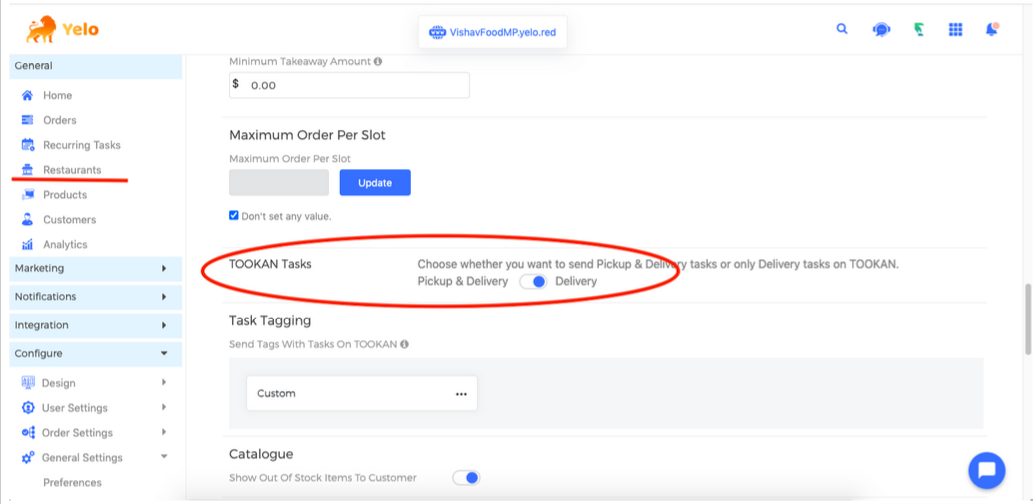
Once you have configured both pickup and delivery tasks to be sent to Tookan the merchant information will be visible in Customer details sections of the pickup task id. Refer screenshots below:
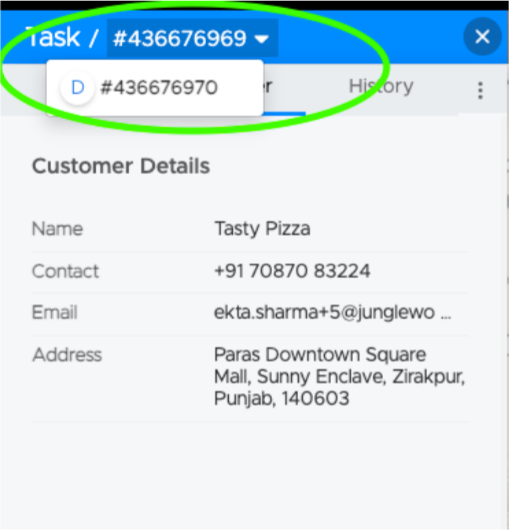
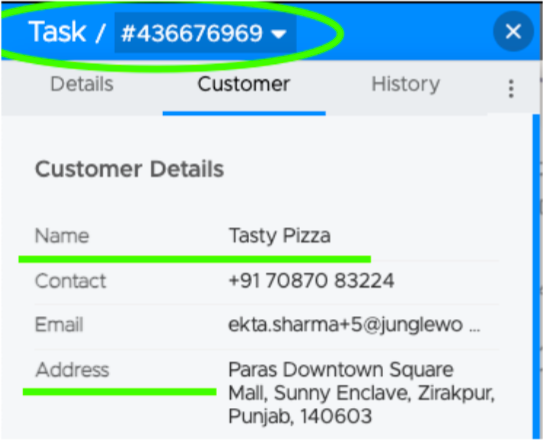
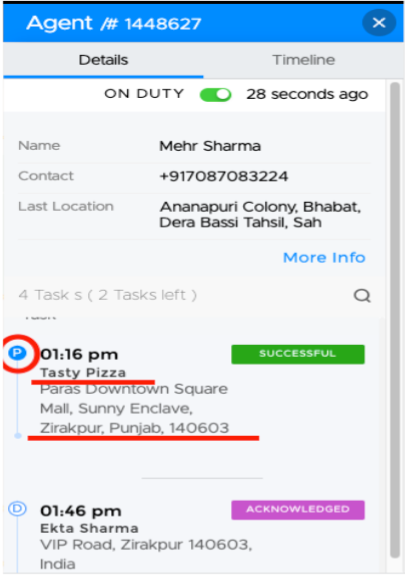

Leave A Comment?