Parameter and metrics in analytics section of Tookan. Tookan allows to assess the following Parameters and Metrics from the dashboard. For the same please go to Side Menu and select analytics option.
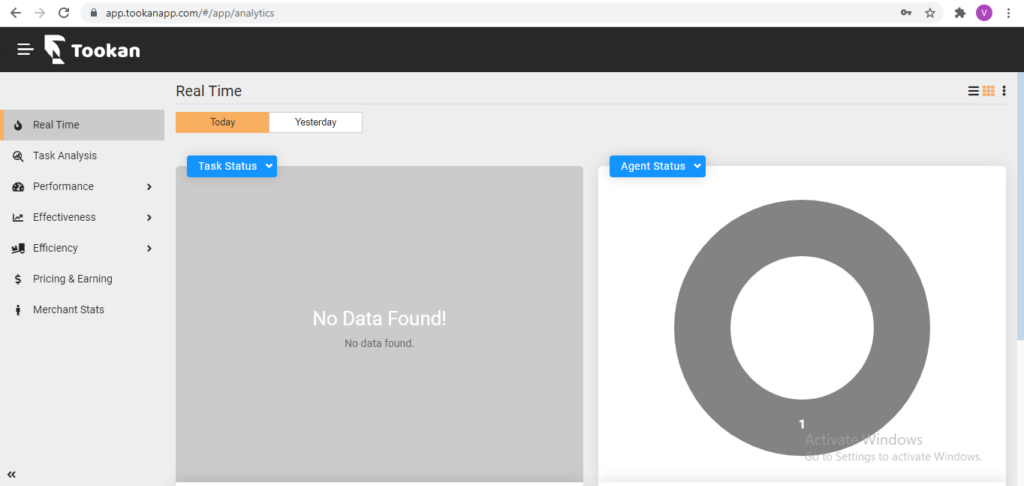
Tookan’s analytics will provide you all the information that you need to run your business efficiently and take data driven decisions. Apart from the graphical representation of the data, you can access detailed reports and export them to use the information at your ease.
You can access the analytics page from Menu > Analytics.
Selecting Parameters:
Time – Select predefined or custom time range to view your data.
Team – Select a specific team or leave it to the default i.e. All Teams.
Agent – By default, this is All Agents and you may select a specific agent to view the associated data.
There are several key metrics that are available to provide you a closer look at your business:
Real Time – Task status and Agent Status along with Total Tasks, Task Efficiency, Distance-Based Productivity, Time Based Productivity
Task Performance – Successful vs Failed and On-Time vs Delayed Tasks
Agent Effectiveness – Time and Distance spent In-Transit vs Idle
Task Efficiency – Percentage of successful and On-Time Tasks
Tasks analysis on the above mentioed parameters allows users to assess performance of agents and tasks efficiency for any given day. If you would like to download report for these Parameter and Metrics then you can click on three dots and download the CSV.

Leave A Comment?