Account Logs in Tookan can be easily checked. For the same please go to Tookan dashboard >settings > Account Logs.
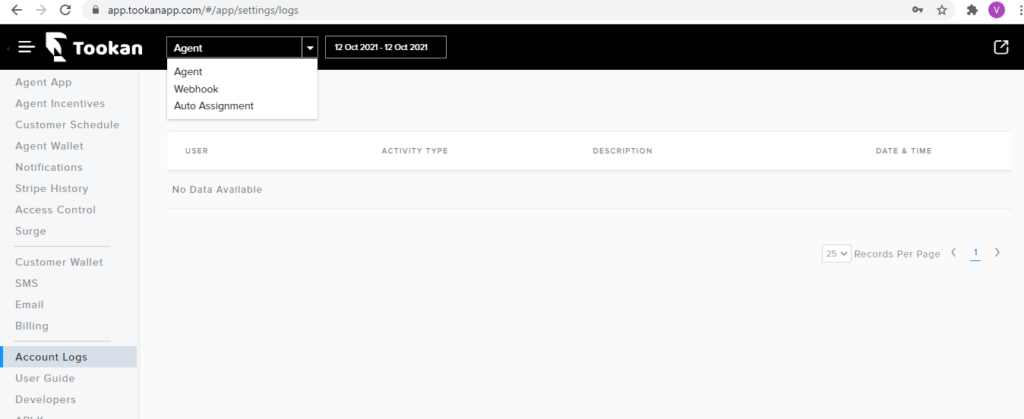
To add agents on Tookan, you can either add them from the dashboard, by going to the side menu and selecting agents from there or agents can sign up on a white-labeled agent application, and upon verification from the admin’s end, start working as agents.
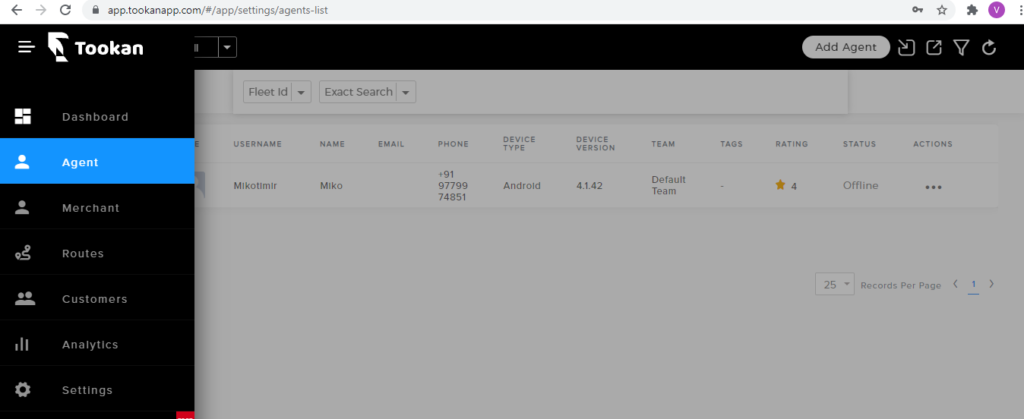
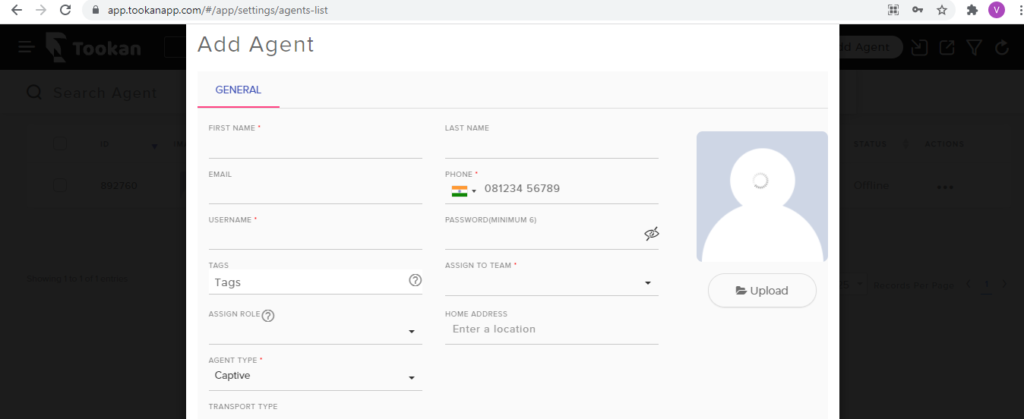
To check blockage history, go to Settings > Account logs > Select webhooks from the dropdown
Webhook notifications in Tookan
you can use Webhooks in Tookan to get responses to events in real-time.
to clarify, You might have seen webhooks in apps settings and wondered if they’re something you should use. The answer is probably yes.
Therefore, Webhooks are one way that apps can send automated messages or information to other apps. for example It’s how PayPal tells your accounting app when your clients pay you,
Example 2 how Twilio routes phone calls to your number, and
example 3 how WooCommerce can notify you about new orders in Slack.
Hence They’re a simple way your online accounts can “speak” to each other and get notified automatically when something new happens.
In many cases, you’ll need to know how to use webhooks if you want to automatically push data from one app to another.
firstly, Let’s break it down, additionally learn how to speak webhook, and lastly get your favorite apps to talk to each other.
The COVID-19 pandemic has finally changed how people engage with businesses, particularly on-demand operations and those that involve the delivery of goods. Read on to learn more about contactless delivery and everything in detail. To read more about delivery automation click here
For any other queries related to Tookan task please refer to Tookan Helpdesk.
If you enjoyed reading this, we’re sure you will also love checking out what we have in store on our Youtube channel. You can also head to our home page for more info.
If you still have any doubts, we are here to help you. Just let us know.
Happy Transacting!

Leave A Comment?