Configure Distance Between Pickup & Delivery
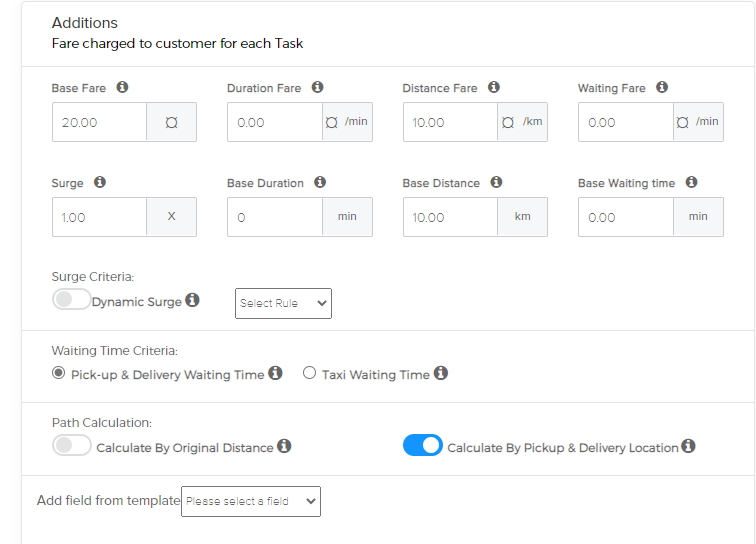
This add-on allows you to track your agent’s earnings & task pricing to configure distance between pickup & delivery You can pay compensation to your agents or calculate pricing for the customer on any value in the custom fields of the template. Once it activated, the data will be shown in the Analytics section on admin Dashboard as well as Earning & Pricing tab under the Agent App.
Steps for activating Task Pricing and Agent Earning:
In order to activate Earning & Pricing add-on from Tookan Extensions Go to Menu > Extensions > Activate Task Pricing and Agent Earning
Go to Dashboard > Settings > Templates > Select a template > Edit > Task Pricing & Agent Earning > Add Rule
A pop-up box opens up for adding an Earning & Pricing Rule.
Enter the values in the fields and Save it.
Choose a template while creating a task to apply the rule for that task. The Earning & Pricing Rule is all set and ready to use.
Note: Multiple rule can be select for a template. The latest rule will be active.
If you enjoyed reading this, we’re sure you will also love checking out what we have in store on our Youtube channel. You can also head to our home page for more info.
You can also check Templates
If you still have any doubts, we are here to help you. Just let us know.
Happy Transacting!

Leave A Comment?