Connected Task
In this article, you will learn about
What is a connected task?
When more than one stop is added to a task at once it becomes a connected task. By stop, we mean pickup or delivery point.
For example, you have a store and you need to ship items to 3 delivery addresses and the pickup point will be your store. So in this case, you don’t need to create 3 pickup and 3 delivery tasks separately. Instead, you can create a connected task with 1 pickup stop and 3 delivery stops.
How to create a connected task from the admin dashboard?
You can create connected tasks for the following use cases:
- Single pickup point, multiple delivery points
- Multiple pickup points, single delivery point
Kindly refer to the video below:
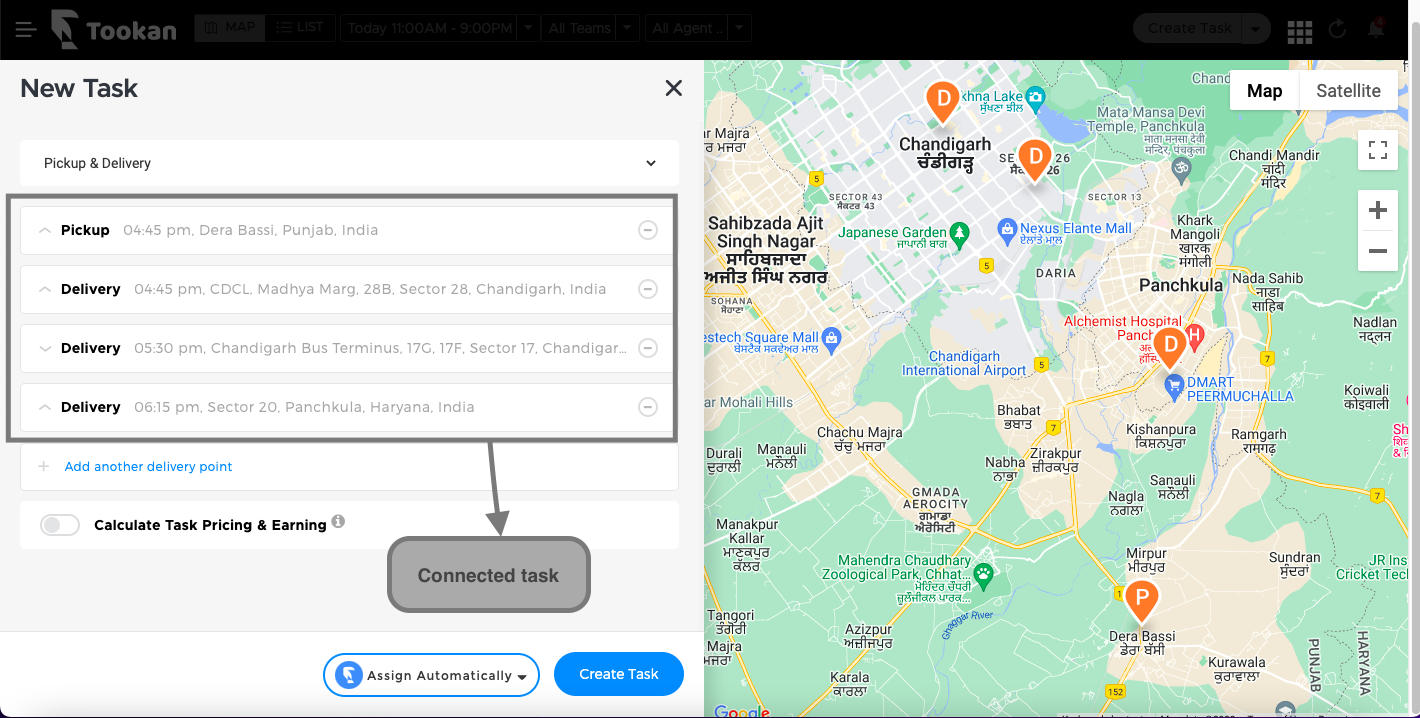
Tookan automatically assigns a single agent to all stops in a connected task. However, the admin can also manually assign different agents to the stops in a connected task.
Map view and List view of connected task
“Map View” of connected tasks:
“List View” of connected tasks:
Note: Once you enable the toggle for “Merge Connected Task” then a new task id will be generated against the connected task. The task id for individual stops will remain different.
How are connected tasks billed?
For the use case of single pickup and multiple delivery points, the pickup point with the first connected delivery point will be counted as 1(one) task. Every additional delivery point in addition to the first connected delivery point will be counted as half task.
For the use case of multiple pickups and a single delivery point, the delivery point with the first connected pickup point will be counted as 1(one) task. Every additional pickup point will be counted as half task.
Let’s help you with an example: Suppose you have created a connected task with 1(one) pickup point and 3(three) delivery points, the system will count it as 2(two) tasks for billing purposes:
- 1 pickup and 1 delivery point (first delivery point)= 1 task
- Remaining 2 delivery points as .5 (half task) each= 1 task
- Total = 2 tasks

Leave A Comment?