Estimate delivery charge of Yelo order using the distance wise delivery option where in we need to set pricing rule on Tookan in Order Details template
Pricing refers to the delivery charge that we take from the customers for each task or order placed by the customer.
To Estimate delivery charge of Yelo order, please follow the Steps:
- Firstly Activate the add-on ” Task Pricing & Agent Earning” from Tookan Extensions
- Secondly Go to- Dashboard > Settings > Templates > Select a template > Edit > Task Pricing & Agent Earning > Add Rule
- Consequently A pop-up box opens up for adding a Rule
- Enter the values in the fields and Save it.
- Finally Select that template while creating a task to apply that rule for that task.
Your Rule is configured.
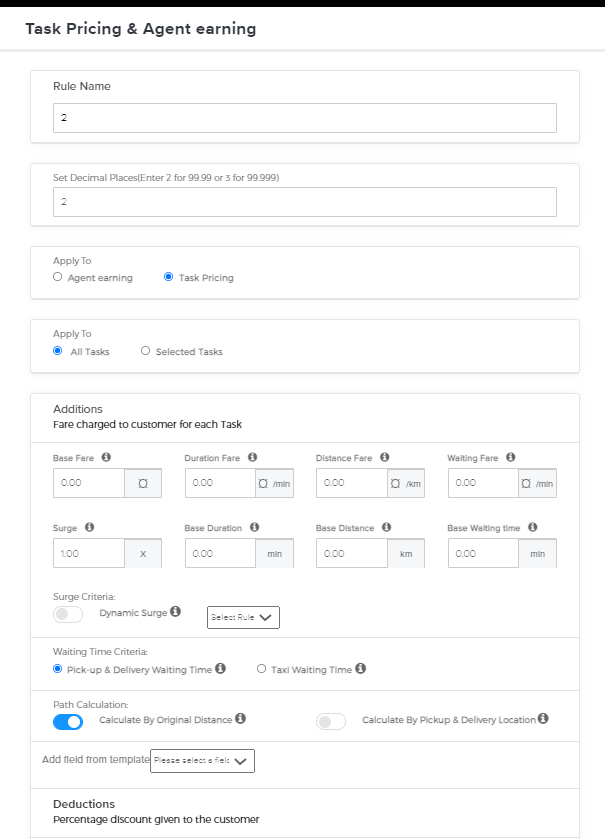
You can also get to know the difference between pricing and earning is that Pricing refers to the delivery charge that we take from the customers for each task or order placed by the customer.
Whereas Earning is the commission that agent gets while doing that task. you can calculate it based on the various rules available in the settings.
Please check here to know more about Task Pricing & Agent Earning
You can also check about task pricing

Leave A Comment?