Firstly, If you are creating the task through API and want your task to be accurate date and time. These are mandatory while creating the task.
2021-09-04 23:07:00 this is the correct format.
The Tookan API is a RESTful web service for developers to programmatically interact with Tookan’s data and real-time delivery management functionality.
The base URL for the Tookan API is https://api.tookanapp.com. All the requests on this URL use the post method and we need to add the specific end points mentioned below to this URL. For example, if you want to create a task in Tookan, you will Post to the below API: https://api.tookanapp.com/v2/create_task
Tookan API uses a key-based authentication method. You can get a key from settings(Login>Menu>Settings>API Keys) in your tookan account. Or click here to get the API key from the v2 section.
If you have questions about using the API, want to share some feedback, or have come across a bug you’d like to report, write us an email at contact@tookanapp.com or submit a request through our Support Center.
You can go through the API link by clicking here or through the below-mentioned link-
https://tookanapi.docs.apiary.io/
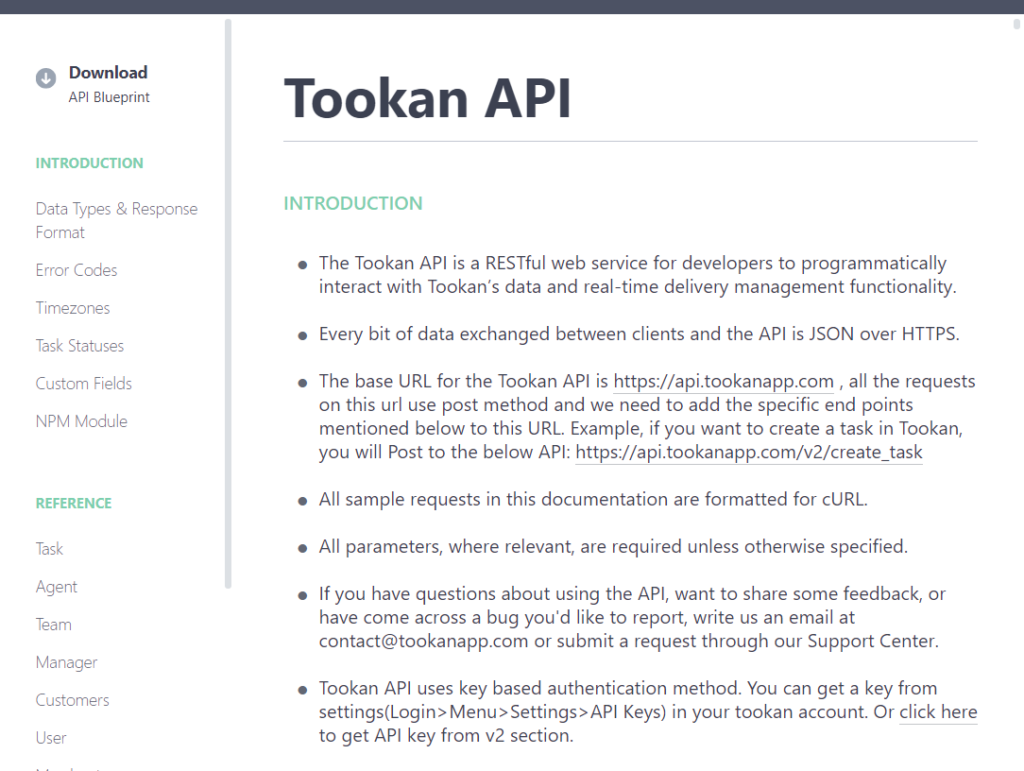
Moreover, To know more on how can we use a webhook or API to send push notifications to the manager app visit-
http://help.jungleworks.com/wp-admin/post.php?post=27489&action=edit

Leave A Comment?