There can be various issues related to Maps on Tookan. One of the them is default map not showing the region from where you are operating.
For these issues you need to check the following mentioned parameters :
1> Map keys configured in Settings – In order to use maps on Tookan dashboard, you need to enter keys by going to settings -> preferences -> map configuration
2> Once the keys are added, please update the company location in the profile section. For the same please go to settings-> profile -> update the cmpany address and save the changes.
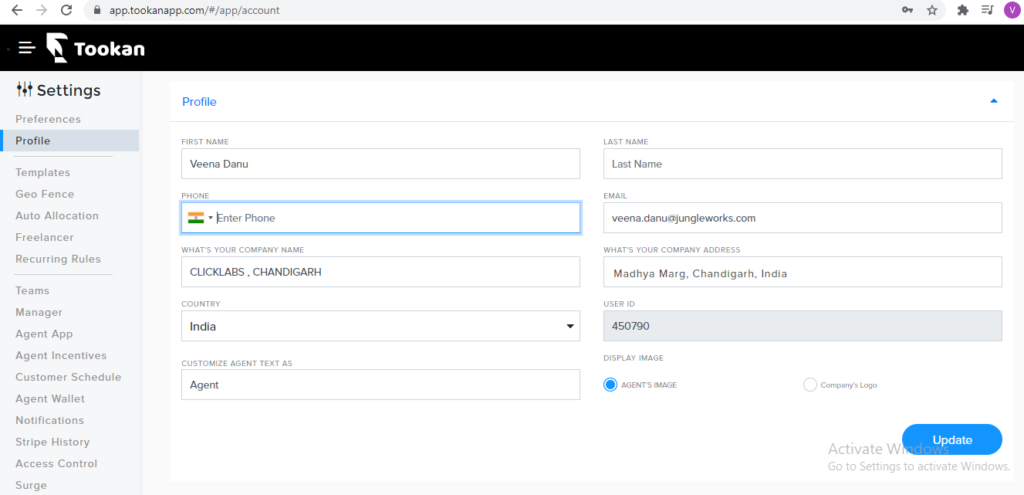
3> If the map is still not updated after changing company address and adding maps keys then you need to check if there was any task created from any other region. If there is any task created of California then you need to delete it.
After this the default map will be centered to the location from where your business is operating.
These are some of the key points which will help you with map issues. For more information on other settings of Tookan you can check our helpdesk support link.

Leave A Comment?