limits for scheduling broadcasts: From the current time you can set the broadcast after 5 min
There should be a difference of 1 hour between 2 scheduled broadcasts
max broadcast schedule limit -5
Broadcast allows you to send a message to several agents in one go effortlessly. You can also keep a check on broadcast in-app messages in the past.
Note: Please make sure free of cost “Hippo Live Chat” is active automatically, if not active already.
Send broadcast in-app messages from the dashboard
Choose agents, enter a message and broadcast it easily
View previously sent broadcasts through message history
3. Agent signup directly through agent app
to learn more about broadcast, please sign in to agent app.
The Signup option on the agent app will allow the agents to register themselves directly on Tookan.
Agent Signup option is only available on the agent app if the agent app is white-labeled.
To enable this option goto Extensions> Agent Sign-up> Enable
You can add custom templates for your sign up forms which agent needs to fill in before they can enter the agent app. Admin can reject, accept or review his agents before they enter your app on the basis of the information filled in by them.
To create a custom template
Goto Settings> Template> Create custom.
Add the required fields you want the agents to fill while they signup and save it.
Now, Go to Settings> Agent App> Agent Signup> Select the created template and Save.
1. Adding agents one by one on the platform
For this Goto side menu > agents
On the top right corner you will see an option “Add Agent”
Click on that and the template will open to enter agent information
Broadcast info
explore more details on agents notifications
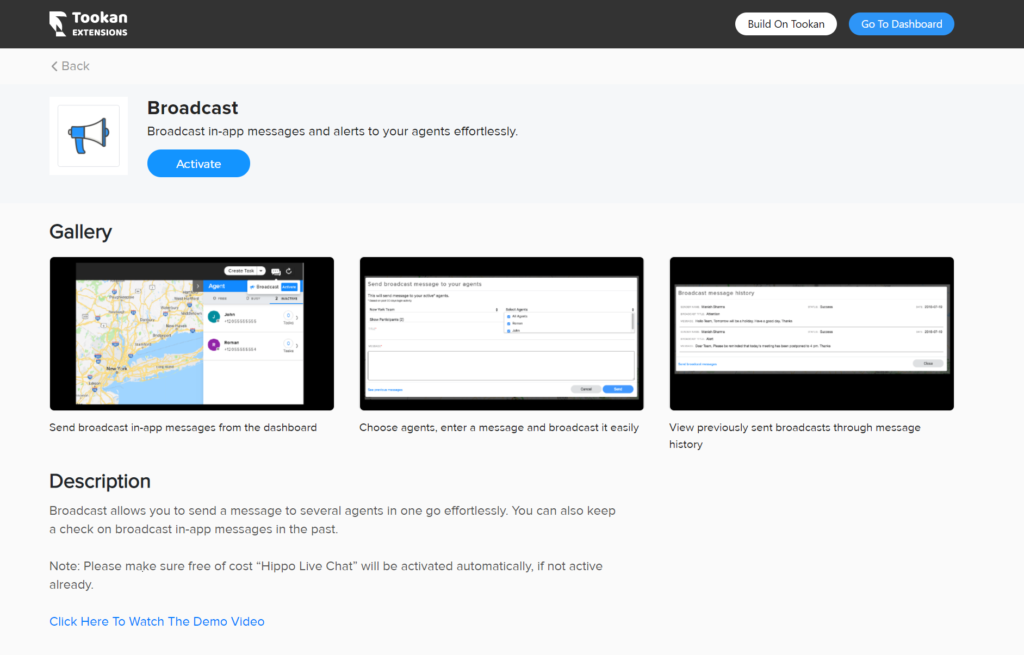

Leave A Comment?