Nearest available -Auto allocation :
This new auto assign configuration allows to assign task to the nearest available agent. You could define the maximum radius here. Thus It’s a forceful assignment
There are certain parameters for Nearest available -Auto allocation
- firstly Task Allocation Priority – this Let’s you decide the priority on the type of agent whom you want to assign the task.
Default means the system will send the task notification to all riders (Captive or Freelancers)
Or
Captive agent then free lancer agent.
Here the system will send the task notification to eligible captive riders. If none of the captive riders accept the task, the system will send it to an eligible freelancer driver.
Maximum radius: you can define your radius limit and the the system will send the request within that radius.
Start Allocation Before Task Time – This parameter lets you define the time (in minutes) for when you want your allocation to start.
Example: if we set it to 20 mins, it will mean that if a task is scheduled from 10 am
then the system will allocate the task to a driver 20 mins beforehand.
therefore when you define a parameter here
example 20 mins so the system will send the notification or order 20 mins before task Time . Agent will be notified 20 mins prior.
The task will be visible to the admin as soon as the order is placed However the agent will be notified 20mins before the actual time.
Auto cancel:if a task goes unassigned, it will get auto cancelled after the specific limit set
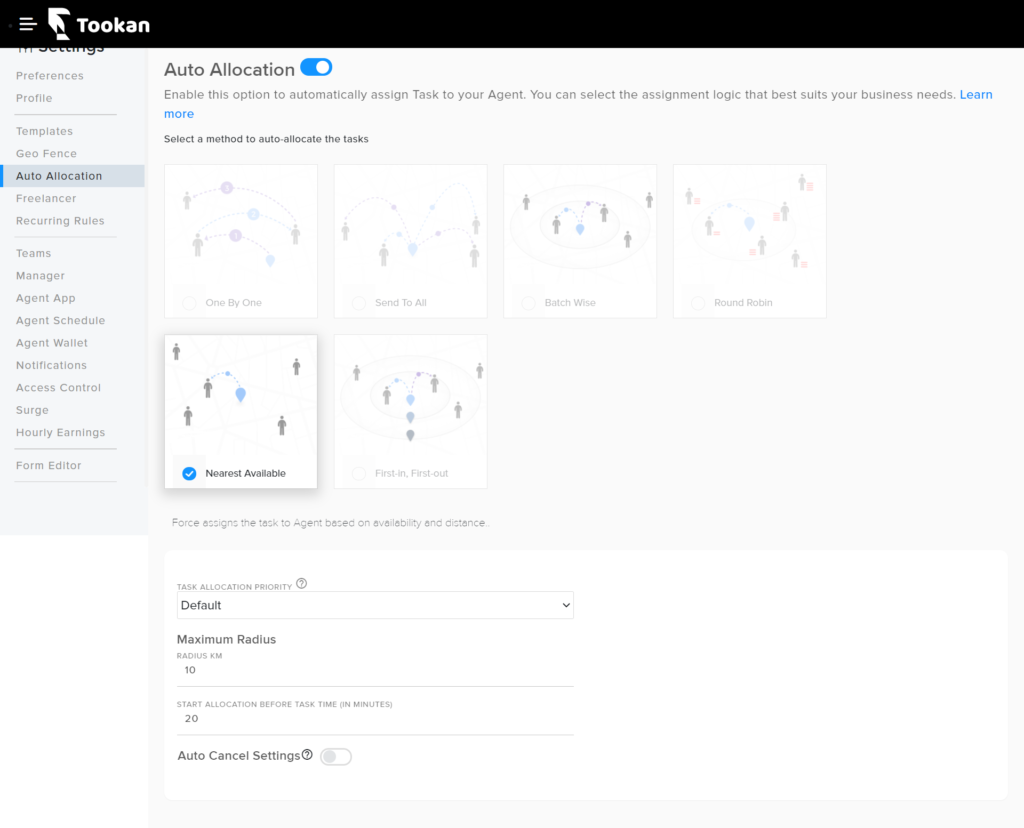
Click here to know more about rectifying Auto Allocation

Leave A Comment?