The Pooling Task feature in Tookan allows the clubbing of nearby tasks using our auto-allocation algorithm
For instance, you can checkout batch wise , first – in first -out , round robin auto- allocation algorithm for the same .
Pooling refers to batching of two orders to a single agent. By order, we mean a pick up and a delivery. Thus You can pool a maximum of 2 orders i.e 4 tasks.
- 1. firstly Threshold radius – Threshold Radius is the maximum possible distance between agent (when is in process of completing first task) and the second pickup Location.
- 2. Waiting Time at First PickUp – This is the estimated time the rider will take at first pickup. This will be used to calculate the SLA. You have to set this up.
- 3. SLA – You can define the time from pickup to delivery. Our system calculates how long it will take for the rider to complete the task.
- If the rider can complete the task within the SLA defined by you, only then he will be assigned the task.
link for reference to understand Pooling Task Feature in Tookan: Auto Allocation – Jungleworks Support
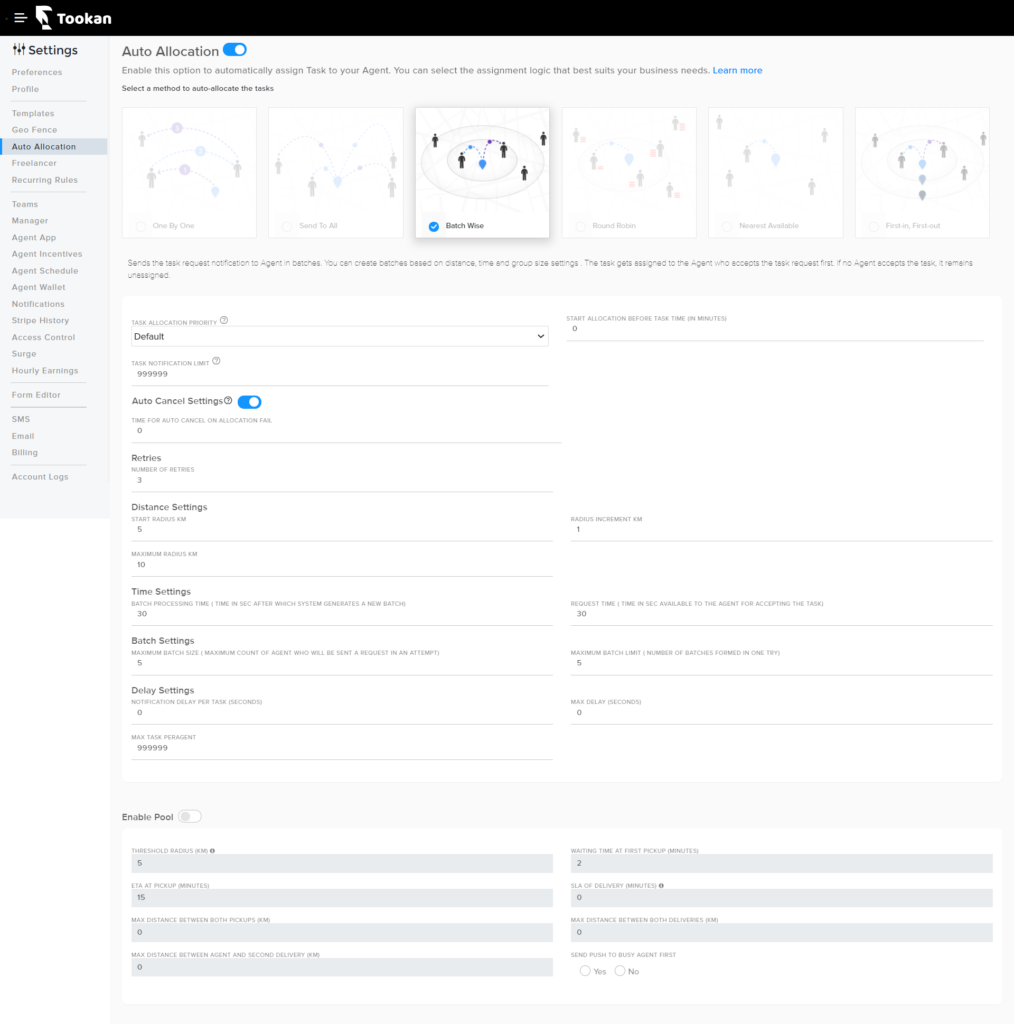
The pooling task feature is available in auto allocation logic under batch wise where system Sends the task request notification to Agent in batches. You can create batches based on distance, time and group size settings . The task gets assigned to the Agent who accepts the task request first. If no Agent accepts the task, it remains unassigned.

Leave A Comment?