In one by one auto allocation, the system sends the task request notification to the Agent nearest to the task location. If the Agent doesn’t accept the task within the request expiry time, the task request is sent to the next nearest Agent. If no Agent accepts the task, it remains unassigned.
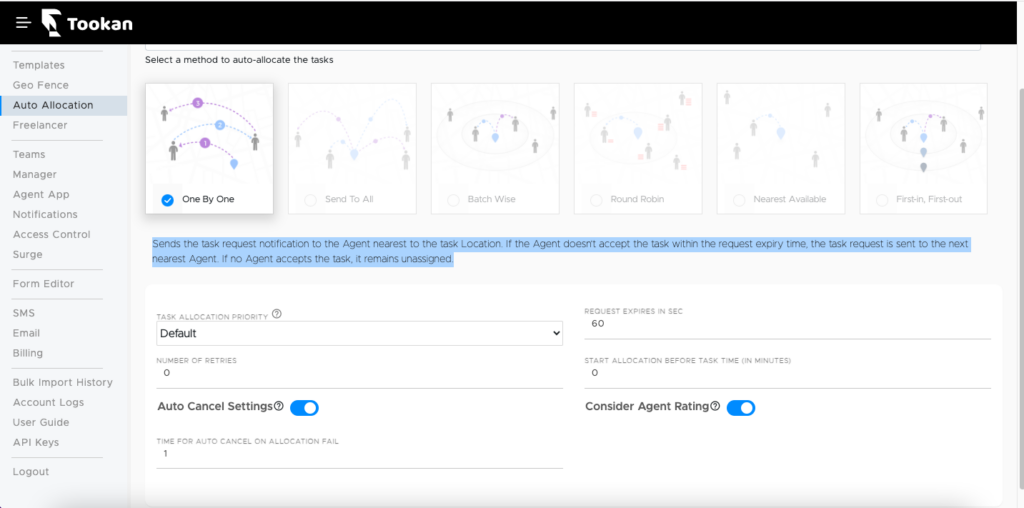
There are certain parameters for One BY ONE – Auto Allocation
- Task Allocation Priority: This option lets you decide the priority of the type of agent to whom you want to assign the task.
- Default means the system will send the task notification to all agents (Captive or Freelancers)
- Captive agent then freelancer agent means the system will send the task notification to eligible captive agents first. If none of the captives agents accept the task, the system will send it to an eligible freelancer agent.
- Maximum radius: Here you can define a radius limit and the system will send the request to agents within that radius.
- Start Allocation Before Task Time: This parameter lets you define the time (in minutes) when you want your auto allocation to start before the task start time. For example: if we set it to 20 mins, it will mean that the system will allocate a task to an agent 20 mins before the task’s start time. The task will be visible to the admin as soon as the task is created, only the agent will be assigned 20 minutes before the start time.
- Auto cancel: Enabling this means that if a task is unassigned, it will get auto-canceled after the specific time in the “Time for Auto Cancel” field.
- Consider Agent Rating: Enabling this option will allow the system to prioritize an agent with a higher rating to assign the task.
For more information, kindly refer to this video

Leave A Comment?