How to use Tags on Tookan?
Tags serve as a crucial means of distinguishing various agents, linking them to specific services, physical locations, or any other criteria for differentiation. For instance, imagine a home service where you need to assign tasks to kitchen cleaners, plumbers, or gardeners. To ensure that gardening tasks are specifically allocated to gardeners, tags are employed. While creating a task, it is essential to include the relevant tags for them to function effectively.
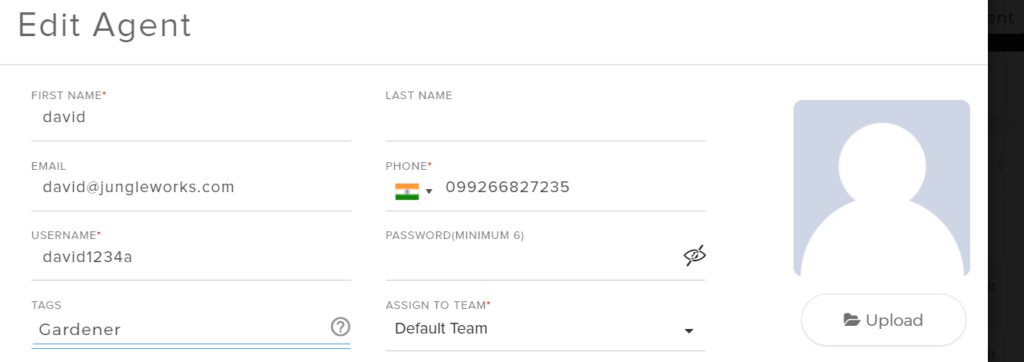
To add a tag for existing agents, kindly follow these steps:
- Navigate to Side Menu > Agents > Edit Agent
- Locate the Tag field and input the desired tag, such as “Gardener”
- Save the changes by clicking “Update”
For adding a new agent with a tag, kindly follow these steps:
- Go to Agents > Add Agent
- Fill in the agent’s details and input or assign the tag, e.g., “gardener”
- Save the changes by clicking “Update”
For more comprehensive guidance, kindly refer to the video below:

Leave A Comment?