For setting time zone in Tookan when you are creating tasks via API, send the value of the timezone by checking the time zone of your region. To do so click on the below-mentioned link.
There are different types of tasks that can be created inside Tookan depending on the workflow you have selected in your account for e.g. – pick & delivery task, appointment task, etc. Please refer to the appropriate API below according to your requirement. In case of any doubt, feel free to reach out to us at contact@tookanapp.com.
The base URL for the Tookan API is https://api.tookanapp.com, all the requests on this URL use the post method and we need to add the specific endpoints mentioned below to this URL. For example, if you want to create a task in Tookan, you will Post to the below API: https://api.tookanapp.com/v2/create_task. If you have questions about using the API, want to share some feedback, or have come across a bug you’d like to report, write us an email at contact@tookanapp.com or submit a request through our Support Center. Tookan API uses a key-based authentication method. You can get a key from settings(Login>Menu>Settings>API Keys) in your tookan account. Or click here to get the API key from the v2 section.
https://timezones.tookanapp.com/ or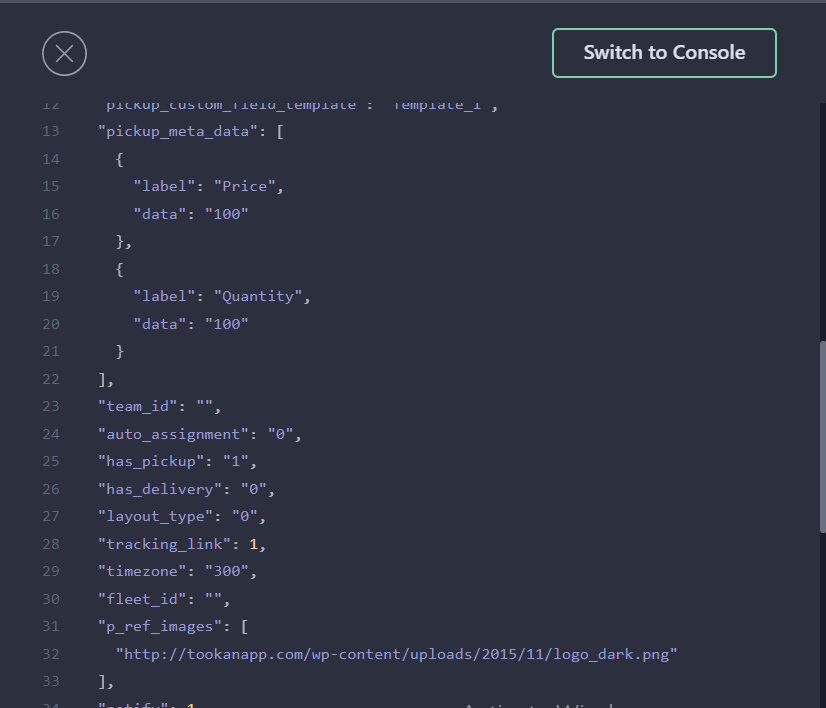
When you are creating the tasks through the dashboard, the basic login/logout sets the Time zone of the system and the value of task creation automatically aligns with it.

Leave A Comment?