Show “Tip” To The Agents In The Task Notification :
How Can We Show “Tip” To The Agents In The Task Notification?
By adding a field by the name TIP Value in concerned template added to the App pop up notification.
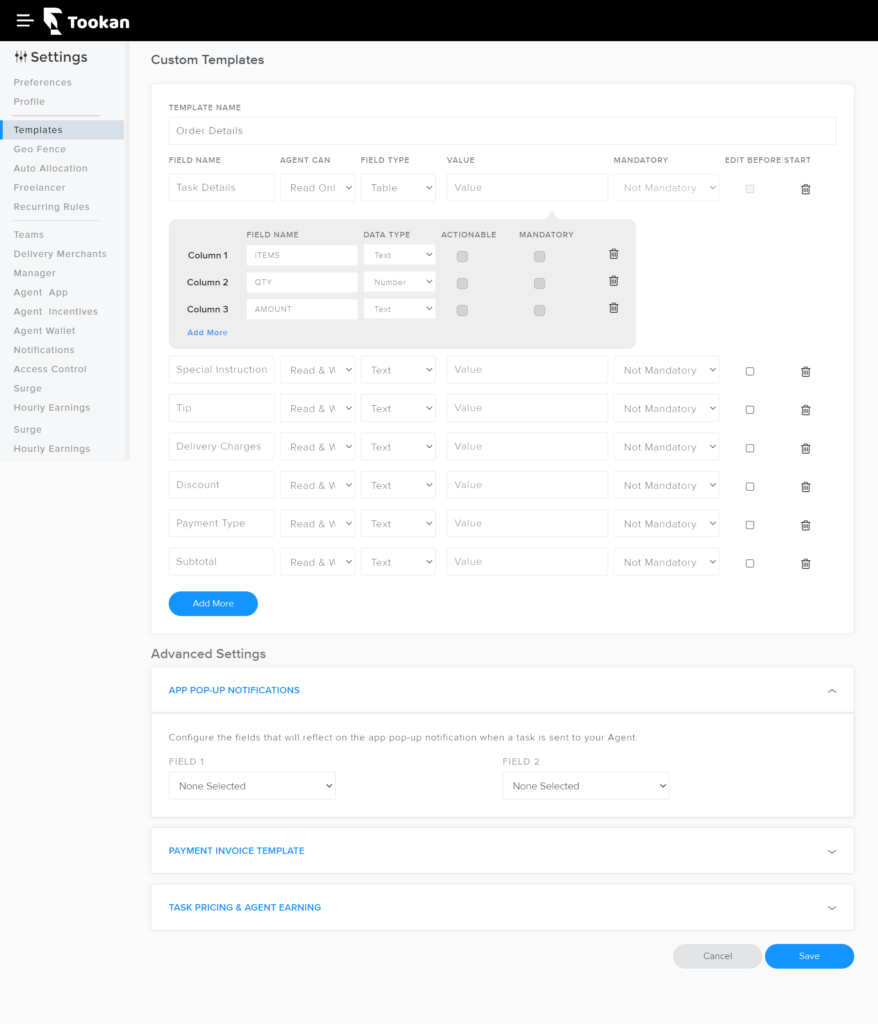
more information on custom field templates
Custom Field Templates
Go to Menu > Settings > Templates
Custom field Templates allow you to capture the information in a form that is specific to your business.
You can create multiple templates based on your requirement and you can add as many custom fields in a template as required.
Once the template is created, you can add the template while creating a new task, thus providing you additional fields.
These custom fields are shared with your agents/ drivers in the app, providing them the additional info as required.
App Side Display: In the app side display drop down you can either select Read Only/Allow Agent Input. If you choose to Allow agent Input as per your needs, you can also make the particular field mandatory, agents will need to fill the field it in order to complete a task.
Input Type: Each field has it’s own input type, you can select it to number, text, image, date or dropdown.
- Number option allows the input of only numbers.
- Text option allows the input of any character or numbers.
- Image option allows the input of an image.
- Date option allows to select a date from the calendar.
- Dropdown allows the input of multiple values separated by commas.
You can also edit, duplicate or delete a custom template by clicking on the symbol present at the right side of a custom field.

Leave A Comment?