If you are using Flight Maps then you need to enable the setting for real-time tracking. This will update agent’s locations in real-time.
therefore, you can add flightmap keys/ To add the Flightmap keys on your dashboard , you can checkout this video :
Once you have added the flightmap keys, then you can enable this option for Real time tracking , under settings -> preferences -> map configuration :
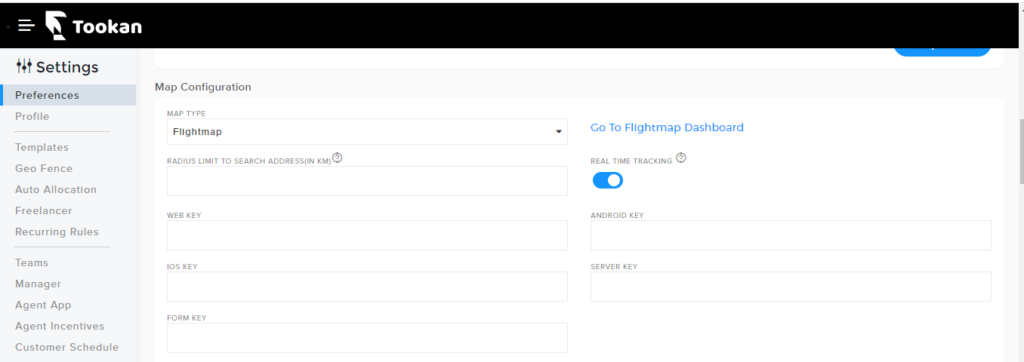
Tracking becomes possible once the settings are all done by you.
Real time tracking is important as it helps you to :
Increase Efficiency : you can use Real-time visibility of your agents’ exact locations in improving the performance of the system.
- Additionally, it Contributes to Customer Satisfaction : With increase in level of visibility , the chance of business growth increases. This leads to help keep customers for a long time.
- Alerts and Notification : Customers can use the smart tracking tool to track package. you (Admin) can control the notification and alerts .
- Flexibility : To address any business need you can add smart alerts . you can integrate it with existing websites and apps .
- HandsFree : you can automate the entire process to ensure efficient deliveries and this would ensure smooth operations.
Because the new pricing model of google maps makes the software expensive to use, hence to cut the extra cost and optimize the financial factor, Jungleworks developed Flightmap.

Leave A Comment?