Why Am I not able to upload a CSV File on Tookan ?
There can be various reasons for failing a CSV upload
- Cross-check the file format you are trying to upload. Tookan accepts .CSV file, change the file format and try uploading it in .csv extension
- Headers in the sample file and your file should be same. Do not change them to successfully upload your CSV file
- Check the Agent ID used in your CSV file. Any mis-match will lead to failure of CSV upload
- Date and Time Format in your CSV file in incorrect
Here is a video for reference :
If you have a use case wherein the task are uploaded vai CSV , then you need to make sure that the default format shall be the same as provided in the sample CSV .
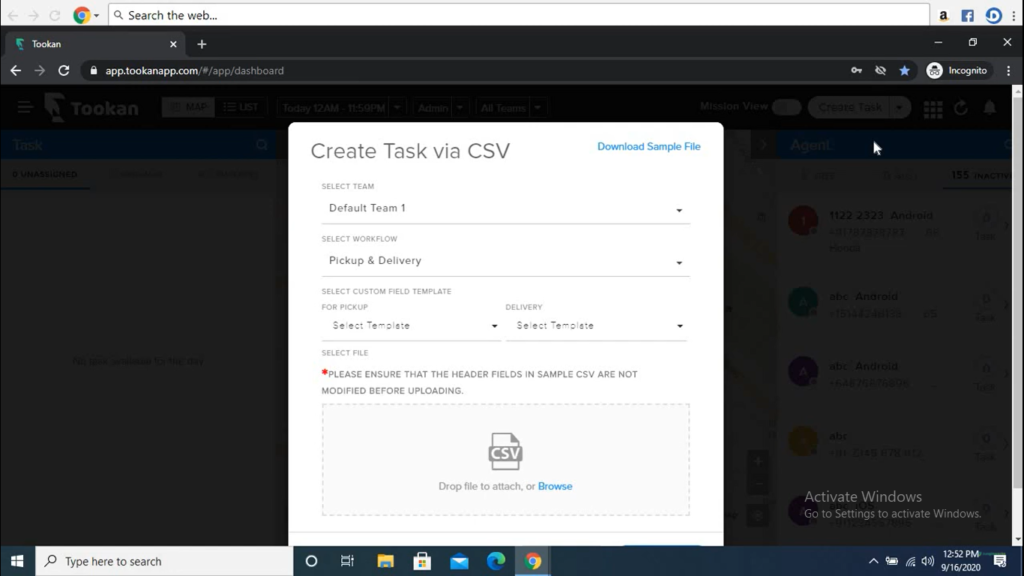
The values filled in the selected template fields will be visible in order details.
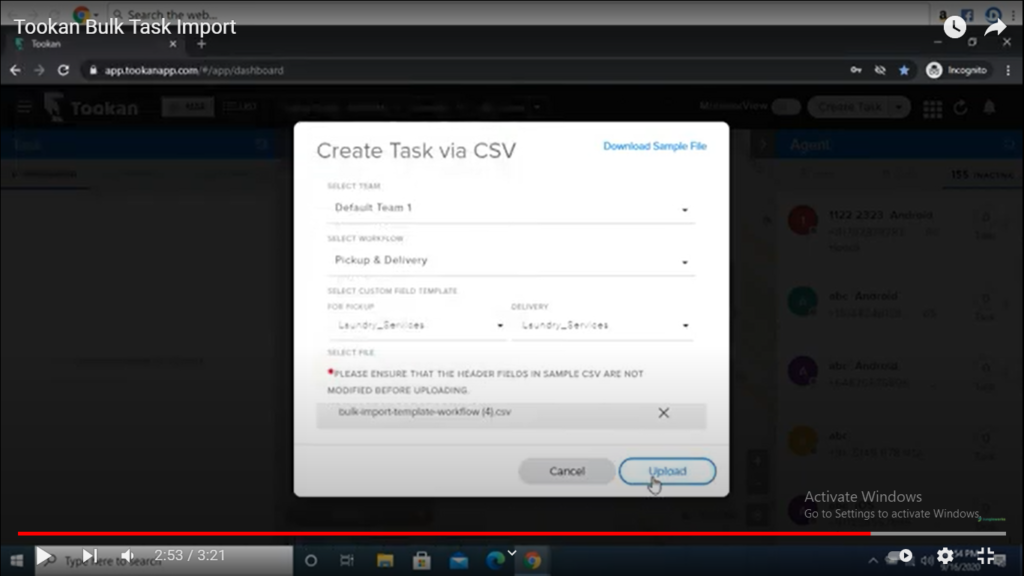
Once the data is imported through bulk import , then the respective tasks will be visible under task tab.
Hope this information helps. You can also checkout other knowledge base material at help.jungleworks.com
You can also checkout this link for more reference : https://help.jungleworks.com/knowledge-base/bulk-import-tasks/
Uploading tasks from CSV helps us avoid the hassle of wating time on creating tasks one by one. You just need to select the correct template and fill the correct details.
The date time format shall be the same as mentioned in the sample CSV.
For more details on frequently asked questions please checkout this link : https://jungleworks.com/tookan/resources/faq-admin/

Leave A Comment?