Why can’t my managers see the tasks created on dashboard ?
There could be multiple reason that your manager in unable to see tasks on dashboard. Please check the source of task creation (Manually/Customer App, Tookan Form, API, Some Other Platform)
- Please double-check the team selected while task creation
- Confirm the form selection for your manager for task creation under Menu > settings > Manager > Edit > Form
To create manager on Tookan , you can checkout this video :
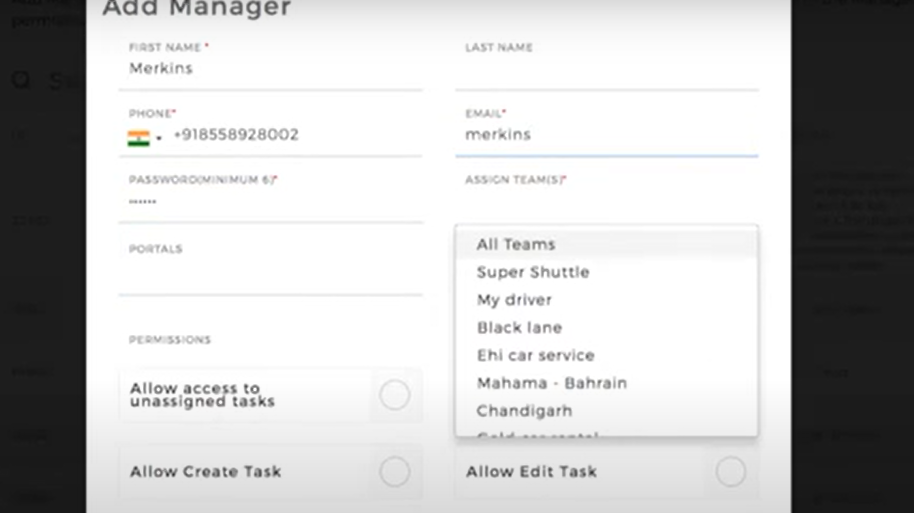
Tookan allows managers to create tasks, assign them to agents and manage the operations for his/her team. The manager can open their own dashboard once the admin creates their profile.
You need to give certain permissions to managers, for the same you can visit this link for further information: https://help.jungleworks.com/knowledge-base/access-control-list-acl/.
To clarify, The managers can only see tasks created for their team. If you create tasks from Tookan API then you need to ensure that correct team_id is sent in the request body of the endpoint used. For more information on hw to create task via API, please refer to the link mentioned : https://tookanapi.docs.apiary.io/#
This questions is often arises “Why Can’t My Managers See The Tasks Created On Dashboard?”, Hence for the same you need to ensure that correct parameters are used when tasks are created.
correct team_id is sent, the team assigned to the manager should have drivers , else no task will be visible to the manager on their dashboard.

Leave A Comment?