Agent Wallet on Tookan brings you the flexibility to keep a record of all the transactions done by an agent. It’s a seamless way to integrate task pricing and the agent’s earning with the agent’s wallet. To use this feature you must activate the Agent wallet from our extension section: https://extensions.tookanapp.com/addon/Agent-Wallet—Agent-Incentives/112
After activating the extension, you have the following two options in the Agent Wallet: Enable Pricing and Enable Earning.
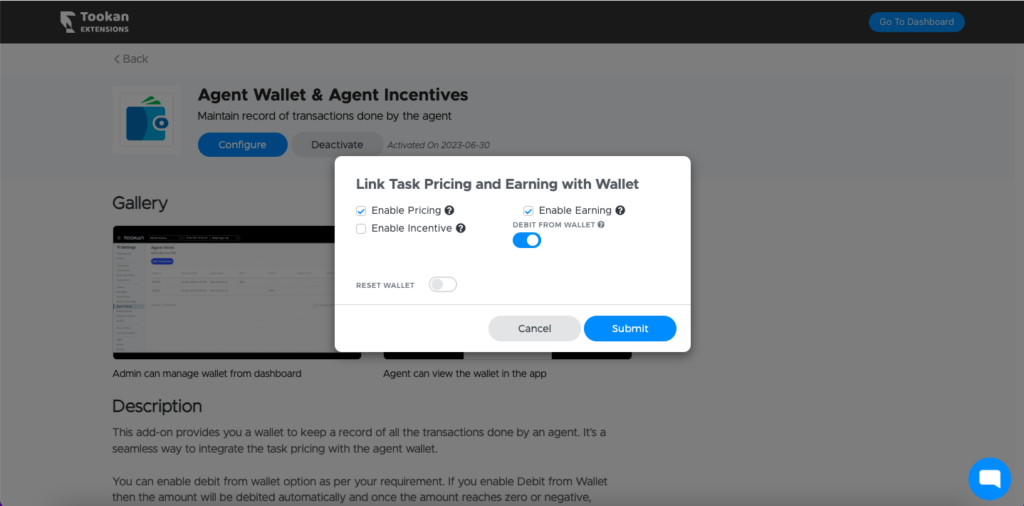
Enable Pricing: By enabling this option you can record all the transactions with the amount of task pricing corresponding to each task completed by an agent. The task pricing will be reflected under “Wallet” for each transaction. The pricing will be added or deducted from the wallet depending upon the settings that you choose i.e. Debit From Wallet.
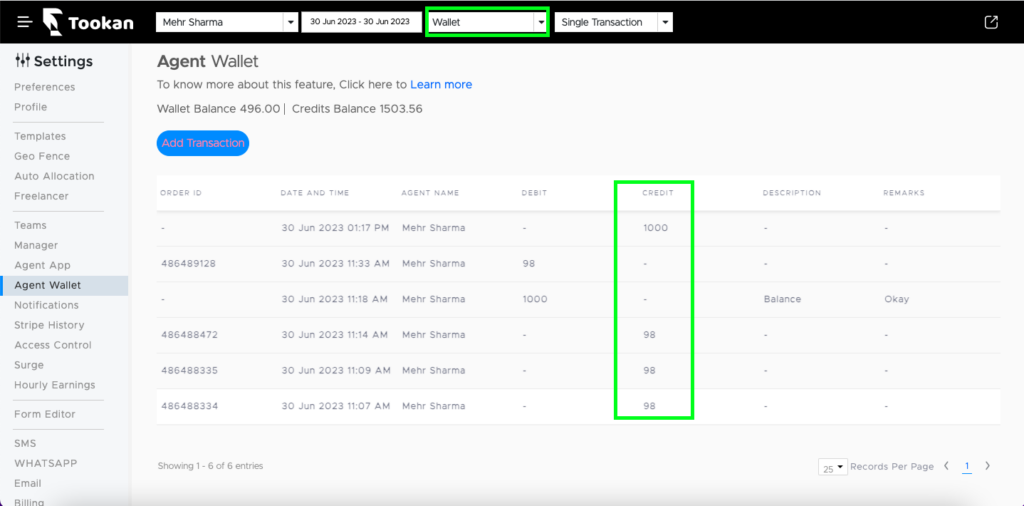
Enable Earning: By enabling this option you can record all the transactions of the agent’s earnings corresponding to each task completed by an agent. The earning will be reflected under “Credits” for each transaction.
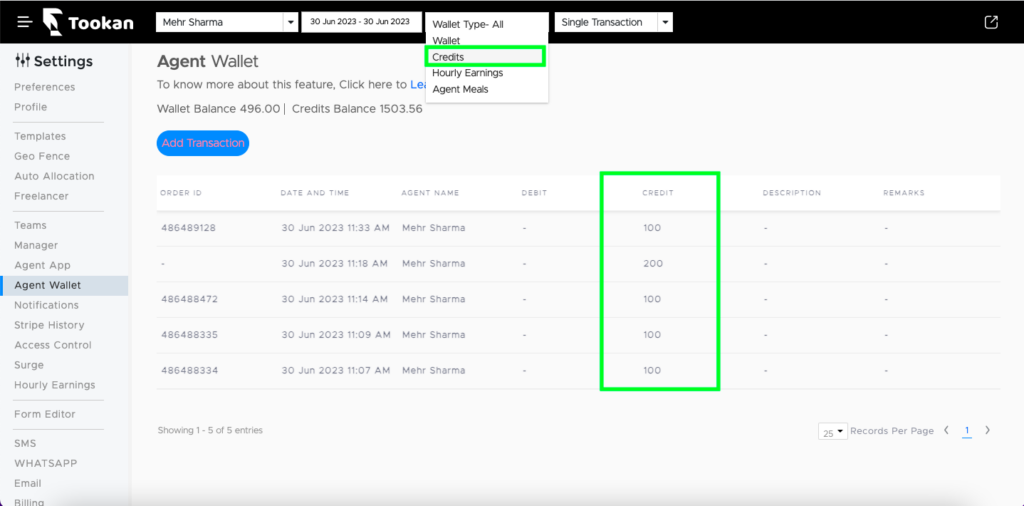
Debit from Wallet: Enabling this option will automatically debit the task pricing from the agent’s wallet. If this option is disabled, the task pricing amount is added to the agent wallet for each task and will be reflected as credit under the “Wallet” type on the admin dashboard. In this case, you must set a threshold value.
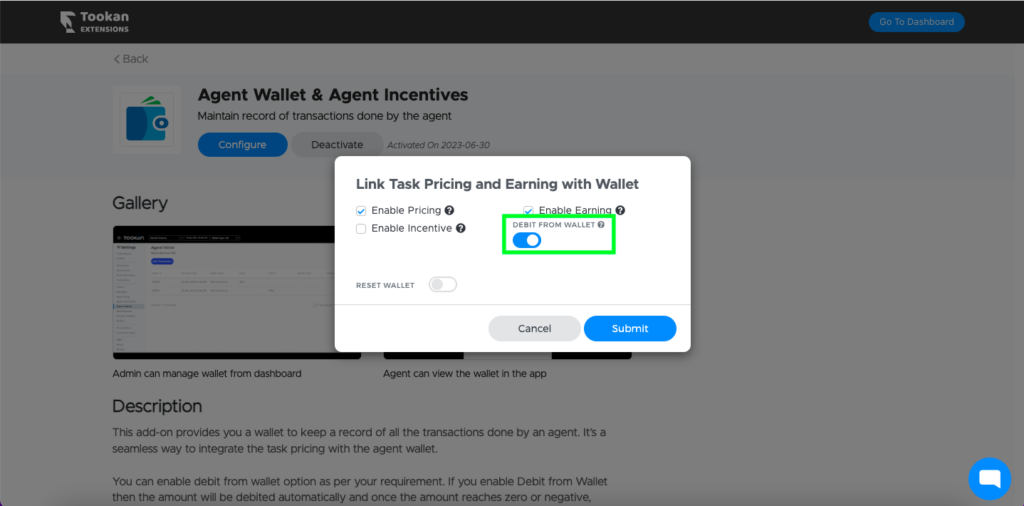
Threshold Value: The threshold value will be applicable to all agents and when the credit amount will reach this value the agents will stop receiving task notifications till the wallet resets. Admin/Manager can manually reset the wallet or reduce the credit from the agent wallet from their dashboard manually. Following this agents will be able to get the new task notification again.
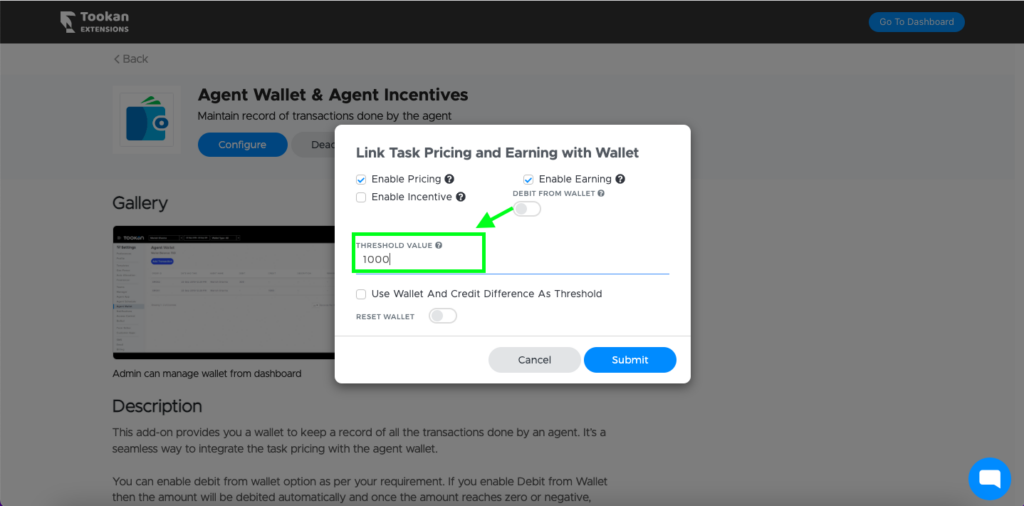
For example, if you set the threshold value to 1000 and the current credit under “Wallet” transactions of Agent wallet is 1100, in that case, the agent will not get the task notification as the credit amount is greater than the threshold amount.
This can be the perfect solution for the use cases where the agent takes cash on delivery and has to deposit back the money after the amount is collected which is the threshold value in our case.
Use Wallet And Credit Difference As Threshold:
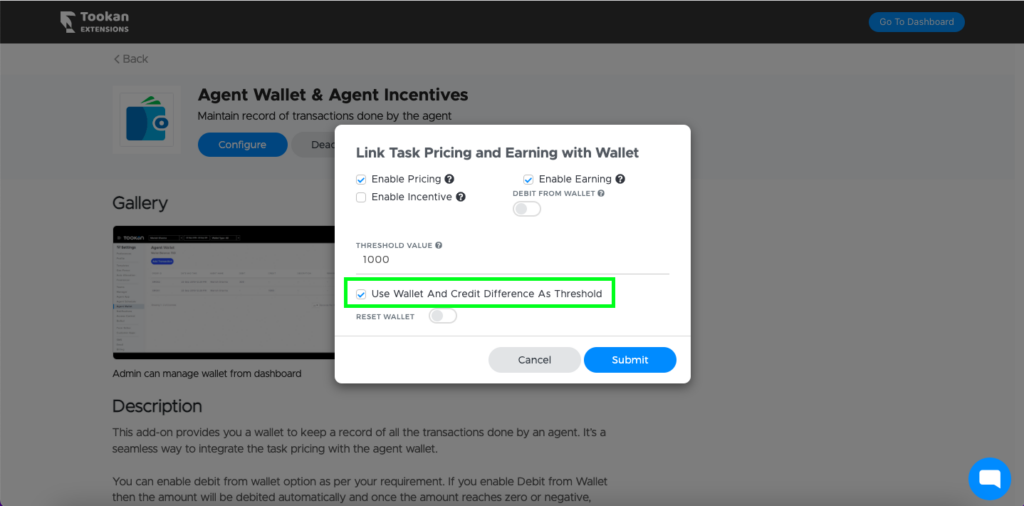
By checking this option the threshold value is calculated by the system as the difference between “Wallet” and “Credits” transactions.
For example, if you set the threshold value to 1000 and check this option in that case if the current credit under “Wallet” transactions of Agent Wallet is 1100 and the current credit under “Credits” transactions of Agent Wallet is 500, the threshold value calculated by the system, in this case, will be 600 (1100 – 500).
NOTE:
- These settings apply only to auto-allocated tasks. The system does not check the validation in case of manual assignment.
- The system records all the transactions in the Agent Wallet by default whether it’s Cash on Delivery Order or Pre-Paid Order.
- If you want to record a specific transaction then you have to send a field i.e. “Online_Payment = 1” in a custom template field. The system will not consider the task to be added to the Agent wallet which has this template field for pricing.
Check out Tookan Agent Wallet now.

Leave A Comment?