Task assignment on Tookan to an agent can be done in three different ways:
FIRST
Create a new task, by selecting any one of the following –
Create Task OR Bulk Import Tasks
- Fill in all the details in the Task creation form.
- Select a Team from the drop down.
- Choose one or multiple agents from ‘Assign agent’.
- Click on ‘Submit’ to save the task.
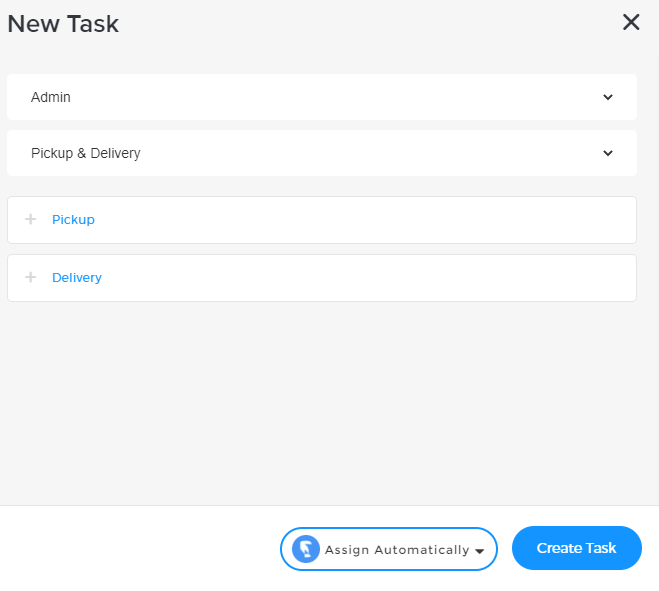
SECOND
- Click on Tasks in the left panel.
- Under Actions column, click on three dots and select Assign.
- Fill in the details and click on Submit to complete the action.
THIRD
You could do assignment of a task to an agent from the top left side panel of the Tookan Dashboard also. Select the Unassigned tab to directly assign the task to the agent.
- Click on ‘Assign Agent’’ button on the task tile.
- A popup would appear and you could choose from the drop down, list of idle agents that appear.
- Click on the name of the desired agent, and the unassigned task automatically gets assigned to him/ her.
Auto Allocation
Automatically assign your tasks in Tookan using the Auto Assignment feature.
Steps :
go to Menu > Settings > Account Setup > Auto Allocation.
The auto assignment is done based on two parameters:
– firstly Nearest agent (based on displacement)
– secondly Available agent (based on the time slot)

Leave A Comment?