Changes in bulk CSV import on Tookan
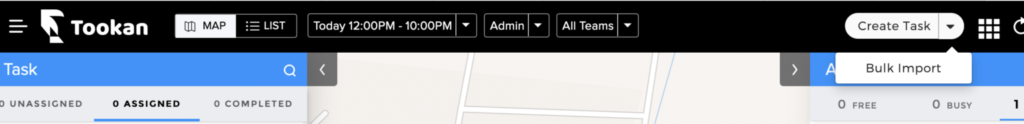
We would like to bring this to your notice that there have been few changes in the Bulk import CSV with respect to the mandatory field requirements.
For every workflow (Pickup & Delivery, Appointment, Field Workforce):
The address fields are mandatory
i) Street Level Address*
ii) City*
iii) Zipcode/ Pincode*
iv) Country*
v) Delivery Date and Time (MM/DD/YYYY) (HH:MM:SS)*/Pickup Date and Time (MM/DD/YYYY) (HH:MM:SS)*
For Appointment / Field workforce along with Address the following fields are mandatory :
i) Start Date and Time (MM/DD/YYYY) (HH:MM:SS)*
ii) End Date and Time (MM/DD/YYYY) (HH:MM:SS)*
For Adding fleets through Bulk Import the following are mandatory :
i) firstname*
ii) username*
iii) team ID*
iv) Phone are mandatory*
Also, check article on import of tasks via CSV
Click here to check the demo video of task import on Tokan
Bulk Import with Dynamic Custom Fields — Pickup & Delivery Workflow
Custom field value can also be updated dynamically, using the ‘bulk import’ feature.
Download the CSV sample file and add the same after the last column. To add multiple fields, you could also add multiple P and D tags.
For pickup custom field:
P_fieldname Eg: Label: P_price Value: 200
For delivery custom field:
D_fieldname Eg: Label: D_cod Value: 300
Hope this will help you to understand on how to upload CSV For Bulk Tasks on Tookan

Leave A Comment?