Going Off Duty
There are two ways to go off duty. You can simply slide the green toggle switch which appears in the menu in On Duty section. Secondly, you can use the log out button. Once you go off duty or log out, you’ll no longer be active.
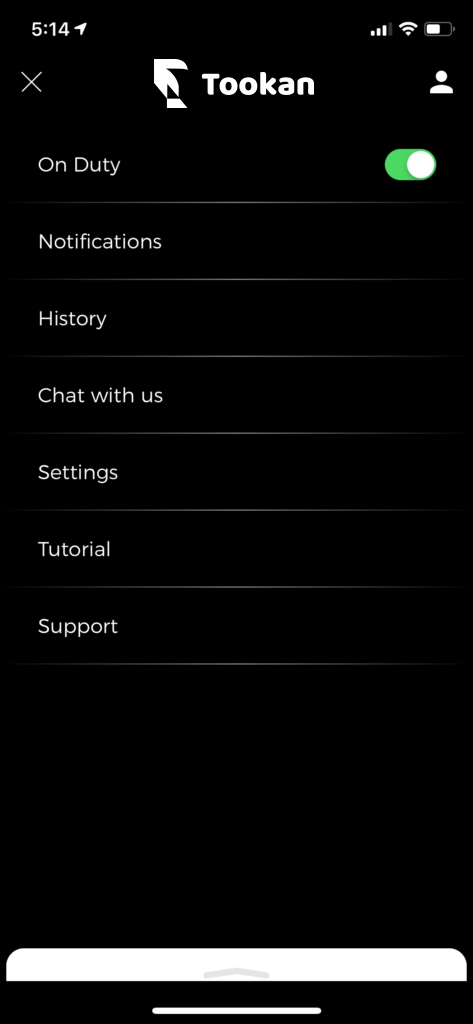
checkout more features of agent app .
agent app on tookan is for agents to carry out their tasks and track their earnings. It has various features that facilitates ease of operations
we can have agents directly sign up on tookan
The Signup option on the agent app will allow the agents to register themselves directly on Tookan.
Agent Signup option is only available on the agent app if the agent app is branded or white-labeled.
To enable this option goto Extensions> Agent Sign-up> Enable
You can add custom templates for your sign up forms which agent needs to fill in before they can enter the agent app. Admin can reject, accept or review his agents before they enter your app on the basis of the information filled in by them.
To create a custom template
Goto Settings> Template> Create custom.
Add the required fields you want the agents to fill while they signup and save it.
Now, Go to Settings> Agent App> Agent Signup> Select the created template and Save.
show some information to the agent on the app before he accepts the task
you can create a template for the same , templates can be created from tookan dashboard → settings → templates

Leave A Comment?