Payment Invoice Template will allow you to create a dynamic invoice template for payments that will be visible to your agents within the app after the agent completes the task. You can also use arithmetic and if-else formulae while creating this template in order to generate the dynamic invoice.
To activate the App Invoicing Module add-on from Tookan Extensions:
Go to Menu > Extensions > Activate App Invoicing Module
App invoicing Module allows you to create configurable and dynamic invoice template. These invoice templates are displayed in your agent app once the agent has successfully completed the tasks. It allows business owners to use different arithmetic rules and if- else logic to generate dynamic invoice.
Create dynamic invoice templates using our HTML editor.
Instant preview of your templates.
App Invoicing module lets you give a personalized touch to your customers.
once you activate it,
go to tookan menu >settings > templates > then refresh.
click on add from library
example we select food delivery, from here go to payment invoice template.
here you can create your dynamic invoice template that would be shown to your agent within the agent app
for example HI > select tag > {customer name }
your total invoice for > select tag > {task description} is
select tag > {total }.
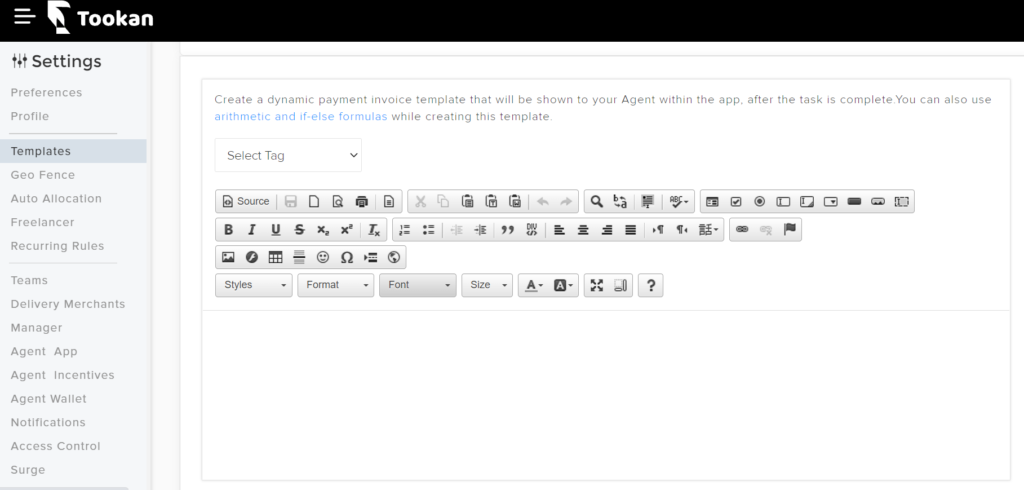

Leave A Comment?