Download And Install Agent Mobile Apps
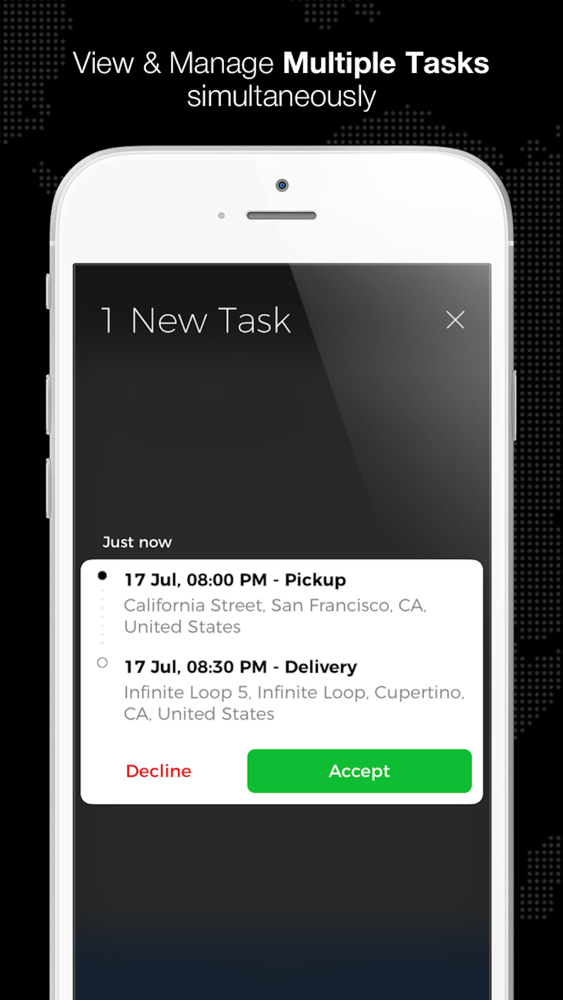
Download And Install Agent Mobile Apps
Tookan comes with both iOS and Android apps for the field workforce. The apps are compatible with Apple iOS 8+ and Android 4.0+ phones.
Once the Agents are added to the dashboard they will receive an SMS and email with the links to download the mobile Apps, along with a temporary password to login. Therefore Upon login, they will be prompted to change the password.
firstly Download and Install the iOS App: https://app.tookanapp.com/ios
Click on the install Tookan button.
You will get a pop-up with cancel and install options, click Install.
The installation will begin automatically.
It takes a few minutes (depending on the internet connectivity) for the app to install.
Once done, you will see the Tookan app icon as below.
Download and Install the Android App: https://app.tookanapp.com/android
Open the Android link and it will take you directly to the Play Store. Click on the Install button, the app will start downloading and you will see the progress in the notification bar.
Once the download is complete, click on the notification or find the Tookan icon as below.
For more information on agent app and its functionalities click here

Leave A Comment?