Tookan app Menu
The Tookan app menu includes the following:
- Profile
- Notifications
- History
- Earnings
- Support
- Tutorials
- Settings
Profile
You’ll be able to view your profile by clicking on this option. The information in your profile can be edited at any point of time.
To edit the information click on the edit button at the right top of the profile. You can edit the following:
- Name . for example : JOHN
- Phone number : for example 9998887766
- Email : for example abcd12@mail.com
- Change password : if you wish to change your password
Support
At any time, if you are stuck and need help with the product, click on support. It will take you to the support page of Tookan website.
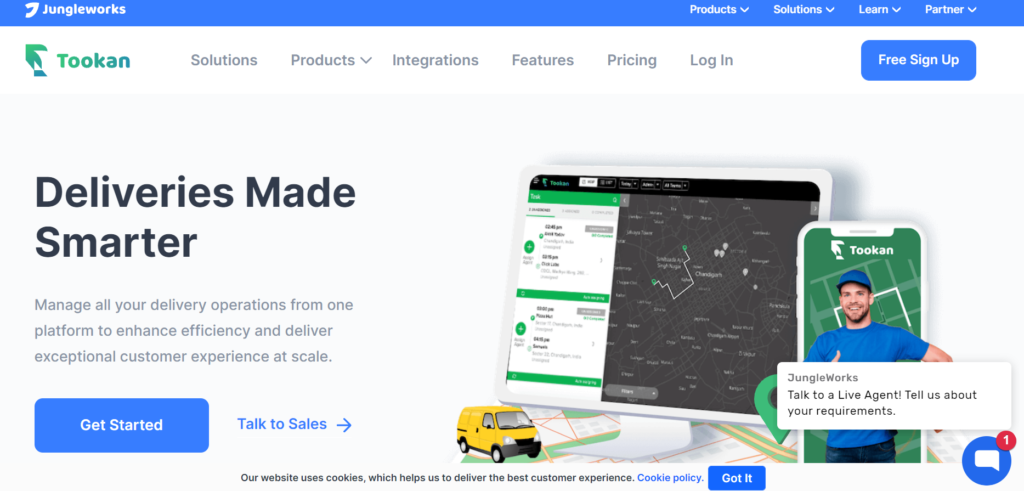
Tutorials
When you click on tutorials, it will take you to the on-boarding screens through which you can have quick learning on how the app works.
Settings
You will get the following options:
- Vehicle
- Notifications
- Advanced options: Language, Navigation, Show Traffic, Map Style
Log Out
When you click on log out, a confirmation pop up appears, click log out to proceed and no to cancel.
At any time, if you are stuck and need help with the product you can checkout our helpdesk and open community for
more information

Leave A Comment?