March 2024
Enhancements
1. Limiting CSV Export Rate:
We’ve enhanced our CSV export functionality by implementing rate limiting, ensuring a smoother user experience.
Export processes are now capped at 5 minutes to prevent overwhelming system loads, enhancing overall performance. Users won’t be able to initiate new exports while one is in progress, preventing concurrency issues. This improvement guarantees smoother and more reliable export operations. The system monitors export durations, terminating processes exceeding the time limit to prevent resource exhaustion.
Users attempting to export during an ongoing process will be notified and prompted to wait until the current export concludes. These changes ensure efficient and reliable CSV exports, enhancing usability for our users.
2. Monthly Plan Credit Flow and Billing Expiry Extension:
With this update, we’ve refined the credit flow for monthly plans, ensuring a smoother process for managing credits and billing cycles. Additionally, users now have the flexibility to extend the expiry date of their app billing, providing greater control over subscription durations. To access these enhancements, simply navigate to your account settings or billing dashboard.
3. Taxation based on Payment Type:
In response to regional taxation requirements, our platform now dynamically adjusts taxes based on the chosen payment method. This ensures compliance with tax regulations and provides a seamless experience for both administrators and users. For example, in regions like Pakistan, where Value Added Tax (VAT) rates may vary depending on the payment mode Online payments incur a 5% VAT, while cash payments incur a 15% VAT, administrators can now effortlessly manage tax rates for each scenario. This enhancement ensures compliance with regional tax regulations while providing administrators with greater flexibility and control over their taxation strategy.
For further details, please refer to the documentation. (LINK)
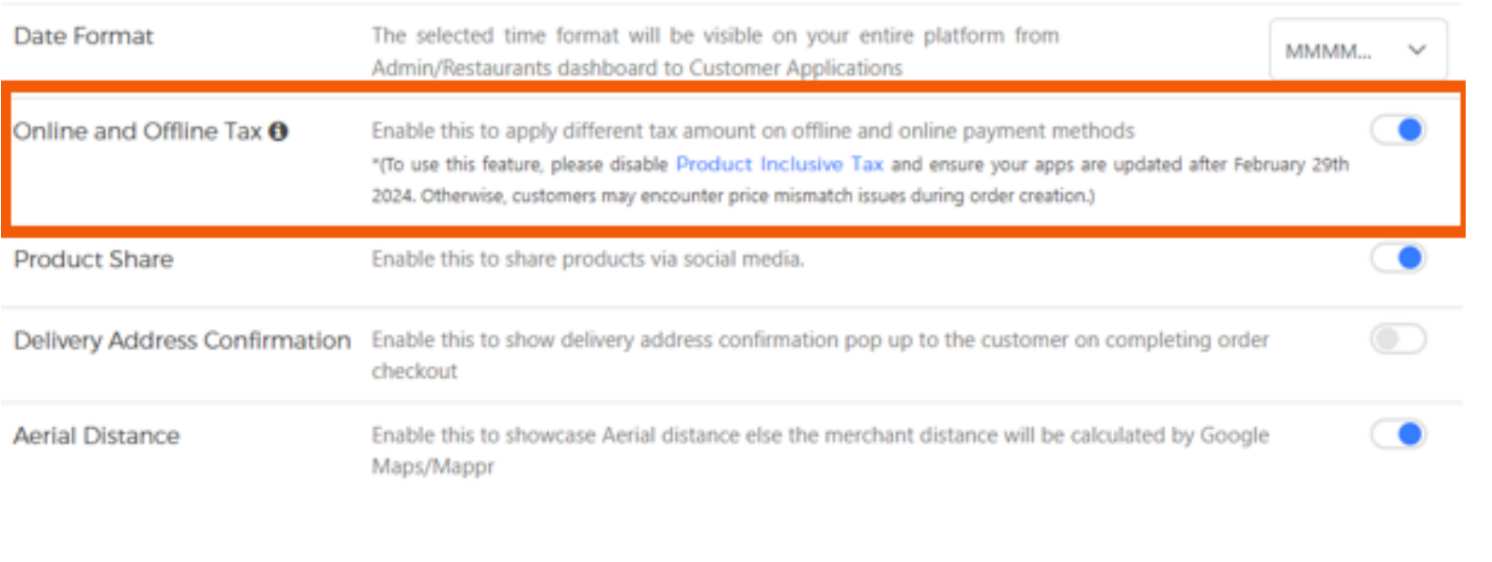
Fig1
4. Jazzcash refund for a pending transaction:
We’ve implemented a new cron job to facilitate the refund process for pending transaction payments made through JazzCash, as mandated by the JazzCash payment gateway. This enhancement ensures compliance with JazzCash requirements and streamlines the refund process for users. With this cron job in place, pending transactions will be automatically refunded, providing a smoother payment experience.
5. Mobile Web App Logo Display:
In the latest update of the Yelo Store mobile web app, we’ve successfully resolved the issue where the logo wasn’t displaying on the header of the catalogue page. Now, users can enjoy a seamless browsing experience with the logo prominently featured, enhancing the overall branding and visual appeal of the app.
6. Stripe Future Requirement:
In response to upcoming requirements from Stripe, we’ve enhanced our platform to ensure compliance and uninterrupted payouts for merchants. If a previously registered user has pending future requirement details, they will now receive a warning message within the billing section of the merchant dashboard. This notification prompts users to complete the necessary information on Stripe to avoid payout disruptions. A convenient redirect button to the Stripe platform has been included for seamless completion of pending requirements.
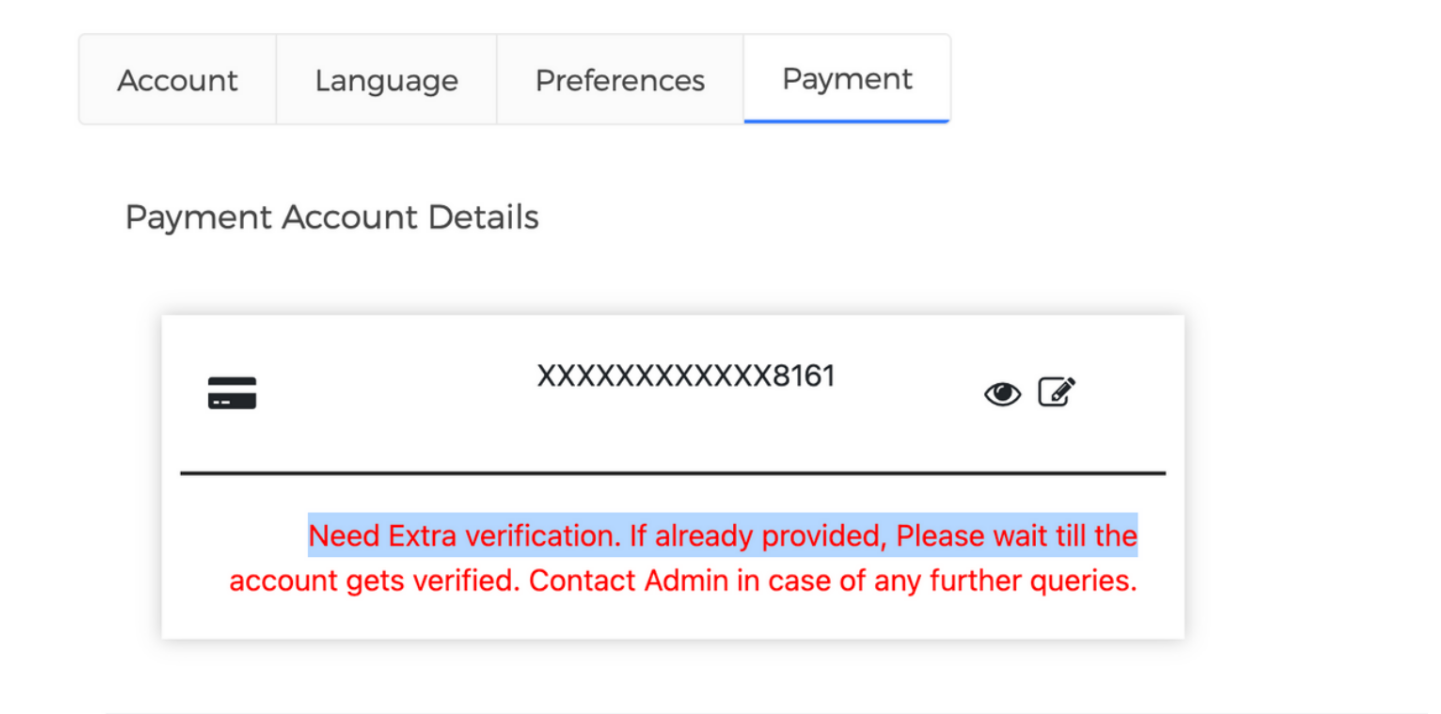
Fig2
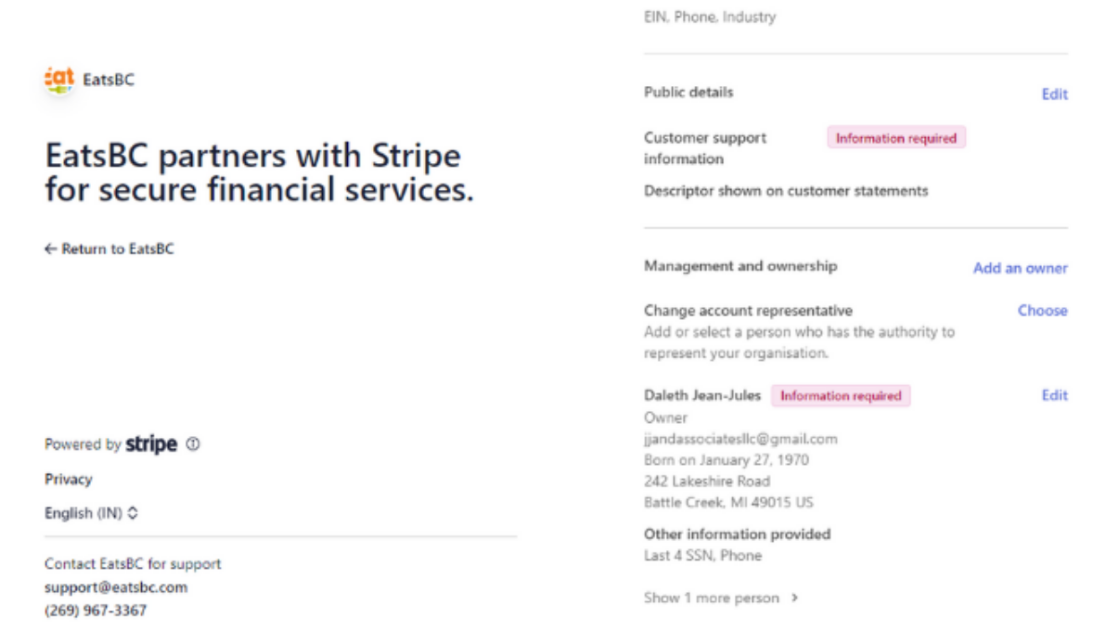
Fig3
7. Short Description Length Limit:
We’ve recently improved our platform by introducing a 2000-character limit for short descriptions on the front end. Before this update, the absence of restrictions led to UI complications. This enhancement aims to create a more streamlined user experience while upholding platform integrity. Additionally, it serves to improve SEO search performance.
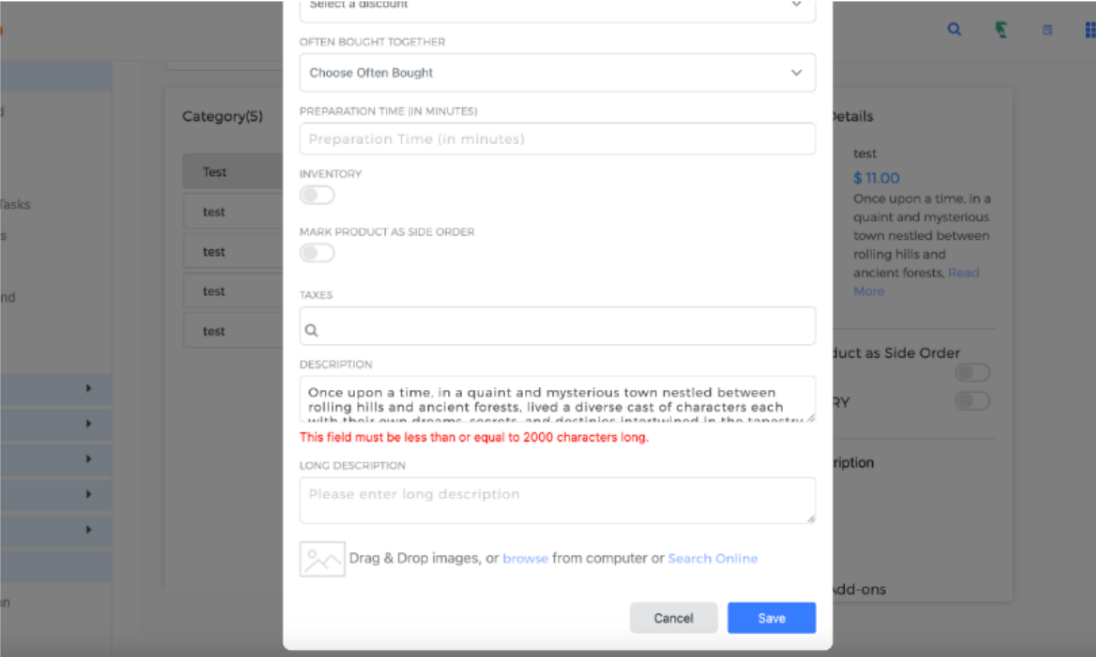
Fig4
8. Menu Item Drag & Drop Functionality:
We’ve addressed an issue where the scroll functionality was not working when administrators attempted to drag and drop menu items. This problem hindered the smooth navigation and organization of menu items within the dashboard interface. With the fix implemented, administrators can now seamlessly scroll while performing drag-and-drop actions, enhancing their ability to customize and manage the dashboard layout efficiently.
9. Open API: Customer Forgot Password:
Noticed an inconsistency in the documentation where the “Forgot Password” functionality for the customer open API was mentioned but not available in the code. This has been rectified to ensure accuracy between documentation and implementation. Users can now rely on updated documentation for accurate feature references.
10. Multi-language Support in Emails:
In this update, we’ve enhanced our email templates by adding multi-language support. If an email template is modified in a particular language, users will receive the modified email in that specific language. However, emails in other languages will remain unchanged from previous versions. This enhancement ensures that users receive communications in the language most suitable for them, improving overall user experience and communication effectiveness.
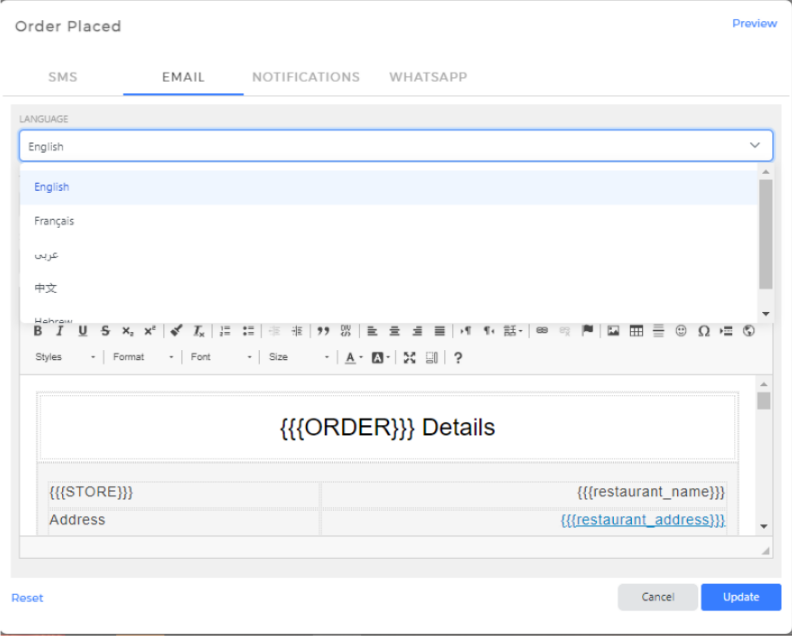 Fig5
Fig5
New Features
FreshGo merchant hybrid application:
To boost the adoption of the FreshGo theme, we’re introducing the FreshGo Merchant Hybrid Application for demonstration purposes. This initiative aims to showcase the capabilities and features of the FreshGo theme to potential users. We encourage users to explore the hybrid application and experience the benefits it offers.
Bug Fixes
1. Set viewport for no zoom or scroll:
We’re pleased to announce that we’ve successfully addressed an issue impacting IOS users during the checkout process. Previously, interacting with input fields on IOS devices caused an unintended zoom effect on the payment and checkout page, rendering the pay button invisible and disrupting the checkout flow.
2. Unable to Add Product Without Tags When Subscription is Enabled:
We’ve addressed an issue where merchants were unable to add products when subscription functionality was enabled but no tags were added. Previously, this issue caused a limitation in product management for merchants. With this fix, merchants can now seamlessly add products even when subscription functionality is enabled and no tags are added.
3. Amount mismatch Issue on native apps:
Resolved an issue where an amount mismatch occurred on the payment page, specifically for pay-later transactional charges in native apps. This discrepancy hindered the accurate display of transactional charges during the payment process. With this fix implemented, users can now expect the correct amount to be displayed on the payment page for pay-later transactions in native apps.
4. Restaurant Address & Delivery Time in iOS App:
The restaurant’s address was erroneously displayed alongside the estimated delivery time in the IOS native app. This issue has been resolved to provide users with important information at a glance, improving their overall experience when ordering food.
5. Native App Translation CSV Issue:
Resolved an issue where changes made to the Native App translation CSV were not reflected upon exporting the CSV file. This bug prevented updated translations from being included in the exported file. With this fix, users can now expect uploaded changes to be accurately reflected in the exported CSV.
6. Missing Back Button on Tracking UI for IOS:
Fixed an issue where the back button was absent on the tracking UI for IOS devices. This prevented merchants from navigating back to the Yelo dashboard after clicking on “Track Order” in the Tookan app. With this fix, merchants can now seamlessly return to the Yelo dashboard from the tracking interface on IOS devices.
7. Filter UI Fix:
We’ve made significant UI enhancements to the filter section, resulting in a more visually appealing and user-friendly experience. The filter section now boasts improved spacing and alignment, ensuring a cleaner and more organized layout. Additionally, we’ve addressed an issue with the single select dropdown feature in questionnaires, enabling users to seamlessly select values with ease. This fix allows for smoother interaction and navigation within the questionnaire interface.
8. Promo Code Assigning to all Merchants:
In this update, we’ve implemented a fix to ensure that when a user attempts to assign a promo code to their entire merchant base, it will now be correctly assigned to all merchants without any exceptions. This enhancement ensures a fair and consistent application of promo code benefits across the platform, providing an improved experience for both clients and their customers.
9. Master Brand Search not Working:
We’ve resolved an issue where the search functionality was not working for products inserted from CSV files into the master brand. Now, clients can seamlessly insert products via CSV files into the master brand, and the search feature will accurately retrieve these products as expected. This fix ensures a smoother experience for clients managing their product inventory, enabling efficient navigation and searchability within the platform.
10. Choose often bought not Working:
we’re addressing an issue with the “Choose often bought” feature in the Yelo Store platform, which was not functioning as intended. This feature is crucial for suggesting commonly purchased items to users, enhancing their shopping experience. With this fix, users can once again benefit from personalized recommendations based on frequently bought items.
11. Petpooja cancel orders Feature:
We’ve addressed an issue where orders cancelled on Yelo were not reflected as cancelled on Petpooja. This synchronization discrepancy has been resolved, ensuring that cancellations made on Yelo are now accurately updated on Petpooja.
February 2024
Enhancements
1. Webhook:
We have introduced a new webhook, ‘order_failure’, in our webhook integration section. With this webhook, administrators can now receive data notifications for failed orders where the payment was deducted but an order was not created on Yelo. This feature enhances transparency and facilitates prompt resolution of order-related issues, ensuring a smoother experience for both administrators and customers.
2. CyberSource Optimisation:
We’ve implemented optimizations in the CyberSource payment gateway integration, enhancing its performance and security. Additional security layers have been added, along with improved error handling, to ensure a smoother user experience.
3. Flutterwave Split Payment:
Previously, the split payment feature was not supported for transactions in ZAR currency through the Flutterwave payment gateway. Now we have expanded our system to include support for split payments in ZAR currency. This enhancement ensures that users can now utilize the split payment functionality seamlessly, irrespective of the currency they transact in, thereby enhancing their payment experience.
4. TIP Option in OPEN API:
The use of tips was not facilitated within the open APIs designed for order creation and retrieving bill breakdowns.
We have now extended the support for tips to both of these APIs. This enhancement allows for a more thorough integration of tip features within the specified contexts, providing users with greater flexibility and functionality in utilizing tips during order creation and bill breakdown processes.
Explore Open APIs:
https://docs.jungleworks.com/yelo
New Features
1. FreshGo Theme:
Explore the power of FreshGo, a theme designed exclusively for our customers looking to enhance the looks of their platform and give a powerpack design to their Hybrid apps and Mobile Web.
Freshgo, our latest theme release, is designed to enhance product exploration functions. Through improved navigation and streamlined interactions, users can seamlessly browse diverse business categories and delivery modes. With Freshgo’s intuitive interface, locating desired products becomes quick and effortless. Embrace smoother product exploration by integrating Freshgo into your system today to enjoy enhanced efficiency. For further details, refer to the provided documentation link: Link
This theme is also available on our hybrid apps.
App Store Download: Link
Google Play Store Download: Link
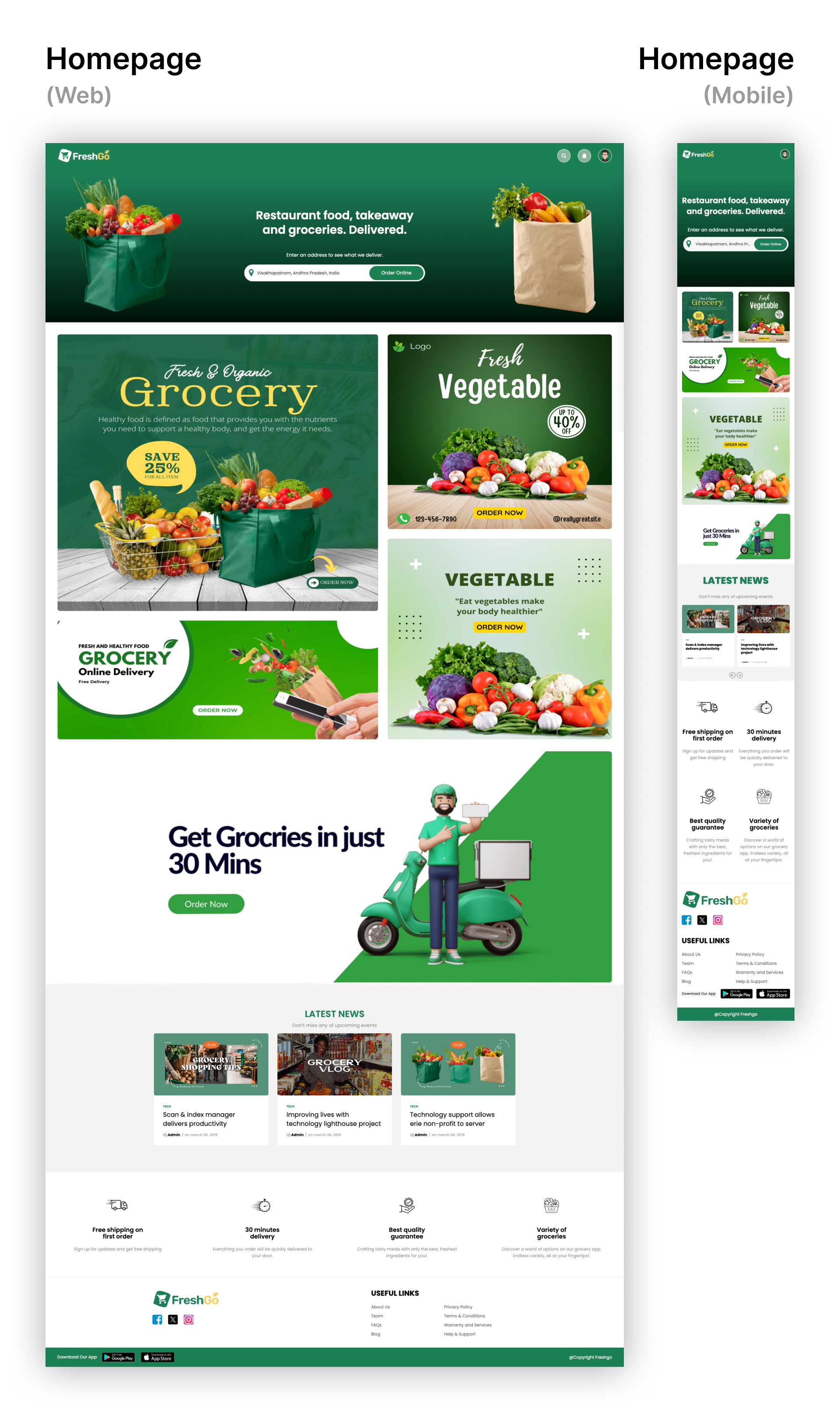
2. Jazz Cash:
We are excited to announce the integration of the JazzCash payment gateway with the Yelo platform. This integration enables users to make payments easily using JazzCash, along with other straightforward payment methods. Administrators can enable this payment gateway from the integration section by toggling the switch and entering the required information. This addition broadens the range of payment options available, providing users with greater flexibility and convenience in their transactions.
3. Taxation based on Payment Type:
We’re excited to announce a significant enhancement to our platform’s taxation system, tailored to meet regional regulatory requirements. With this update, taxes now dynamically adjust based on the chosen payment method: 5% GST for online payments and 15% for cash transactions. Admins can enable this feature via the Preferences section. During checkout, taxes will be accurately calculated according to the selected payment method, ensuring compliance and transparency.
For further details, please refer to the documentation: Link
Bug Fixes
1. QR Code on Thermal Printer Receipts:
Previously, the QR code located at the bottom of the thermal printer receipt was not functioning properly. We have addressed this issue, and the QR code now operates correctly on thermal printer receipts. This enhancement ensures a seamless user experience and facilitates the efficient use of QR code functionalities for accessing important information.
2. Location Option Visibility Issue on Hybrid Apps:
Previously, on hybrid apps, the “Fetch Location” button was occasionally unclickable during address searches, particularly on certain screen sizes. We have resolved this issue, ensuring that the button functions reliably across all screen sizes.
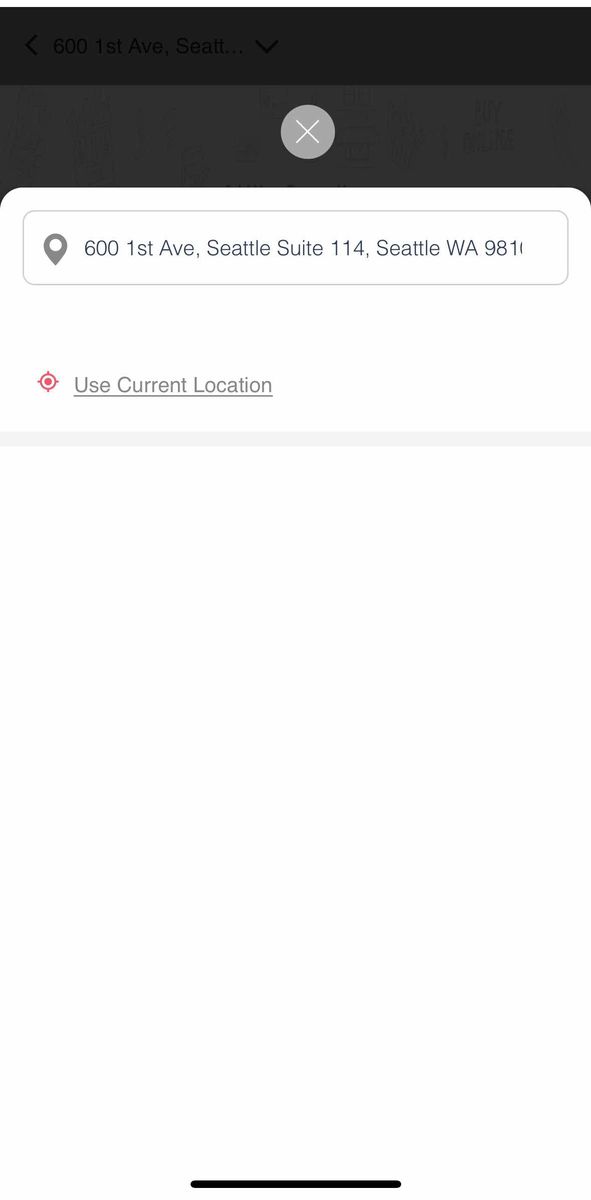
January 2024
Enhancements
1. Auto-fetch Country Code for Phone Numbers:
Administrators now can establish a default country code for the Customer website/apps/merchants/managers, enhancing efficiency and precision. In the past, the system detected the country code based on the customer’s IP, but with the prevalent use of VPNs, this approach could yield random country codes. Customers, often not attentive to country codes, inadvertently entered invalid phone numbers in their orders.
To address this challenge, we have introduced the feature of setting a default country code. When no specific country code is chosen, the system will continue to derive the country code from the customer’s IP, maintaining the same functionality as before. This update ensures a more reliable and accurate handling of phone number information.
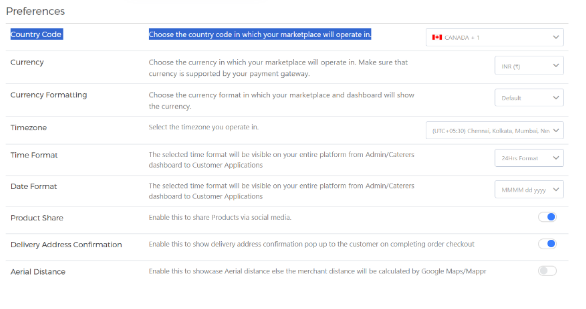
2. Payment Page UI Fix:
On the website payment page, extended payment names were previously causing disruptions in the Payment Cards UI, leading to a broken user interface. We are pleased to announce that we have addressed these corner cases, ensuring that the UI now functions seamlessly, even with lengthy payment names.
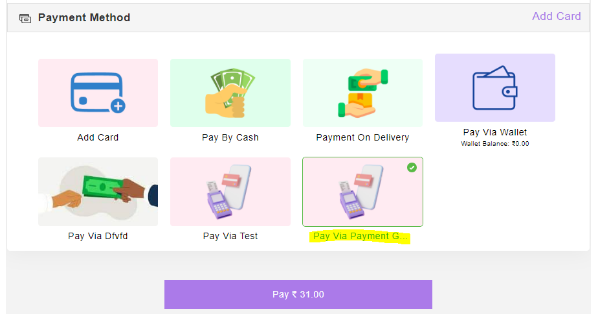
3. Android Native- Mappr Update:
We are excited to announce the latest update for our Android native customer, featuring significant enhancements to our Flight Map SDK. This release addresses and resolves issues related to crashes on the map screen, providing a more stable and reliable experience for users. Additionally, we’ve implemented updates to enhance the overall functionality and performance of the flight map.
4. CustomPG Dynamic Image:
Previously, the custom payment gateway configuration displayed a default image. In our latest update, we’ve empowered administrators with the ability to personalize the payment gateway further. Now, admins can upload any image of their choice with specified dimensions, and this custom image will be prominently featured on the payment screen.
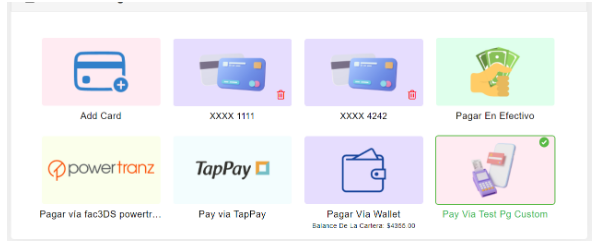
5. Google Calendar Update:
We have updated our Google Calendar Integration as per the latest documentation provided by Google for the Service Marketplace. With this update, the integration ensures that new bookings made in the service marketplace will be automatically reflected on Google Calendar. This improvement enhances the synchronization between our platform and Google Calendar, providing users with a seamless and real-time representation of bookings.
6. Default Location on Signup:
We’ve made significant enhancements to the default location settings for new sign-ups for admins and merchants. Previously, users were encountering a ‘-‘ symbol in place of the default location. Now, with our latest improvements, users in India will automatically receive ‘New Delhi, India’ as their default location, and users in the USA will have ‘600 1st Ave, Seattle Suite 114, Seattle WA 98104’ set as their default location upon signing up.
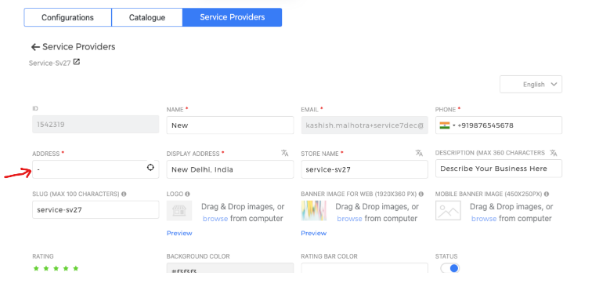
7. Removed Unnecessary Payment Methods:
We have streamlined the merchant subscription module on the merchant panel by removing unnecessary payment methods. This enhancement simplifies the subscription process, ensuring a more focused and efficient experience for merchants.
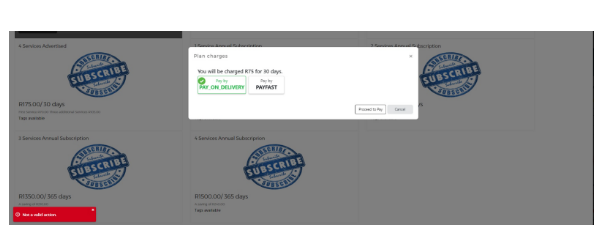
8. Payhere Payment Gateway:
We have recently updated the PayHere payment gateway as per the latest payment gateway documentation. This update addresses issues that were previously encountered during certain payments on the platform, ensuring a more reliable and seamless payment experience for users.
9. Authorise.Net Payment Gateway:
Some customers encountered challenges during the card addition process on the Authorize.net Payment gateway. This was due to a limitation on Authorize.net, allowing a maximum of 10 cards to be added. A specific issue arose when customers attempted to add cards that were already present in Yelo. In such cases, the previously added card was getting updated instead of a new card being added on Yelo. While Authorize.net considered it as two cards, it resulted in issues.
We have resolved this issue by implementing a fix that allows for smooth card addition for new customers. However, for existing customers, website administrators need to delete redundant card data on the Authorize.net dashboard to ensure proper functionality.
10. Store Timings:
Previously, store timings were only visible on the website when the store was open. However, when the store was closed, no store timings were displayed. We have enhanced this feature, and now store timings are visible in both scenarios, considering both the marketplace status and the store timings. This ensures a more comprehensive and informative display of store information to users.
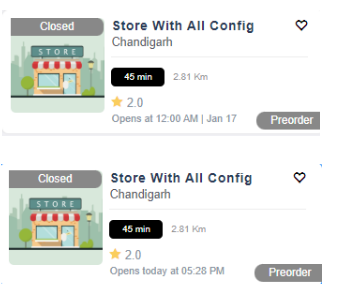
Bug Fixes
1. Product Duplication Issue:
In the admin panel, the product duplication feature was experiencing functionality issues. Specifically, when duplicating a product with add-ons, the order of the add-ons was altered in the duplicated product. We have rectified this issue to ensure a seamless product duplication process, maintaining the correct order of add-ons in the duplicated product.
2. MRP Updation Fix:
In specific instances, the MRP (Maximum Retail Price) updation encountered issues, particularly during updates from the CSV file. These issues have been successfully addressed, and the MRP updation process is now functioning as expected.
3. Incorrect Catalog Sequence:
Regarding the menu, there were instances where the sequence of products was not displaying correctly on the platform. We have identified and successfully resolved these issues, ensuring that the product sequence within the menu is now accurately reflected and functioning as intended.
4. Incorrect Image Data Customer CSV’s:
When exporting customer data through CSV files and dealing with multiple images uploaded in a single input box, there were issues with the proper display of multiple image data. We have addressed this concern, and now, when exporting customer data with multiple images in a single input box, the data is displayed accurately and comprehensively in the CSV file.
5. Emails Disabling Issue:
In specific instances, emails were being triggered despite being disabled. We have identified and addressed this issue, ensuring that email notifications are now properly deactivated when disabled, providing more accurate control over the email communication settings.
6. Merchant Level Custom Order on iOS:
Earlier, the custom order functionality at the merchant level was not working properly on iOS apps. We have resolved these issues, ensuring that the merchant-level custom order functionality now works seamlessly on iOS apps.
7. Emails in Arabic Language:
Previously, certain email notifications in the Arabic language were not functioning correctly on Yelo. We have identified the root cause of these issues and successfully implemented the necessary fixes, ensuring that email notifications in Arabic are now working as expected.
8. QR Code Scanner In Native Apps:
The QR code scanners within native apps were encountering issues due to an outdated version. We have addressed this by upgrading the required components, ensuring that the QR code scanners now function seamlessly within the native apps.
9. CyberSource Payment Gateway:
In the CyberSource payment gateway, some customers experienced various issues during the order payment process. These issues included instances where payments were deducted from their accounts but not added to their wallet, orders were not created, or there were random transaction failures. We have successfully addressed and resolved these issues. As a result, the payment flow within the CyberSource payment gateway is now operating as expected, ensuring a smoother and more reliable experience for our customers.
10. Payment Method Terminology:
The terminology for the “Pay on Delivery” payment method was not updated on the platform after modifications in the terminologies section. We are pleased to announce that this issue has been addressed, and the terminology now correctly reflects the updates made in the terminologies section, ensuring smooth and accurate representation on the platform.
11. Catalog issue in IOS:
In our iOS customer native app, specific catalogue items were not being fetched, and in certain instances, products and subcategories were not retrieved within the categories. We have successfully identified and resolved these issues, ensuring that the app now functions as expected with the proper fetching of catalogue items, products, and subcategories.
December 2023
Enhancements
1. Payfast Merchant subscription:
Initially, the Payfast payment gateway lacked support for Merchant Subscriptions
Explore Merchant Subscriptions:https://help.jungleworks.com/yelo/configure-customer-and-merchant-subscription-in-marketplace/#gsc.tab=0.We are pleased to inform you that we have expanded Payfast compatibility to include Merchant subscriptions, and the integration is now operational and functioning seamlessly. Additionally, we have implemented enhancements to handle false payment responses more effectively, improving the overall reliability of payment processing.
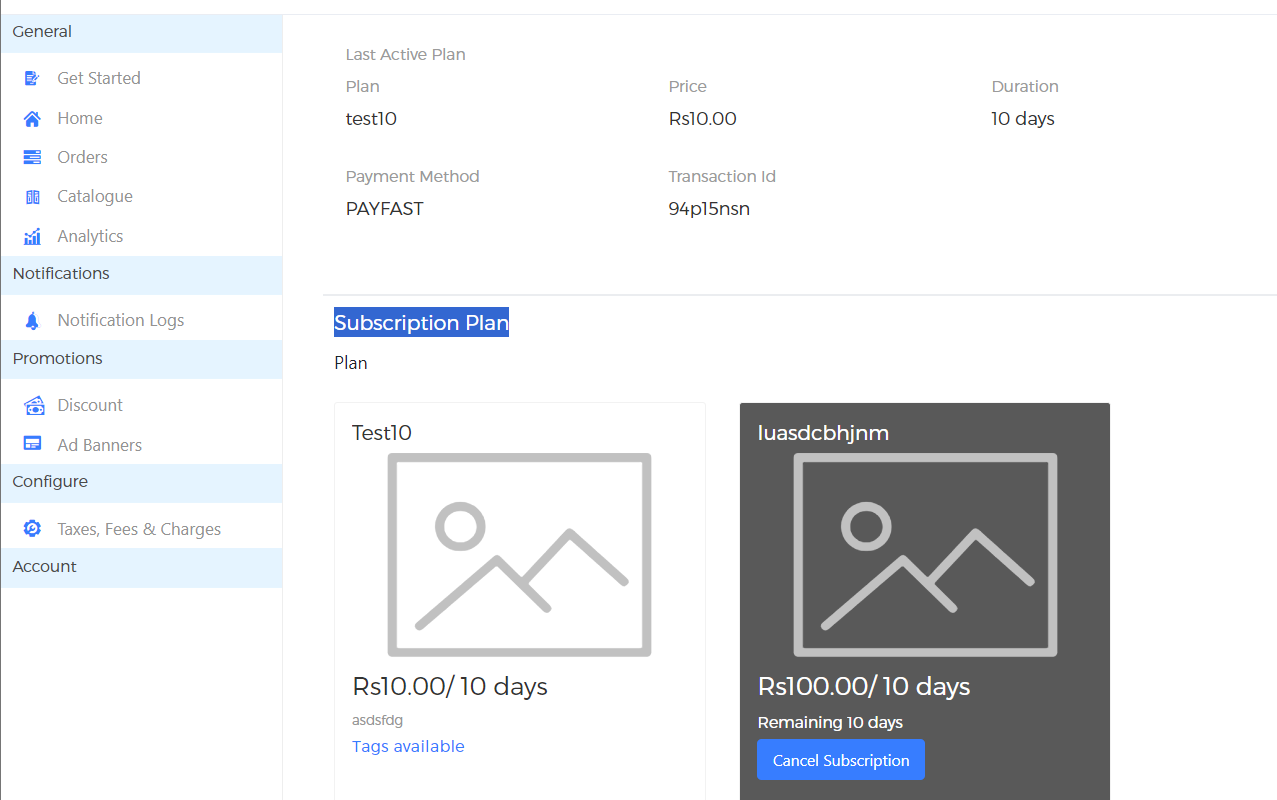
2. Promo Codes in Open APIs:
The use of promo codes was not facilitated within the open APIs designed for order creation and retrieving bill breakdowns. We have now extended the support for promo codes to both of these APIs. This enhancement allows for more thorough integration of promotional features within the specified contexts, providing users with greater flexibility and functionality in utilizing promotional codes during order creation and bill breakdown processes. Explore Open Apis: https://docs.jungleworks.com/yelo/
3. Social Media Login Doc:
We have recently revised our helpdesk documentation for social logins to align with the latest updates from the Google Console. This ensures that our users have accurate and up-to-date information regarding social login integration, specifically in response to recent changes introduced by Google.
Doc for Google: https://scribehow.com/shared/Setting_up_OAuth_consent_screen_for_a_Google_Cloud_project__fV-XWSeiSO6_z-OKwygWQw
Doc for FB: https://scribehow.com/shared/Creating_a_Facebook_Developer_App_for_Yelored___Rb2AI3LSbi9Uaae9nnljA
4. Product Description:
In our hybrid apps and the mobile version of the website, visibility issues occurred with product descriptions and images, characterized by an excessive amount of white space between the images and descriptions, impacting the overall presentation. We are pleased to inform you that we have successfully resolved these issues, ensuring an improved and seamless visual experience for users.
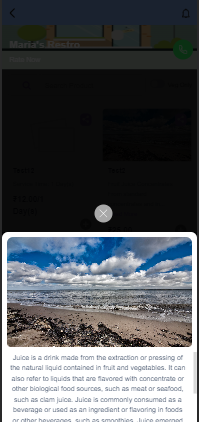
5. NOTP now works with OTP:
In the scenario where NOTP (Number OTP) is enabled alongside OTP (One-Time Password) verification, there was a logical inconsistency where the system prompted users for OTP during NOTP signups. We have rectified this logic, and now, if a user signs up using NOTP with OTP verification enabled, they no longer need to provide an OTP for NOTP signups. This adjustment ensures a more coherent and user-friendly signup process.
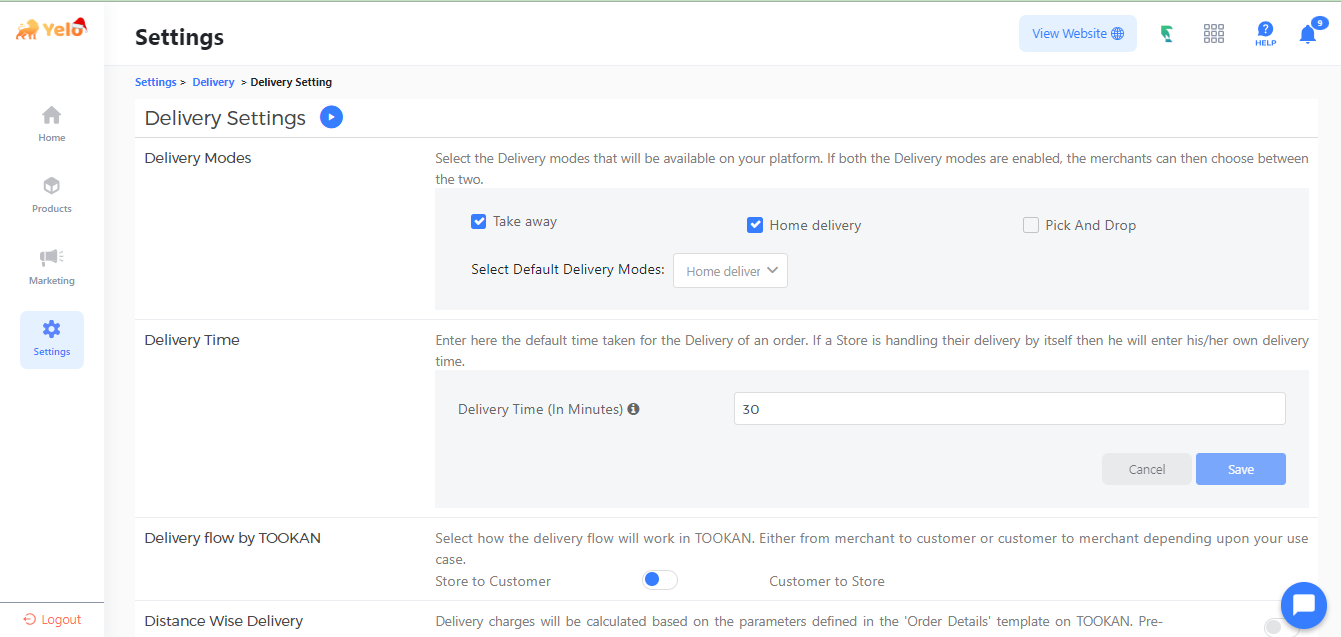
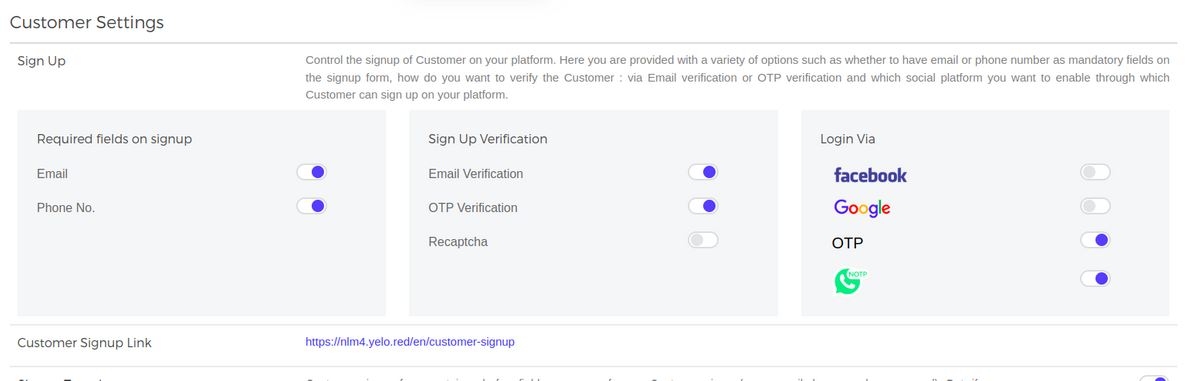
6. Single-Store Delivery Method:
Previously, in a single-store setup, users had to enable delivery configuration first from the delivery section and then separately from store configuration, an unnecessary step. We have streamlined this process, and now, in the case of a single store, users can control their configuration directly from the delivery section, eliminating the need for redundant steps.
7. Order Rating and Ongoing Orders:
We are excited to announce the integration of the order rating feature directly onto the merchant listing page, featuring a new and improved user interface. Concurrently, we have upgraded the ongoing order user interface to meet industry standards, providing users with a more intuitive and refined experience. This enhancement enables users to conveniently rate their orders directly from the merchant listing screen, further contributing to a streamlined and user-friendly interface. Additionally, a new ongoing order user interface has been introduced to enhance the overall user experience.
Ongoing Orders: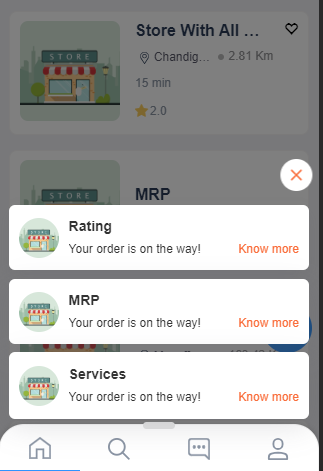
Ratings: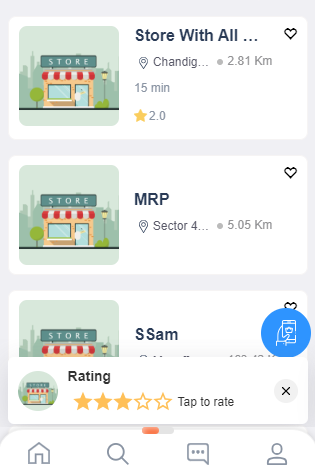
8. Listing Order for Saved Address:
Users can now benefit from a streamlined process for managing multiple addresses, featuring the convenient prioritization of Home and Work locations. The latest Home and Work addresses are automatically positioned at the top of the list, ensuring swift access to the most frequently used locations.
To illustrate, if a user has 3 Home addresses (H1, H2, H3 – with H3 being the latest) and 2 Work addresses (W1, W2 – with W2 being the latest), the pinned order will be as follows:
- H3: Latest Home address is pinned.
- W2: Latest Work address is pinned.
- Additional addresses are added sequentially based on the latest updates. Furthermore, the current address is prominently displayed at the forefront of the address list. Upon selecting any address for delivery, it automatically moves to the first position, enhancing visibility and facilitating easy access.
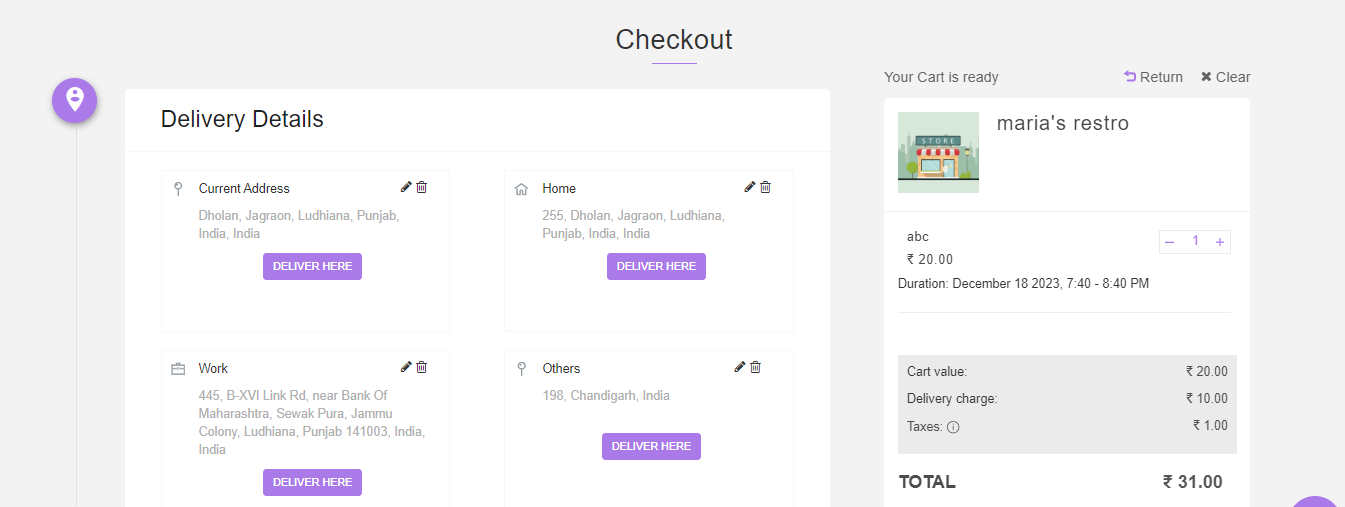
9. CVV optional config for Powertranz:
Users now can designate the Card Verification Value (CVV) as optional for saved cards on future transactions.
This will save this advancement and provide users with the option to toggle between making CVV mandatory, thereby delivering a more customizable and user-centric payment experience.
To access this feature, users can conveniently navigate to the integration section, followed by Powertranz Payment. From there, users can proceed to the ‘Edit’ option, where they will find the setting to make CVV optional.
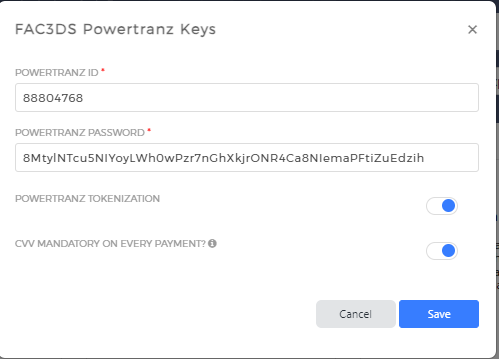
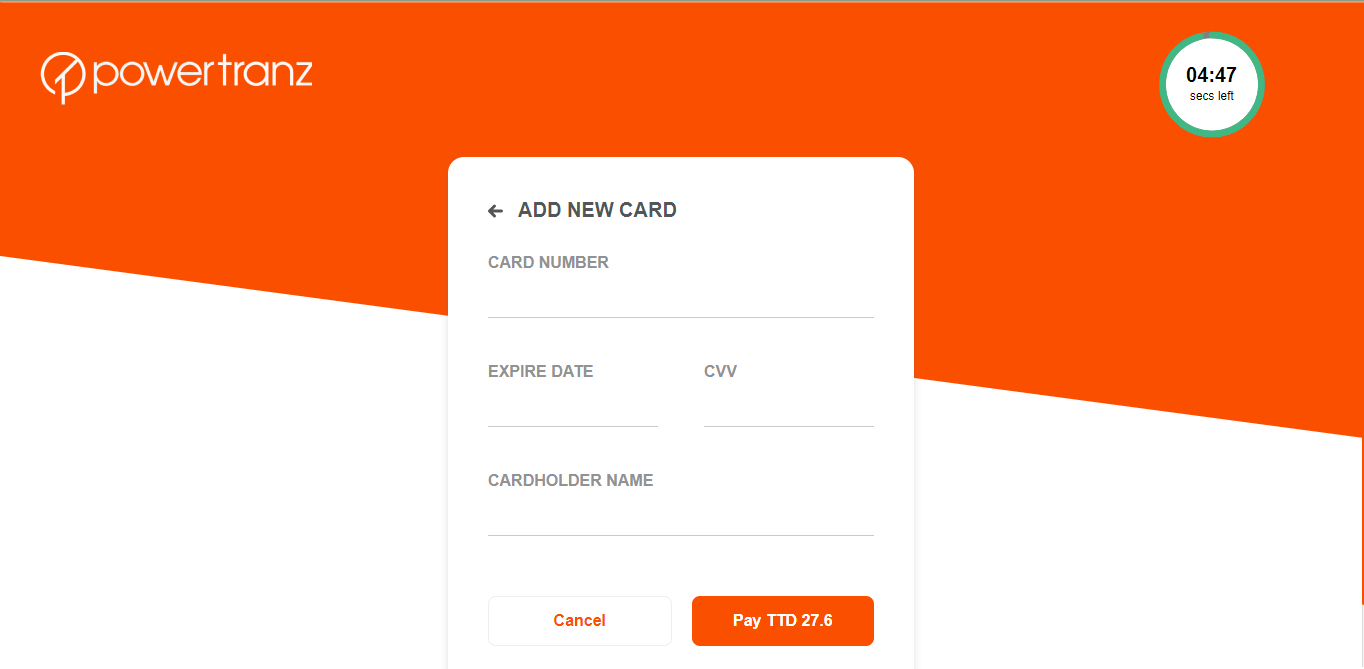
10. Content Page:
Previously, content page editing was not functioning correctly in specific cases. We have addressed and resolved these issues, ensuring that content page editing now works properly across all scenarios.
11. App Billing:
We are pleased to announce the implementation of the app billing concept within our administrative dashboard. This includes essential details such as the next app billing date, the current status of applications (active or inactive), and the categorization of the app type—whether hybrid or native—used by customers. Notably, this feature extends to encompass merchant app data, offering a comprehensive overview. This newly introduced system facilitates the automatic generation of monthly app maintenance invoices. It distinguishes between customer and merchant invoices, generating them separately based on the specific app type being utilized—hybrid or native. This meticulous approach ensures clarity and transparency in understanding the configuration of apps administered by the system. Admin can check the same in their billing section.
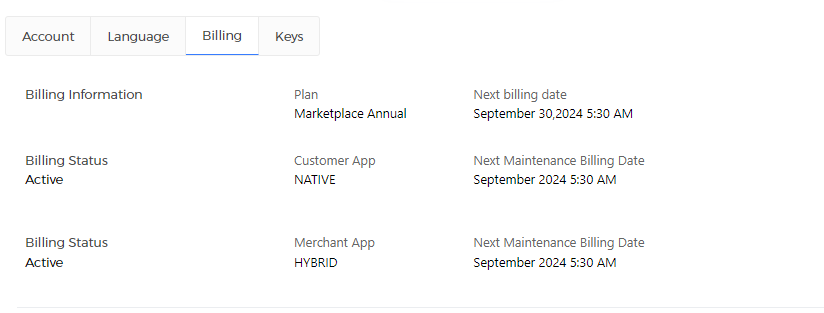
12. Currency Validation:
We have implemented additional security measures in the order creation process, with a particular focus on the platform currency. Previously, some clients experienced discrepancies where a different currency was displayed in the order history compared to the dashboard currency. The recent updates address these issues, ensuring greater accuracy and consistency in currency representation throughout the platform.
13. Spanish Language:
In the case of the Spanish language, certain strings were not being handled correctly and were appearing in English. We have successfully addressed and resolved this issue.
Bugs Fixes
1. Custom Language:
Previously, ALT was not supported for the merchant dashboard, specifically on the signup page. We have addressed and resolved these issues, and now ALT is functioning as expected.
2. Address Selection on the Merchant Dashboard:
In the previous version of the merchant dashboard, an issue arose during the order creation process where customer-saved addresses were not displaying correctly. Instead, a specific default address was consistently appearing for all customers in the default address field. This discrepancy has been addressed in the latest update.
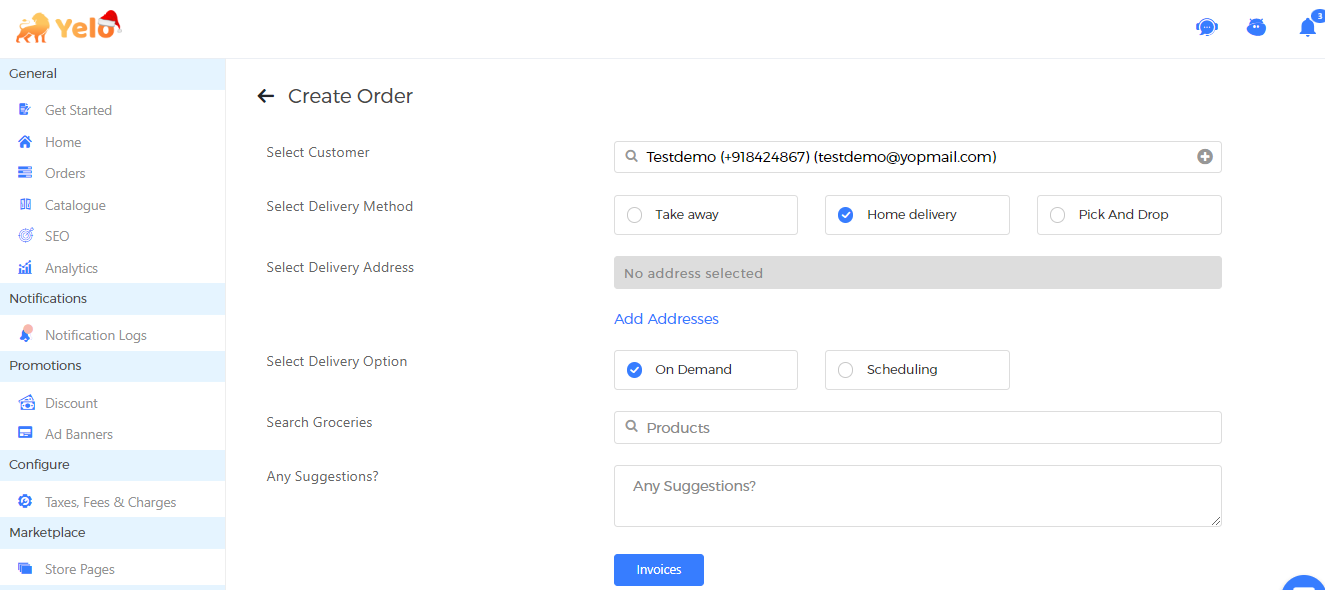
3. Paystack Payment Gateway:
Previously, customers faced challenges purchasing gift cards through the Paystack payment gateway in specific cases. We are pleased to inform you that we have successfully addressed and resolved these issues, ensuring a seamless experience for customers when buying gift cards via Paystack.
4. New Merchants Address:
Previously, during merchant signups, the system would populate the merchant address field with a random address. Moving forward, when a merchant signs up, the system will now add the administrator’s address during the initial phase. This adjustment ensures more accuracy and consistency in the merchant address information.
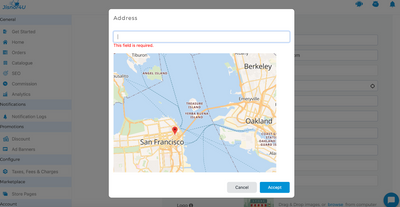
November 2023
New Features
- Facebook Ads: Turbocharge Your Hyperlocal Business with Effortless Facebook Advertising.
How to do Facebook domain verification for running Facebook Ads Steps and Documentation: Add your domain in Business Manager:
A. In Business Manager, click on the Business Settings button in the upper right corner.B. In the Business Settings, select the Brand Safety tab, and select Domains from the left-side navigation list.
C. Click on the Add button, and enter your domain in the Add a Domain pop-up dialog. Enter in the root domain without any prefixes. For example, enter website.com, not www.website.com or https://website.com.
D. If you have more than one domain listed, select the domain for which you desire to confirm ownership (in this case your Yelo website domain)
Choose the method you wish to use to verify your domain: DNS VerificationConfirm Domain Ownership: Add a DNS TXT entry to your DNS record to confirm ownership:
The DNS Verification tab of your selected domain provides the TXT information you will need to add to your DNS record.
- Navigate to the DNS record section of your domain host.
- Add the TXT entry to your DNS record.(Go back to your Business settings screen and copy the TXT record)
- Add @ to the Host field (if it is required by your domain host).
- Once the changes have propagated across your domain’s web servers, click the Verify button at the bottom of the DNS Verification tab for the selected domain.
Note: Typically, this change takes only minutes to occur, however there are cases where it may take up to 72 hours to complete. - Leave the TXT entry in your DNS record as it may be checked periodically for verification purposes.
Click the Verify Domain on your Business settings screen.
If your domain provider can’t verify your domain, you’ll see an error message. Learn more about how to troubleshoot if domain verification fails
Once your domain has been verified, you can even remove DNS TXT records; it won’t affect your verification status.
Are you a hyperlocal business looking to skyrocket your visibility and revenue? We’ve got a game-changing feature that’s about to make your life a whole lot easier. Say hello to our latest innovation – DNS settings integration for seamless Facebook advertising on our platform. But before we dive into the technicalities, let’s talk about why Facebook ads are an absolute game-changer for businesses like yours.
Why Facebook Ads Are a Big Deal?
1. Reach the Right People, Right Where You Are: Facebook’s got the goods when it comes to user data. With our new feature, you can target your ads based on demographics, interests, behaviors, and, most importantly, location. That means you’re hitting the bullseye – your local audience.
2. Affordable Awesomeness: Advertising can burn a hole in your pocket, but not on Facebook. You get more bang for your buck, and you’re the boss of your budget. Set daily or lifetime limits, and watch your money work its magic.
3. Mobile Magic: Everyone’s got a phone glued to their hands these days. With Facebook ads, you’re meeting your audience where they are – on their mobiles. That’s 24/7 visibility and engagement.
4. Ads That Wow: Spice up your ad game with formats like carousel ads, videos, and slideshows. Choose what suits your message, because one size doesn’t fit all.
5. Numbers Don’t Lie: Real-time analytics and reporting let you peek behind the curtain. See what’s working, what’s not, and tweak your campaigns for maximum impact.
Why Hyperlocal Businesses Should Care?
1. Your Hood, Your People: You’re not aiming for world domination; you’re conquering your neighborhood. Facebook ads let you zoom in and target locals who are just a stone’s throw away.
2. Daily Deals, Daily Clicks: Shout about your daily specials, flash sales, or limited-time offers. Your neighbors love a good deal, and Facebook is the town crier.
3. Party with the Community: Let your community spirit shine. Use ads to promote local events, partnerships, or collaborations. It’s not just business; it’s building connections.
4. Get ‘Em Through the Door: If you’ve got a physical store, drive foot traffic with location-based incentives. Exclusive in-store promos? Facebook ads will get people through your door.
Cash Flow and Facebook Ads: A Love Story!
1. Visibility Boost: More eyes on your business mean more moolah in your pocket. Facebook ads make sure you’re not hiding in the shadows.
2. New Faces, New Money: Precision targeting brings in fresh customers. Your customer base grows, and so does your revenue. Cha-ching!
3. Brand Love and Repeat Business: Your business becomes a local celeb with Facebook ads. People start recognizing your brand, coming back for more, and singing your praises.
In a nutshell, our new DNS settings feature makes running Facebook ads a walk in the park. So, buckle up, get ready to shine, and let’s take your hyperlocal business to new heights. It’s not just an ad; it’s your ticket to local stardom.
Ready to turn those clicks into cash? Let’s do this!
- Adding Amount to Customer’s Wallet by Manager: Managers can add/deduct an amount to a customer’s wallet by following the steps mentioned below Step 1: Log in to your Yelo account using your credentials.
Step 2: Navigate to Configure -> User Settings -> Manager.
Step 3: Allow the Manager to access from manager dashboard by enabling toggles under the role assigned to the manager as shown below.Step 4: Add Manager and choose Restaurant, Brand, and city accordingly.
Step 5: Login to the Manager dashboard.
Step 6: Go to General -> Customers -> Select the customer you want the amount to add -> Click on Add money to wallet -> Enter the Amount -> Click on Submit.Step 7: To Deduct Money: Go to General -> Customers -> Select the customer -> Click on Deduct money from the wallet -> Enter the Amount -> Click on Submit.
Enhancements
- Angular 16: Upon upgrading to Angular version 16, our platform experienced minor issues. We conducted an internal assessment, identifying and subsequently resolving these issues comprehensively. These measures were taken to enhance the overall stability of our platform.
Bug Fixes
- Google Translate language issue- signup fix: Some customers experienced issues on the customer sign-up page while utilizing Google Page Translate on the customer website. Now the website functions smoothly when using Google Page Translate.
- Back button Fix for Hippo Chat: Previously, on the merchant hybrid apps, there was an issue where, after using Hippo Chat, clicking the back button resulted in the closure of the application. We have addressed this issue, and now, when users click the back button, it correctly redirects them to the previous page.
- Addon ID Error Resolution in CSV import: During the combined CSV product upload, the system encountered errors in specific cases, indicating an “Invalid Addon ID.” We have identified and resolved these issues. The combined CSV functionality now operates seamlessly as intended.
- Customer Fetching on the Merchant panel: Previously, when creating orders from the merchant dashboard and searching for customers in the customer list, the list was not properly visible or displayed. Now, the functionality operates as intended.
- Merchant Duplication: Previously, when duplicating merchants, the duplication process did not appropriately replicate the merchant’s catalogs, leading to discrepancies in the catalogs displayed on the website. We have resolved these issues, ensuring proper duplication and display of catalogs.
- View all customers to manager: In some specific cases, after enabling the “View All Customers” button on the admin panel during the creation or update of managers, the entire customer list was not visible on the manager panel. We have addressed and resolved these issues, ensuring the complete customer list is now visible as intended on the manager panel.
October 2023
New Features
- “Cart Value” Key for Tookan:
Now you can pass the “Cart Value” to TOOKAN. In our latest update, we’ve introduced a new key for Tookan that enables the transmission of ‘Cart Value’ to TOOKAN during order creation. By creating a support ticket, customers can avail this feature. Why use this key: This key was introduced in response to a specific concern on the Tookan side. When discounts are applied to orders in Yelo, our clients expressed a desire to deduct the discounted amount from the agent’s wallet. Previously, we were sending the discounted amount (total amount – discount), which made it difficult for clients to access the non-discounted value. - reCAPTCHA for Customer Signup:
Now, reCAPTCHA is integrated with Yelo for customer signups. This integration bolsters the security of the signup process, adding an extra layer of protection. Administrators can activate this feature effortlessly by navigating to the ‘Configure’ menu, then selecting ‘User Settings,’ ‘Customers,’ ‘Signup Verification,’ and choosing ‘reCAPTCHA’.
- Geofence Based Task Pricing from TOOKAN:
We’ve introduced a new feature in Yelo – Geofence-Based Task Pricing from Tookan. This feature allows administrators to create geofence-specific pricing rules within a single template on TOOKAN. This ensures that delivery charges align with the designated rules, offering a seamless and flexible pricing structure. To enable this feature, administrators can access the Yelo extension. Why use this? Suppose you need to apply distinct pricing rules for Zone 1, Zone 2, and Zone 3, each with different base fares and additional delivery charges based on the distance traveled. In such cases, you can utilize this option to configure the platform accordingly.
- Service Booking in the Service Marketplace:
We have now integrated a new feature on the service marketplace that allows merchants to configure their order-receiving preferences based on store hours. With this enhancement, merchants can choose to receive orders exclusively during their designated store timings, ensuring that orders are created only when the store is open. Alternatively, if the toggle is disabled, merchants have the flexibility to receive orders around the clock, providing them with greater control over their service availability and customer interactions.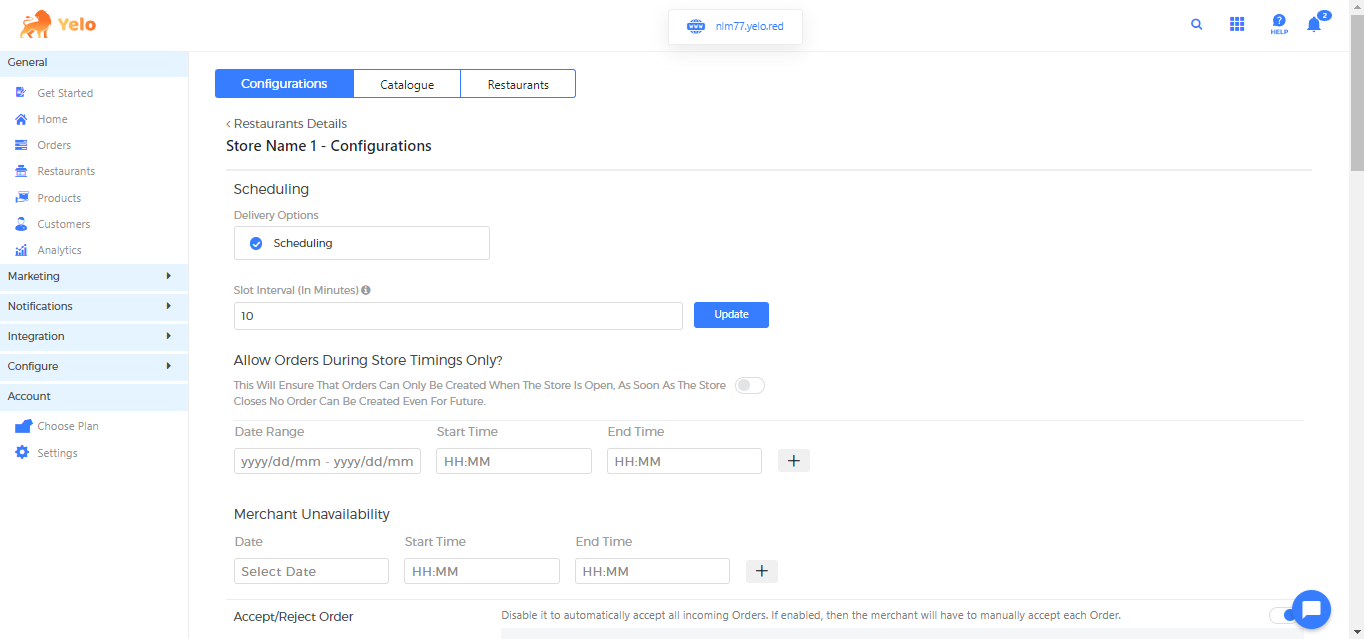
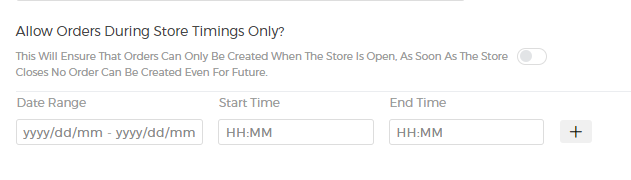
Enhancements
- Order Details on Shipday:
We’re excited to announce an enhancement to our system. In addition to the existing data, we are now pushing comprehensive product details on the ship day. This significant improvement ensures that detailed product information is now accessible within the DMS, offering a more comprehensive view of orders during the transition process.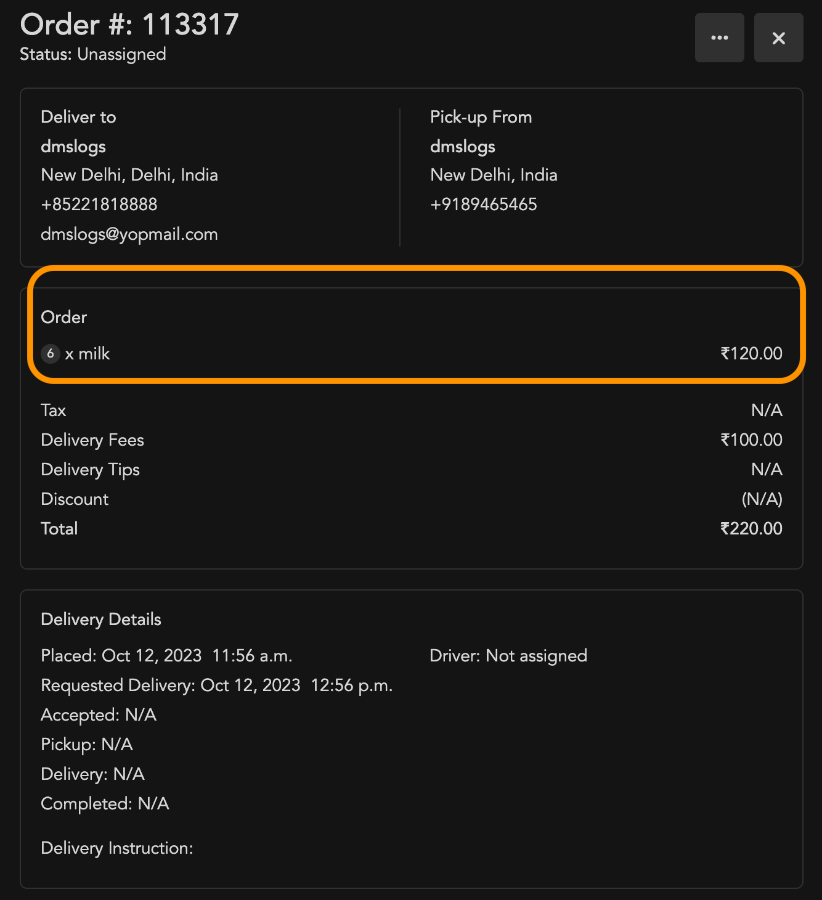
- Delivery Management Software Logs:
“Accessing Delivery Management System (DMS) logs has become more convenient, now available directly from the dashboard. In the past, customers encountered difficulties in tracking DMS updates during order deliveries. To enhance transparency and provide easy access to this information, we’ve integrated DMS logs alongside individual orders within the ‘Order Logs’ section on the dashboard. This ensures that customers can quickly access relevant DMS details for every order.”
- Product Discounts For Master brand:
Previously, the feature for applying product discounts was unavailable for the master brand. We’re delighted to announce that we’ve expanded this functionality to include support for product discounts on the master brand. This means that merchants can now effortlessly apply product discounts to products inherited from the master brand. - Elastic Search Results:
We’ve implemented a range of strategic improvements and enhancements to our Elastic Search infrastructure. Our focus has been on fine-tuning the search algorithms and the underlying system, resulting in a significantly improved search experience for our users. These changes will deliver more accurate and relevant search results, ultimately enhancing the overall effectiveness of our search functionality. - Dynamic Tags for WhatsApp notifications:
We’ve introduced dynamic tags for WhatsApp notifications, extending the feature that was previously available for Email. These dynamic tags empower administrators to easily include additional information, such as order numbers, delivery times, specific product details, and comprehensive order information, within WhatsApp notifications.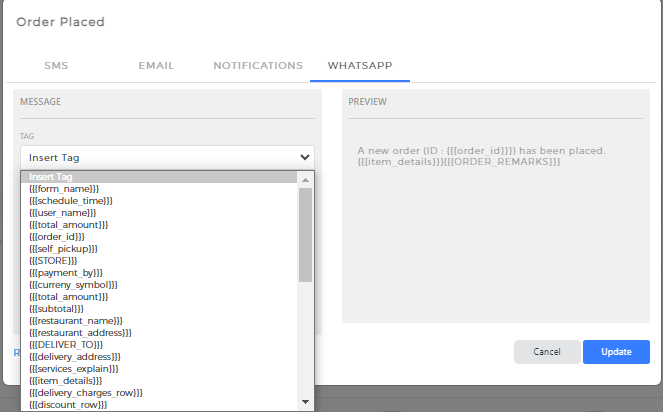
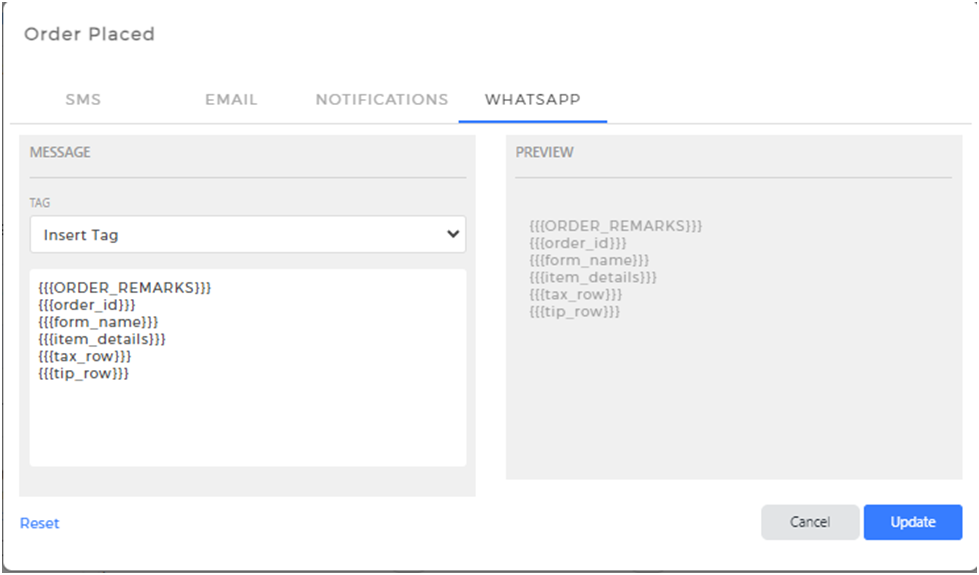
- Tracking Link UI:
We’re thrilled to introduce enhancements to our tracking link and order details user interface (UI). These improvements offer a user-friendly and informative tracking experience, providing comprehensive order details and an intuitive tracking link interface. This makes it easier than ever to monitor your orders and stay updated on their status.
- Old:-
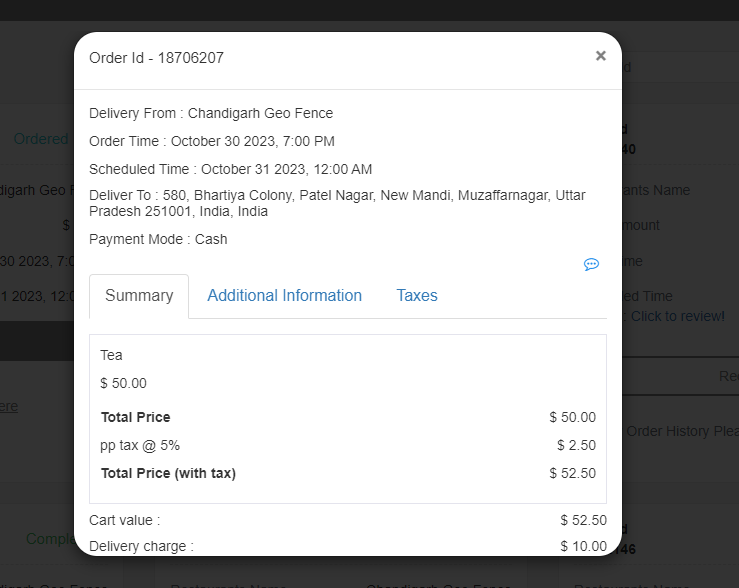
- New:
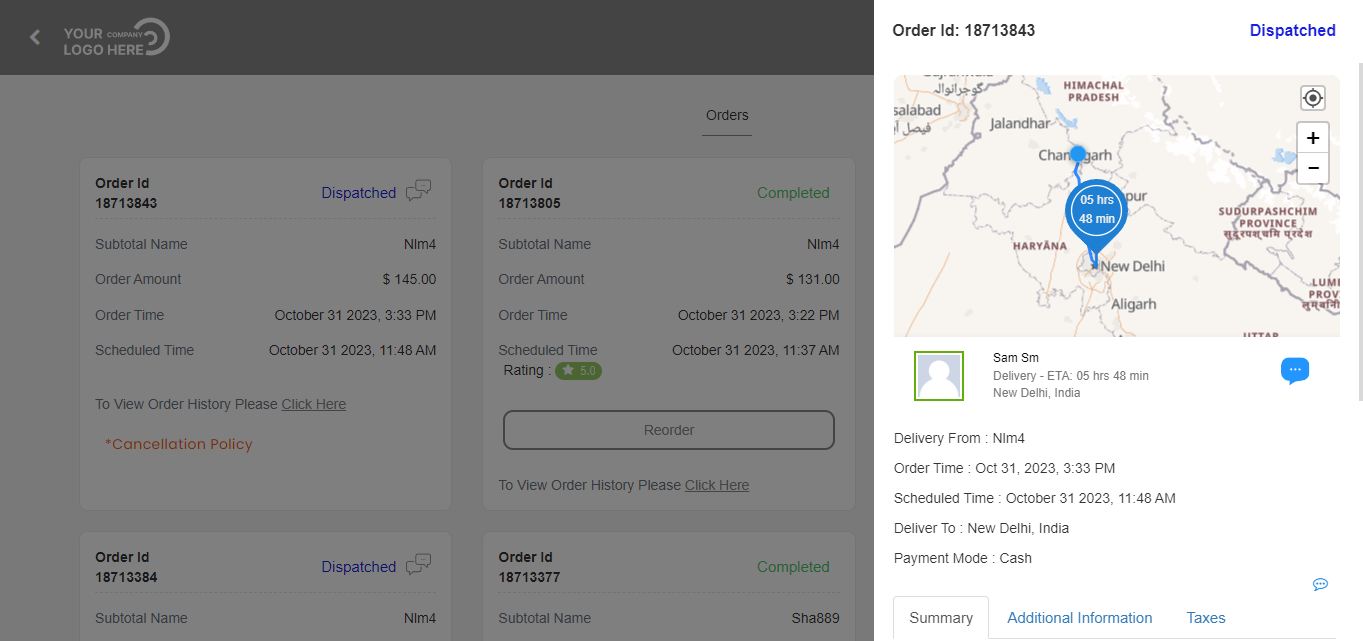
- Angular 16 Upgrade:
We’re delighted to announce the successful completion of a substantial upgrade for our customer web app, elevating it to the latest Angular version 16. This enhancement not only keeps our app current with technology but also brings a multitude of benefits to our users. With this latest Angular version, anticipate enhanced performance, fortified security, and a more responsive and user-friendly web app. This upgrade also sets the stage for the introduction of exciting new features, all designed to offer you a seamless and cutting-edge experience while engaging with our platform.
Bug Fixes
- Android Customer Native Application:
We’ve made recent improvements to the image upload process in our Android Native Application. Previously, some customers encountered difficulties when uploading images in areas such as the Checkout Template, Profile Image, and Signup Template.
- Custom Payment Gateway on iOS:
Regarding the Custom Payment Gateway, some customers encountered difficulties when attempting to place orders through iOS native apps. We’ve successfully identified and resolved these issues. - Wallet:
Concerning wallet functionality, specific customers faced difficulties when adding funds to their wallet on the customer website. We’ve identified and promptly resolved these issues, guaranteeing a smooth wallet top-up experience for all customers. - Merchant Duplicate Issue:
We’ve identified and fixed an issue where specific merchants were mistakenly appearing twice on the merchant listing page.
September 2023
New Features
- TapPay payment gateway
Yelo now works seamlessly with TapPay, a new payment gateway tailored for the Taiwan region. This makes it super easy for users to conveniently make payments in the local currency, “TWD.” To set it up, the admin just needs to enable the “TapPay” toggle under Payments in extensions and provide the necessary information.
- Subscription Tax Integration
We are excited to introduce an enhanced feature that empowers administrators to apply taxes to both customer and merchant subscriptions. This capability is seamlessly incorporated into our system, allowing administrators to establish specific subscription taxes within the Taxes Module. As a result, when creating or modifying subscriptions, administrators can easily assign these taxes, providing comprehensive control and flexibility in the financial management of subscription-related aspects.
- Product Search by SKU
We’re excited to introduce a new update to our search module, improving the product search functionality across various platforms. With this update, administrators can now search for products by their SKU (Stock Keeping Unit) on the admin panel, customer web app, as well as Android and iOS apps. This feature offers a more comprehensive and efficient method for finding products based on their distinct identifiers, enhancing the user experience across all platforms.
- Merchant Subscription and QR Code Management:
We’ve expanded QR code functionalities for merchants. Merchants can now conveniently download their store’s QR code directly from their Configuration section. Additionally, administrators can oversee these QR codes through a dedicated merchant subscription. This feature not only increases convenience for merchants but also grants administrators improved control over QR code management, offering a comprehensive solution for QR code utilization.
Enhancements
- Billing Information:
For certain admin accounts where it’s necessary to grant stakeholder access while restricting their view of the billing page, we offer the ability to hide pricing details from the dashboard. Now, administrators can easily hide the billing section on their accounts by simply creating a support ticket.
- Resolved Issue: Persistent Expected Delivery Time Display in Mobile UI
In the previous version of our hybrid app with the new UI, users could always see the expected delivery time on their mobile devices, even when the admin had disabled it. We’re happy to let you know that we’ve fixed this issue, and now it works correctly as intended.
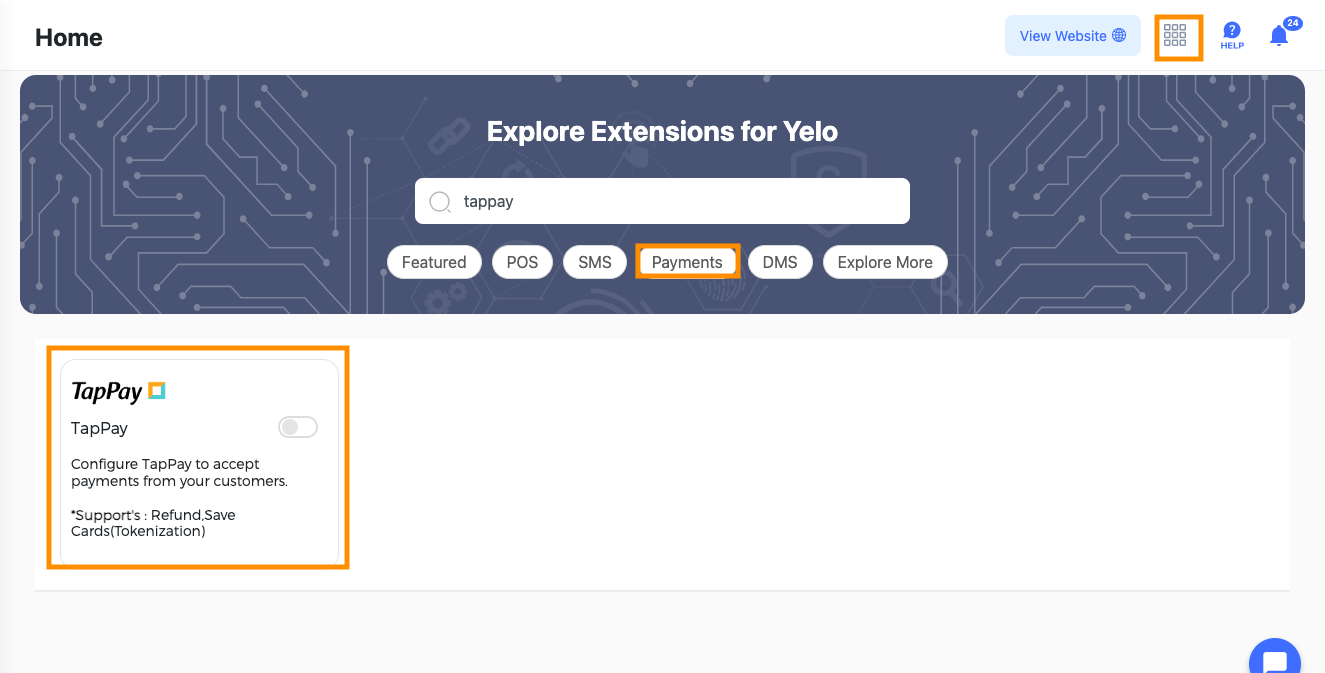
- Exciting Email Makeover for Yelo Signups!
As we move with the times, we’re thrilled to introduce a fresh new email experience for our new clients who sign up on the Yelo platform. Join Yelo today to enjoy our new interactive and engaging user interface!”
- Enhanced Product Name Display in Mobile UI Search
In the past, our mobile UI’s global search had trouble fully displaying product names with longer character counts. We’re happy to share that we’ve fixed this problem, ensuring that product names are now properly displayed, leading to an enhanced user experience.
- Dashboard Theme Page Upgrade
We’ve made some exciting enhancements to the “Theme Page” on your dashboard! Previously, the “Create Theme” option was tucked away inside the Explore Themes pop-up window. However, we’ve improved this feature by moving it outside of the pop-up for easier access. You’ll now find it conveniently located under the “Edit Theme” section. For viewing these changes, kindly take a look at the image below:
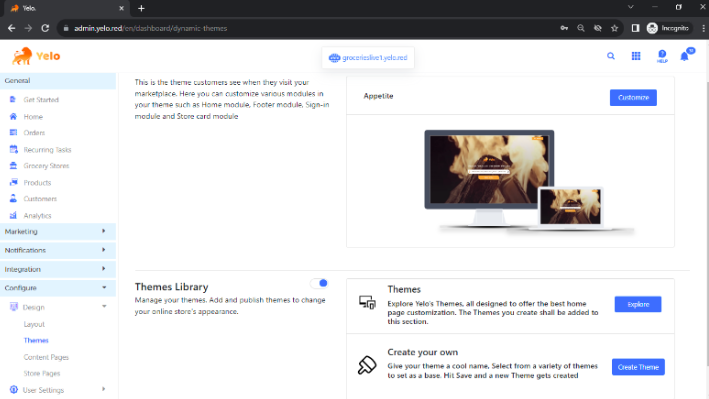
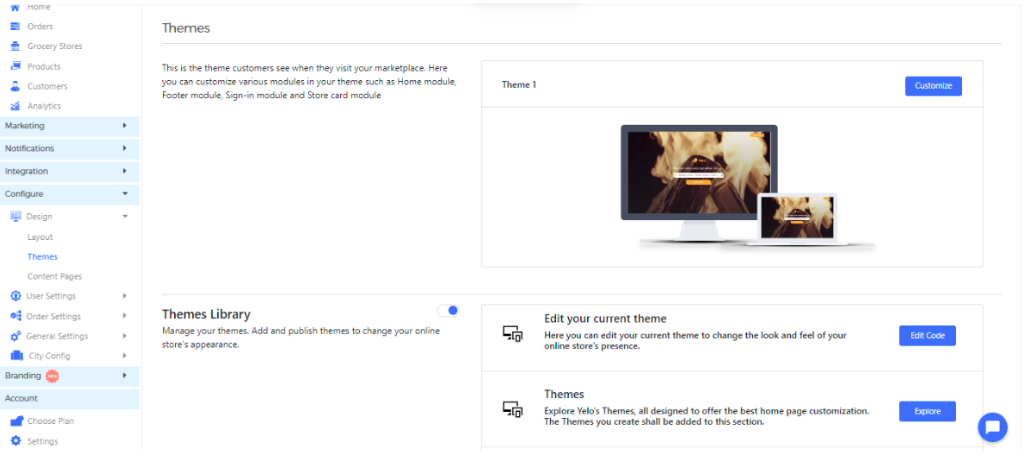
Additionally, we’ve fixed an issue where theme images weren’t displaying properly when users applied a theme within the dashboard. We’re pleased to share that this issue has been successfully resolved, resulting in an improved overall user experience.
- Upgrade Alert: Pagulefaci Payment GatewayWe’ve upgraded the Pagulefaci Payment Gateway to its latest version. This upgrade brings you all the new features and patches directly from Pagulefaci, right here on Yelo.In the past, users faced challenges when trying to place orders through the Pagulefaci payment gateway, mainly because of changes in their documentation.
- Expanded Possibilities with Custom Payment Gateways
Earlier using custom payment gateway functionality was only limited to placing orders. You can now make the most of custom payment gateways for a broader range of functionalities, empowering you to:
-
- Subscribe: Purchase customer subscriptions with ease.
- Gift Cards: Access and utilize gift cards seamlessly.
- Rewards: Enjoy the benefits of reward plans hassle-free.
- Wallet Recharge: Conveniently top up your wallet balance.
- Security Enhancements
In our most recent update, we have implemented substantial measures to bolster the security of our order creation process. We’ve introduced a variety of additional security safeguards, each thoughtfully crafted to strengthen our system and offer a robust defense against potential vulnerabilities that might pose a risk to the integrity of our operations. These proactive improvements underscore our dedication to guaranteeing a secure and dependable experience for our users.
- New User Interface for the Hybrid App
In our latest update for the hybrid app, we have incorporated a range of improvements and corrections, primarily targeting key modules. These enhancements encompass elements like more accurate current location retrieval, improved delivery time labeling, an upgraded address bar, enhanced functionality for the Tip module on the payment page, a streamlined Forget Password module, and a more advanced Search Module. These collective updates work together to provide a more fluid and seamless user experience.
- Peach Payment Gateway Currency Expansion
We are pleased to announce the expansion of currency support for the Peach payment gateway. With this update, Peach PG now encompasses compatibility with the MUR (Mauritian Rupee) currency within the Yelo platform, providing increased flexibility and convenience for our valued users.
- Enhanced GIF Size Limit:
We’re thrilled to announce that we’ve increased the GIF upload size limit to 2MB. Previously restricted to 200KB, we have now raised the limit to 2MB. This exciting update provides our users with the ability to effortlessly upload larger GIF files, ultimately enhancing the overall customer experience.
Bug fixes
- Bug Fix: Address Display Issue in iOS Native App
In the earlier version of our iOS native app, some order details mistakenly displayed addresses as ‘soul boy.’ This anomaly occurred when location access was not granted to the platform, resulting in coordinates (0,0).
We’re pleased to inform you that in the current version, we’ve successfully addressed and resolved this issue. Your order details will now accurately reflect the correct addresses, ensuring a smoother user experience.
- Bug Fix for Powertranz Payment Gateway
Earlier, there were hiccups related to delivery charges when using the PowerTranz payment gateway in conjunction with Tookan. These problems have been effectively addressed, and the system is now operating seamlessly.
- Order Edit
The edit order feature experienced unexpected issues on the customer website. We have successfully resolved this matter, ensuring seamless and efficient order adjustments for our users.
August 2023
- Improved Billing Summary
- Outstanding Amount CSV Report
- Long Description in combined CSV
- Additional Charges Key On Tookan
- Version Update
- Database Upgrade
- Map Radius
- Integration UI Upgrade
- Enhanced Payment Security Layer
- Msg91 Enhancement
- Security header on the website
- Bug Fixes
Improved Billing Summary
In response to market requirements and to ensure alignment with industry norms, we’re excited to introduce a revised billing structure for our web application. We have made the following key adjustments:
- The “Product Total” terminology will now be displayed as the “Cart Value” on both the customer website and admin dashboard.
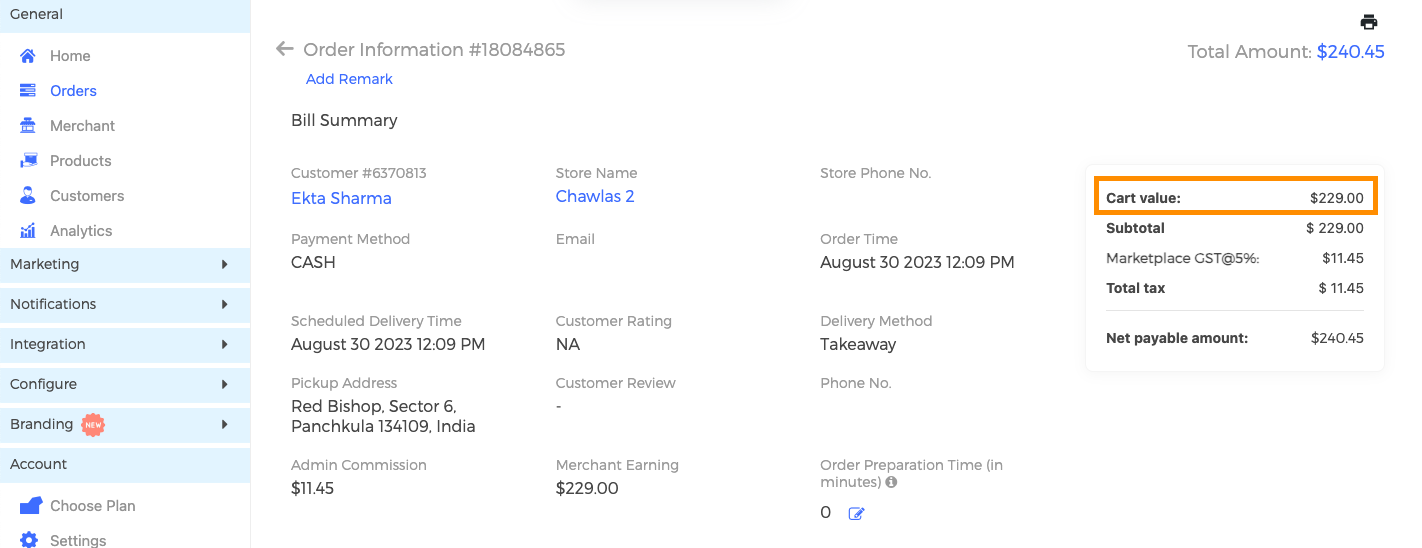
Admin Dashboard - For enhanced transparency, all applicable taxes and charges will now be consolidated under the “Taxes” section on the website.
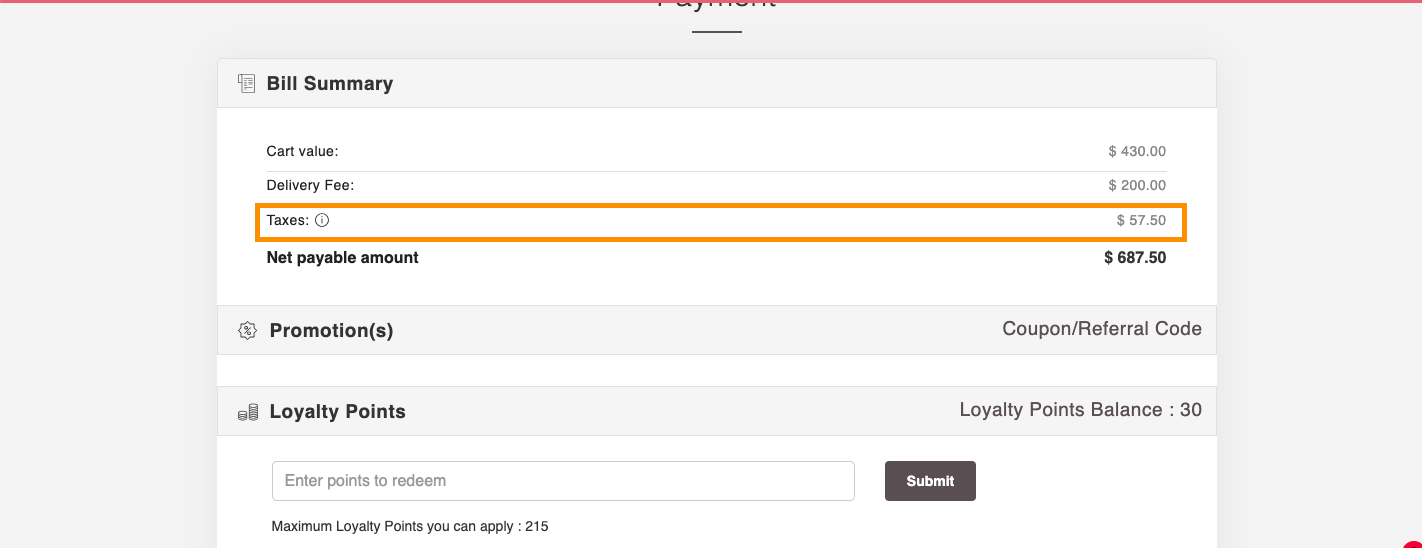
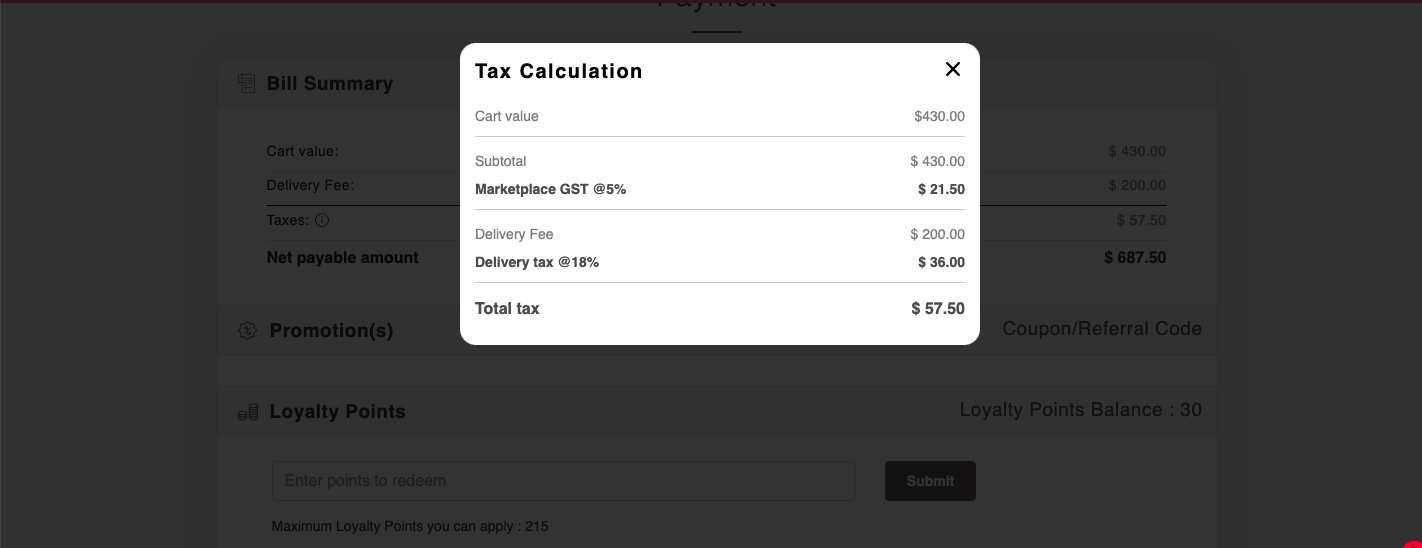
- In the event of additional charges being applied to the cart value, the combination of the cart value and these supplementary charges will be presented as the “Subtotal“. Marketplace-level and store/merchant-level taxes will be applied to this “Subtotal” value. The summation of these taxes will be presented as the “Total“.
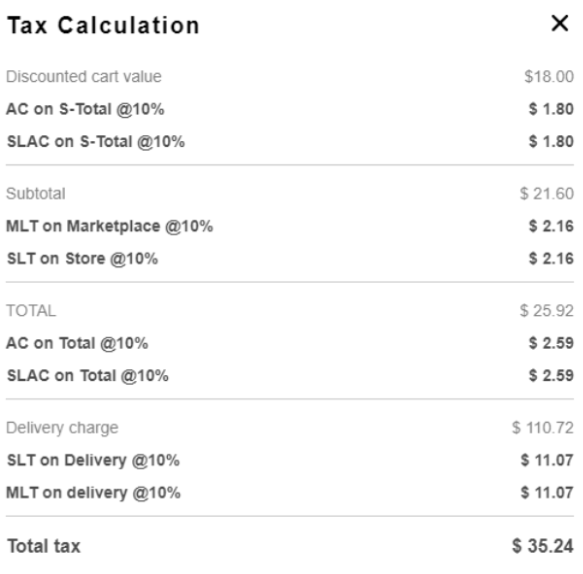
- Users will find the inclusion of Delivery Charges, Tips, Total Amount, and Additional Charges total conveniently grouped under the “Net Payable Amount“.
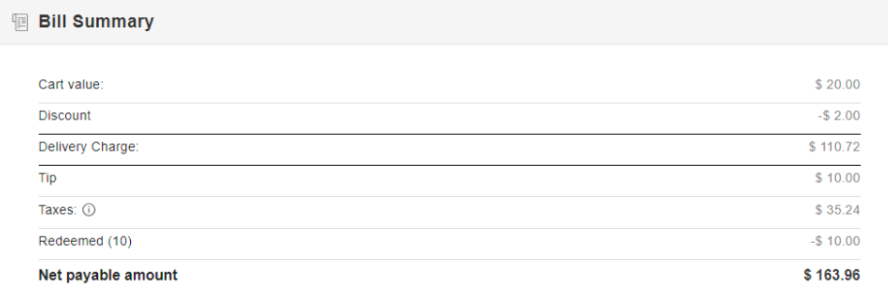
These modifications underscore our commitment to providing a more intuitive and user-friendly billing structure. By aligning with industry norms and catering to market needs, we aim to enhance the overall user experience and ensure greater transparency in transactions.
Outstanding Amount CSV Report
We have introduced a new option within the customer detail section that empowers both admin users and managers. They can now effortlessly export an outstanding amount of CSV reports for a particular customer. This CSV report provides a comprehensive list of orders that carry outstanding balances for that customer. Earlier, administrators had to manually search for orders with outstanding amounts linked to a specific customer. This addition streamlines the process of managing outstanding amounts and offers improved insights for more effective financial control.
Long Description in combined CSV
Earlier, the combined CSV lacked support for uploading long descriptions. Now admin users, merchants, and managers can include long descriptions in the Combined CSV for catalog bulk import. Furthermore, as part of this update, we’ve implemented a series of minor fixes to improve the add-on functionality.
Additional Charges Key On Tookan
We’ve introduced a significant enhancement by incorporating an additional charge key within Tookan’s functionality. Previously, the additional charges were not visible in task details on the Tookan admin dashboard. Users can now readily view and track the additional amount on the Tookan admin dashboard, presented separately for improved clarity. To take advantage of this feature, administrators are required to initiate the process by creating a support ticket with our dedicated support team. 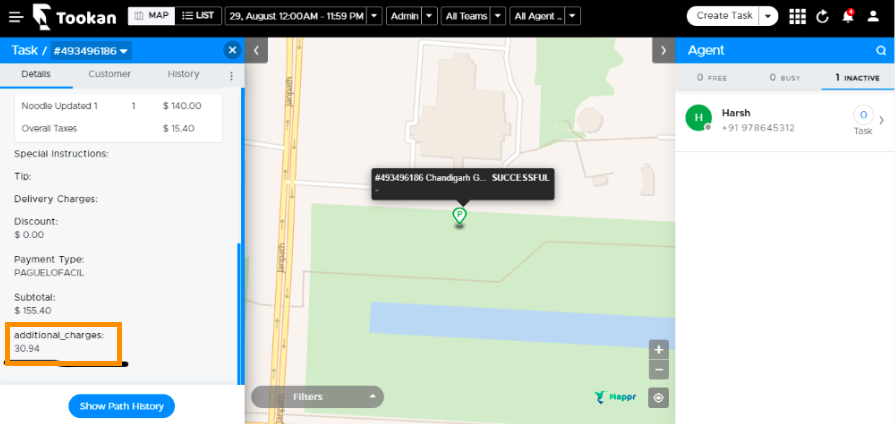
Version Update
We are excited to introduce a significant update to our Android and iOS apps, bringing them in line with the latest versions. This upgrade encompasses various enhancements and optimizations, ensuring a more refined and feature-rich user experience.
Database Upgrade
We are pleased to announce that we have completed an upgrade to our database, bringing it up to the most current version available. This proactive enhancement ensures that our system benefits from the latest features and optimizations, resulting in improved performance, security, and overall functionality.
Map Radius
In the previous scenario involving the Mappr, the Map Radius feature lacked support within Yelo’s native apps. We’re excited to announce that we’ve made significant strides in extending this feature’s functionality. As a result, Map Radius is now fully supported on our native apps, offering users a comprehensive and seamless experience.
Integration UI Upgrade
We are pleased to introduce an upgraded Integration Module UI, aimed at providing users with an enriched and more intuitive interface. Alongside this enhancement, we have implemented several optimizations geared towards delivering an enhanced user experience.
Enhanced Payment Security Layer
We have taken proactive measures to enhance the security of our payments page by introducing additional layers of protection. These security enhancements mitigate vulnerabilities and provide users with a safer and more secure payment experience. Your data and transactions are now further safeguarded against potential threats, reinforcing the integrity of our payment processes.
Msg91 Enhancement
Previously it was required for campaign variables on the MSG91 dashboard to perfectly match those on the Yelo dashboard. This was confusing and affected the user experience. To address this, we’ve revamped the flow. Now, we fetch variables straight from MSG91, so clients no longer need to sync up variable names with Yelo. This change should make things much smoother for everyone involved.
Security header on the website
When accessing a website through a browser, a series of request headers are sent from the browser to the server. In response, the server sends back HTTP response headers. These headers play a crucial role in the exchange of information between the client and server, forming an integral part of the HTTP protocol. The headers establish a framework for communication and guide the behavior of web pages as browsers interact with servers. Comprising pairs of key-value information separated by colons, HTTP headers encompass various facets of the browsing experience. To enhance the security of websites, we are implementing web security headers. These headers fortify the website’s defenses, bolstering overall security measures as part of the browsing experience.
Bug Fixes
-
City Level Delivery Charges:
Previously, when dealing with city configuration, there were issues with the accurate functioning of city-level delivery charges. We are pleased to announce that these bugs have been successfully addressed and resolved. With the necessary fixes in place, users can now experience consistent and reliable city-level delivery charge calculations.
-
Content Pages on Hybrid App:
In the context of the new UI for our hybrid app, there were issues with the proper functionality of content pages. With the necessary fixes in place, content pages now operate seamlessly within the hybrid app’s new UI. This enhancement ensures a smoother and more reliable user experience for our customers.
-
Store Ad Banner:
Previously, the “Add Banner” feature encountered functionality issues within the store account when the Appetite theme was applied. We’ve successfully resolved this issue. With the necessary fixes in place, merchants can now seamlessly utilize the “Add Banner” feature even while using the Appetite theme.
-
Category Discount:
We’ve taken a step forward by discontinuing the category discount option in the merchant dashboard. This decision comes as a result of its previous lack of support on Yelo’s platform. By removing this feature, we’re ensuring a more cohesive and streamlined experience for our merchants, aligning with the capabilities of our platform.
-
Hippo Agents:
Previously, an issue arose involving Hippo agents. Whenever updates were made to merchant details on Yelo, corresponding agents on Hippo were automatically activated. We are pleased to inform you that this issue has been successfully resolved. Going forward, these agents will no longer be triggered automatically upon merchant detail updates on Yelo, ensuring a smoother and more controlled experience.
July 2023
New Features & Enhancements:
- Introducing BrewSage Theme
- Restaurant Ebill with QRCode
- Enhanced Customer Verification
- Merchant Unavailability
- Marketplace Popup renamed to Welcome Popup
- Integrated AfterPay payment gateway
- Banners, Discounts, and Promotions Enhanced
- SMS Country Integration
Bug Fixes
New Features and Enhancements
-
Introducing BrewSage Theme
In a world where e-commerce continues to dominate, the alcohol industry cannot afford to lag. We have witnessed the tremendous potential of the online market across the globe, and it is the need of the hour for alcohol sellers to adapt and thrive in this digital landscape.
With our new theme, we have incorporated unique features that will revolutionize the online alcohol shopping experience. From stunning product description pages that immerse customers in the world of spirits, to a seamless checkout cart that simplifies the purchasing process, our theme has been crafted to deliver the ultimate user-friendly experience.
One of the standout features of our theme is the ability to highlight featured products through product tags. This ensures that your most enticing offerings capture the attention of customers, driving conversions and boosting sales. Combined with an incredible UI that sets a new standard for elegance and sophistication, this theme will elevate your online store to a league of its own.
But don’t just take our word for it. We have already witnessed a tremendous response from our clients who have implemented this theme. They have reported increased engagement, higher conversion rates, and ultimately, significant revenue growth. Their success stories serve as a testament to the power of our theme in unlocking the true potential of the online alcohol market.
By embracing our new theme, you position yourself at the forefront of this booming industry. You showcase your brand with a modern, sophisticated appearance that resonates with your target audience. This theme offers the competitive edge needed to stand out and make a lasting impression in the hearts and minds of customers.
So, I urge every one of you to seize this opportunity. Try out our new theme and unlock the potential of the online alcohol market. Together, let’s redefine how alcohol is sold and create remarkable success stories that shape the future of our industry.
So what are you waiting for: https://jungleworks.com/yelo/themes/brew-sage/
Read more about Brewsage here: https://help.jungleworks.com/yelo/introducing-brewsage-theme
-
Restaurant Ebill with QR Code
Restaurant E-Bill, in the simplest terms, is electronic bills. These are the bills sent and paid to/ by the customers or businesses either using SMS, WhatsApp texts, PDFs, or Emails. To analyze its origin, the digitalization of the payment and billing process has become a global trend in all industries. The purpose here is to create transparency, efficiency, and quick ways of doing business. Opting for online payment and getting e-bill has now turned into a common norm. Especially for the restaurant industry, which was heavily affected due to the pandemic, this new trend has helped retain and manage customers.
Perks of E-bills and Invoices:
-
- Easy Automation: The system keeps track of all the payments and expenses made in the business. This new way of maintaining digital records of all bills has helped the owners and the staff save time. All the data on payment now is simply fed and stored in the system. This data can be anytime, anywhere access, and analyzed for crucial business decisions.
- Reduces Costs Of Printing: On average, a restaurant spends around ₹5000-6000 annually on printing rolls used for printing bills. This might not seem like a big amount, but for a small-scale restaurant, this is a considerable chunk of expense from the profit.
- Convenient & Reliable
- Improves Customer Experience: Customers are always on the lookout for new and unique restaurant experiences. One of the reasons for is curiosity is technology in the restaurant industry. Today, technology has provided every single one of us with the agency to assist ourselves. And so, when this new trend of digital payment and ebills came in, there were eager to know more and explore it.
Taking all of the above into consideration, we have introduced a QR code on “Order Placed” Invoices and the same can be seen on the thermal printer and customer order-placed emails. By scanning that QR code, users can see their invoices on their devices. After scanning the QR code, a soft copy will be visible on your device, but some devices/browsers may ask permission to download the invoice first.
Please Note: It is mandatory to enable order placed email from the dashboard. If the customer order placed email is disabled, the QR code will not be visible on any invoice. Kindly refer to the screenshot below:
Read here to learn how notifications work: https://help.jungleworks.com/yelo/notifications/#gsc.tab=0
- Steps to Enable QR Code:
Order Placed Email:
For new clients: You are all set to use this as your account comes with the QR code as part of your default template.
For existing clients: If you are using a default template then we have updated the same for you and there is nothing you need to do from your side however, if you have been using a customized template that you edited in the past then you will have to make some changes.
Steps: configure from Admin panel Notification section > Notification settings > Customer order placed email template>Click on source > Add this code
Code: ( Ignore the lines, it’s just for the sake of clarity)
____________________________________________________________________________
<img alt=”qr.png” id=”qr” src=”{{{qr_code}}}” > ____________________________________________________________________________
Email QR code reference pic:
- Thermal Printer:
For new clients: You are all set to use this as your account comes with the QR code as part of your default template.
For existing clients: If you are using a default template then we have updated the same for you and there is nothing you need to do from your side however, if you have been using a customized template that you edited in the past then you will have to make some changes.
QR Code Tag can be configured from the Admin panel Notification section > Notification Settings > In the bottom Thermal Printer Template > Edit > Click on source > Add this code
Code: ( Ignore the lines, it’s just for the sake of clarity)
____________________________________________________________________________
{{/if}} {{#if qr_code}}
<div style=”text-align : center; margin:1%”><img alt=”{{{qr_code}}}” src=”{{{qr_code}}}” /></div>
____________________________________________________________________________
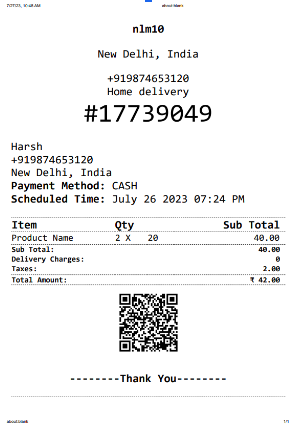
How to configure Video:
https://drive.google.com/file/d/17coSjHtF3V1CJEFDumLXIhHHL_ZznINo/view
-
Enhanced Customer Verification
We are thrilled to announce the introduction of our latest feature, “Enhanced Customer Verification“. This new capability empowers administrators to access a list of unverified customers and proactively reach out to them, prompting authentication. We believe this enhancement will not only optimize your marketing investment but also significantly improve customer retention, thus fostering a stronger and more fruitful relationship with your users.
Understanding the Challenge:
In the dynamic world of business, acquiring new customers is a crucial but costly process. Each potential customer requires a significant investment of time and resources to be converted into a loyal patron of your services. However, in the past, there was a challenge in ensuring that every signup led to a verified customer. Sometimes, a customer’s signup would remain unverified due to various reasons – either because the customer did not authenticate themselves or because the administrative approval was pending.
The Cost of Unverified Customers:
Every unverified customer represents an investment that has not yet paid off. Incomplete signups may have resulted from customer indecision, technical issues, or simply a lack of awareness about the verification process. These unverified signups meant that your marketing efforts and costs might have gone in vain.
Enhanced Customer Verification to the Rescue:
With our Enhanced Customer Verification feature, we are handing the reins of customer verification back to you, the administrators. By providing you with a clear list of unverified customers, you can take proactive steps to reconnect with them and request the necessary authentication. This not only ensures a smoother onboarding experience for customers but also allows you to maximize the return on your marketing investment.
Benefits of Enhanced Customer Verification:
-
-
- Cost-Effective Customer Retention: The cost of retaining an existing customer is considerably lower than acquiring a new one. By reaching out to unverified customers and guiding them through the verification process, you have a greater chance of retaining them as active users.
- Improved Customer Engagement: Personalized communication to unverified customers shows that you care about their experience. This thoughtful approach can lead to stronger customer engagement and loyalty.
- Enhanced Data Accuracy: Verified customer data ensures that you have accurate information for marketing campaigns, product personalization, and targeted offers, leading to more effective interactions and conversions.
- Streamlined Administrative Workflow: With the clear distinction between Admin Side Verification and Customer Verification, your administrative team can now efficiently manage customer authentication, making the verification process smoother and quicker.
- Positive Brand Image: By investing in customer retention efforts, you showcase your commitment to providing exceptional user experiences, which ultimately enhances your brand reputation.
-
Kindly refer to the images below:
-
Merchant Unavailability
Kindly note:
-
- This feature is only available in the service marketplace for order-level scheduling/service-level scheduling.
- This feature update is not available for Product Marketplace as inventory is used to manage availability, unlike schedule in the case of service level scheduling
-
Marketplace Popup renamed to Welcome Popup
We’re delighted to announce that the “Marketplace Pop Up” has been renamed to “Welcome Pop Up” on our platform. To access this feature, go to the “General Settings” section on the “Marketplace” page.
-
Integrated AfterPay payment gateway
We have integrated with AfterPay, a new payment gateway, making it easier for users to make payments using a variety of simple payment integrations. To enable this payment gateway, the admin can simply toggle the switch from the “Integration” section and provide the necessary information.
Kindly note:
-
- This payment gateway is supported by Nexdo clients.
- This is only supported for order creation.
- This payment gateway only works on native apps only.
We have improvised our gift card and wallet APIs by implementing the necessary security parameters to enhance the security of Gift Cards or wallets.
-
Banners, Discounts, and Promotions Enhanced
We have improvised on the number of products that were showcased while creating Banners, discounts, and promotions. Earlier a maximum of 200 products from the catalogue could be showcased in this list. Now with this new upgrade on the platform, there is no limit on products displayed in the product dropdown for discounts, promotions, and banners or wherever there was a list of products displayed as a drop-down to choose the desired products. This improvement will enable our users to efficiently find and select the desired products for their discounts, promotions, and banners.
-
SMS Country Integration
We’ve upgraded our SMS Country Integration to align with the latest version. This enhancement ensures that our system is now fully optimized to leverage the latest features and capabilities offered by SMS Country. As a result, our SMS services are more efficient, secure, and reliable, providing a seamless and improved communication experience for our users.
Bug Fixes
-
Android Search [ Merchant Rating Issue ]
Previously, there was an issue with the global search on our Android native apps, where it would stop working whenever customers rated merchants under specific circumstances but we have fixed this issue.
-
Brand ( D2C) Minimum Order text changes from the home screen, product listing, category listing & product search
Earlier there was an issue with the minimum order string on our Android native app where it was displaying incorrect information. We have addressed this issue and corrected the minimum order string. Additionally, we have also handled this string in all languages for a better user experience.
-
Resolved custom payment gateway issue w.r.t enabling wallet
There was an issue when a custom payment gateway (pg) was enabled admin users could not enable the wallet option. This issue has been resolved. Now, admin users can easily enable the wallet option even when the custom payment gateway is active.
-
Scheduled order reminder
The schedule reminder notification encountered issues in certain specific scenarios, leading to its malfunction. However, we have successfully addressed and resolved these problems. As a result, the schedule reminder notification is now functioning flawlessly across all cases, ensuring users receive timely and accurate reminders as intended.
June 2023
- NOTP ( Login via Whatsapp)
- Google Analytics 4 (GA4)
- Welcome Pop up for Single stores and AI stores
- Dynamic Color Customization: Elevating User Experience on the AI Store Platform!
- Enhancement in Menu feature
- Numeric Values for Razorpay accounts
- Enhanced Product Tooltip
- Update in payment gateways
- Content Pages
- Enhanced Gift Card and Wallet Security
- StreamlinedProductSearchUserExperience
- Issues Fixed
NOTP ( Login via Whatsapp)
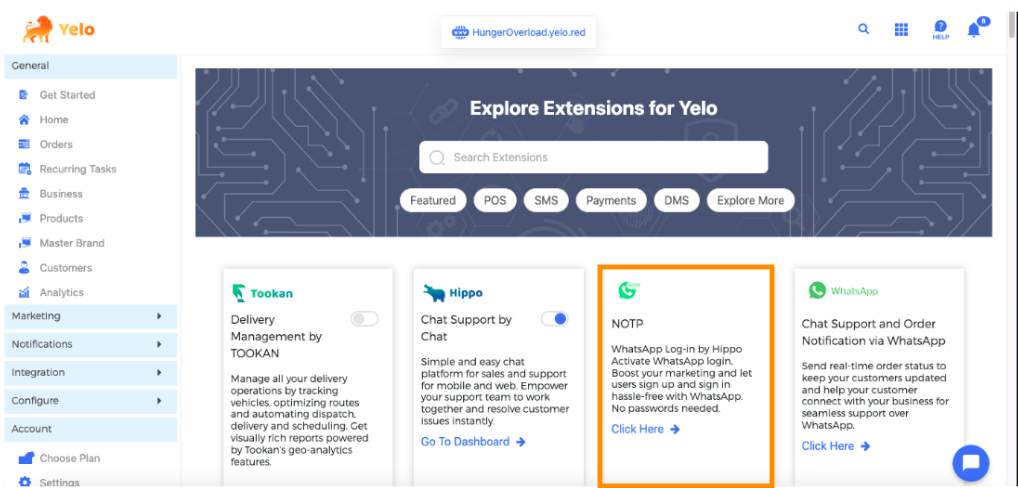
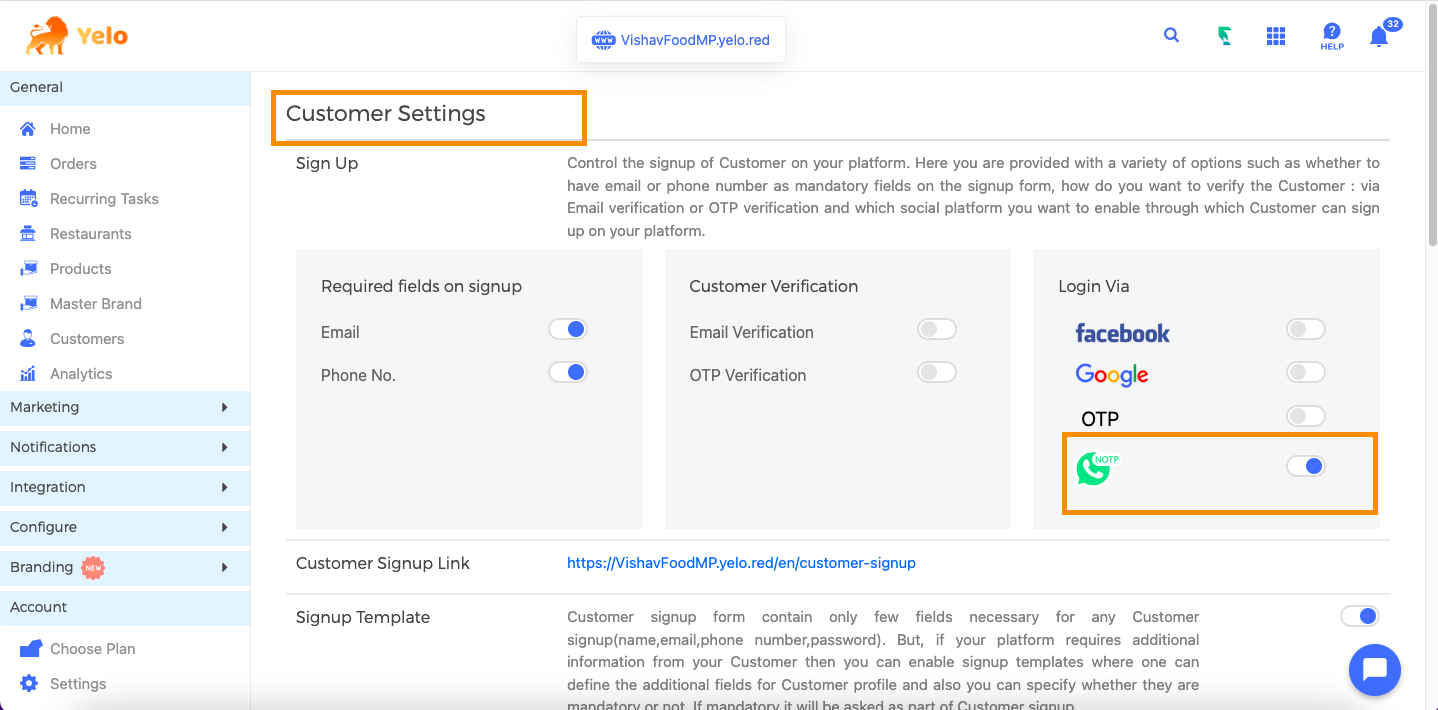
We have recently launched a convenient and user-friendly Easy Signup feature for customers, enabling them to access our platform effortlessly through WhatsApp. This new feature draws inspiration from social media signups, allowing users to utilize a popular venue for quick and seamless platform access.
Named “NOTP,” our innovative customer signup/login feature eliminates the need for passwords or OTPs. Instead, customers can now simply log in using their WhatsApp accounts, streamlining the process and enhancing convenience.
By leveraging WhatsApp as a login method, we aim to provide a smoother onboarding experience and simplify the login process for our valued customers. With “NOTP,” the traditional barriers of passwords and OTPs are eliminated, offering a more efficient and user-friendly approach.
In summary, our Easy Signup feature through WhatsApp, known as “NOTP,” enables customers to effortlessly sign up and log in to our platform without the need for passwords or OTPs. This improvement aligns with our commitment to enhancing accessibility and ensuring a seamless user experience.
Kindly note:
-
-
-
-
-
-
-
-
- The option to “Login via NOTP” is easily applicable for hybrid customer mobile applications by enabling the toggle from the admin panel. To enable the same for native customer mobile applications, kindly get in touch with the Jungleworks support team or raise a ticket and get your application updated with NOTP.
- Every Admin will get 50 Free NOTP hits on their account, post that one will need to connect with our support team for plan inquiry for the same and we will help you choose the right plan based on your business needs. Whatsapp takes a direct cost for this feature and we transfer the cost to you for the usage.
-
-
-
-
-
-
-
Google Analytics 4 (GA4)
We are excited to announce that we have recently upgraded our Google Analytics integration to the latest version i.e. Google Analytics version 4. This upgrade has allowed us to enhance our event-tracking capabilities significantly. We have introduced numerous additional events to our Google Analytics setup, enabling our administrators to track a wide range of actions from user signup all the way to order creation.
With this comprehensive event-tracking implementation, our administrators now can closely monitor and analyze a multitude of user events. This includes important actions and milestones throughout the customer journey. By tracking these events, our administrators can gain valuable insights into user behavior and engagement.
The upgraded Google Analytics version 4, coupled with the expanded event tracking, empowers our administrators to make data-driven decisions. They can identify trends, optimize processes, and ultimately improve the overall user experience. From the moment a user signs up until the order creation, our administrators can efficiently track and analyze user interactions, ensuring effective monitoring and enhancement of our platform.
Overall, the upgraded Google Analytics version 4 and the inclusion of additional events offer our administrators a comprehensive tracking system to capture important user actions. This empowers them to gain valuable insights and drive continuous improvement throughout the customer journey.
To set up Google Analytics 4 in your Yelo account, kindly refer to these links: https://help.jungleworks.com/yelo/marketing-tools/marketing-analytics/google-analytics/#gsc.tab=0
https://a-deep-dive-into-ga-4-unveiling-the-next-generation-of-google-analytics-9d7694aa8e4e
Welcome Pop up for Single stores and AI stores
We have added the feature of Welcome Pop up to Yelo single store and Yelo AI store businesses. Previously, this feature was only available for marketplace and brand business models. However, we have now implemented the welcome pop-up option, enabling our users to enjoy a more seamless and enriched user experience.
To enable the welcome pop-up in a single store and AI store: Go to Settings> Design>Layout>Enable welcome pop-up toggle.
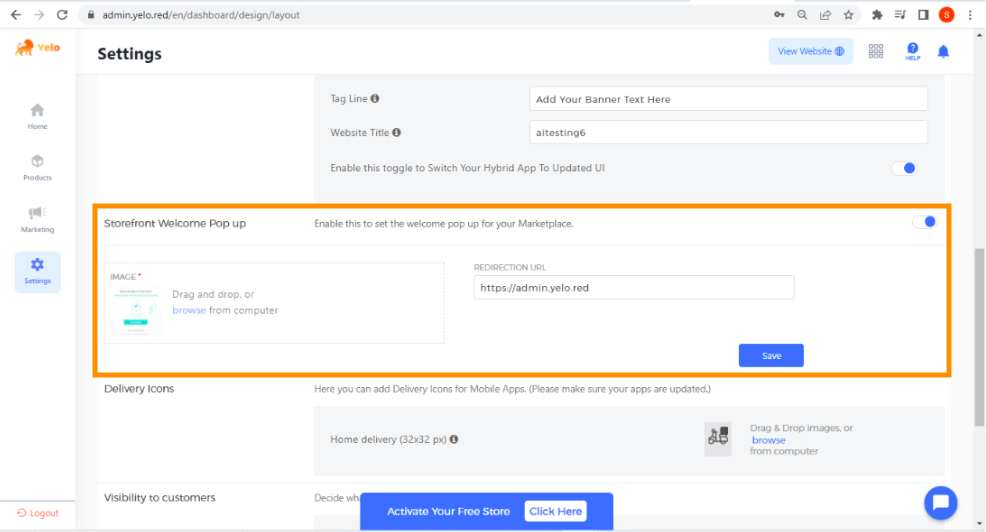
This is how the pop-up will look on the customer side.
Dynamic Color Customization: Elevating User Experience on the AI Store Platform!
We have implemented a new feature on the AI store platform that enhances the user experience during the signup process. From now on, when a user signs up, the header and bottom bar colors will be automatically set based on the banner images selected. This dynamic adjustment of colors creates a visually cohesive and engaging interface, contributing to an improved overall user experience.
Enhancement in Menu Feature
Previously, when the menu was enabled and the store was closed, the app would misbehave or crash. Additionally, on the website restaurant product listing page also users were unable to view the menu. However, we have identified and addressed these issues, ensuring that the app no longer crashes under these circumstances. Moreover, the website now displays the restaurant menu correctly, allowing users to conveniently access the desired information.
Numeric Values for Razorpay accounts
Previously, merchants using Razorpay payments encountered an issue where they were unable to enter numeric values in the name field while adding their bank account details. The system only allowed alphabetical characters, preventing the inclusion of numbers. Now merchants can enter both alphanumeric and numeric values in the name field, ensuring a more seamless payment process and an enhanced user experience.
Enhanced Product Tooltip
We have enhanced the tooltip in our hybrid mobile applications. Previously, when a product had a long name and the tooltip was clicked, the information wouldn’t display correctly. Now the tooltip will work properly for all product names, regardless of their length. This improvement ensures a smoother user experience.
Update in payment gateways
-
-
-
-
-
-
-
-
- BankOpen Payment Gateway
-
-
-
-
-
-
-
We have updated our Bank Open Payment gateway to the latest version to align with new documents and guidelines, ensuring improved functionality and security.
-
-
-
-
-
-
-
-
- Powertranz Payment Gateway
-
-
-
-
-
-
-
We have optimized the payment flow via Powertranz. Previously, customers encountered a gap when making payments via Powertranz where they were redirected to the home page without seeing a payment success page. We have addressed this issue. Going forward, after a successful payment, customers will be directed to a payment success page before being redirected to the home page. This improvement ensures a smoother and more reassuring payment experience for our valued customers.
Content Pages
Previously in the new UI of Hybrid mobile apps, content pages were not visible. Now we have added the option to see content pages in the new UI for a better user experience. Kindly refer to the screenshot below:
To read more about content pages kindly refer to this link: https://help.jungleworks.com/yelo/marketing-tools/content-pages/#gsc.tab=0
Enhanced Gift Card and Wallet Security
We have addressed vulnerabilities in our gift card and wallet systems to enhance user security and improve the overall user experience. These issues have been successfully resolved, resulting in a more secure environment for our users.
Streamlined Product Search User Experience
We have recently made this enhancement for the Yelo Store business models. As part of this update, we have introduced a convenient clear option on the product search bar. This new feature allows users to easily remove search queries with a single click, providing a more streamlined and efficient browsing experience. This was done post evaluation of the user experience from multiple users and active feedback from the clients.
Issues Fixed
-
-
-
-
-
-
-
-
- Sign-up template box size:
-
-
-
-
-
-
-
We have fixed the issue in the signup template box where an extra space was appearing at the bottom in case only one field is created. This improvement ensures a better user experience by maintaining a clean and professional layout.
-
-
-
-
-
-
-
-
- Masterbrand (Product Visibility Issue) :
-
-
-
-
-
-
-
We have resolved an issue that affected the display of products under the category section for assigned master brand restaurants. Previously, there were instances where the products were not showing correctly on both the dashboard and the user’s website. Now, all products are being displayed accurately in their respective categories on both the dashboard and customer website.
-
-
-
-
-
-
-
-
- Android Native Mobile Application:
-
-
-
-
-
-
-
We have resolved a critical issue that was causing the native Android mobile application to crash when users attempted to place an order by adding products from a global search. This fix has significantly improved the user experience and ensures smooth functionality while browsing and adding items to the cart. With this problem resolved, our customers can now enjoy a seamless and uninterrupted ordering process on our native Android application.
-
-
-
-
-
-
-
-
- Paytm Issue on Native iOS Mobile Applications:
-
-
-
-
-
-
-
Previously, our customer’s native iOS mobile application encountered some issues with Paytm UPI functionality. However, we have successfully resolved all these issues, and now the Paytm UPI integration is working flawlessly. Customers can now enjoy a smooth and hassle-free experience while using Paytm UPI for transactions on our iOS app.
May 2023
-
-
-
-
-
-
-
-
- Improved Gif Compatibility
- Improved Gift Card Code Experience
- Improved Dunzo Order Task Status
- Enhanced Single Storefront with Long Descriptions
- Moved Tax Inclusive Pricing Option in Catalog Section
- Improved Deep Linking in Native and Hybrid Apps
- Aeropay Wallet Issue Resolved
- Order History Date Format Update in Android Native Application
- Merchant Listing Page Enhancements
- Appetite Theme – Guest Login Added
- Banner Dimension Fixes in Native Apps
- Improved Product Listing Page Performance
- Improved Customer Signup Template Management
-
-
-
-
-
-
-
Improved Gif Compatibility
We have expanded gif compatibility on the Yelo platform, allowing users to upload larger gifs up to 2MB in size. This enhancement applies to all sections where image uploads are possible, enhancing the visual appeal of the platform. We are committed to continuously improving the user experience on Yelo.
Improved Gift Card Code Experience
Based on user feedback, we have made a change to the gift card code pattern to enhance usability. The prefix “GC” has been replaced with a shorter prefix, making it easier for users to copy and redeem gift card codes. This improvement aims to provide a seamless user experience on our platform.
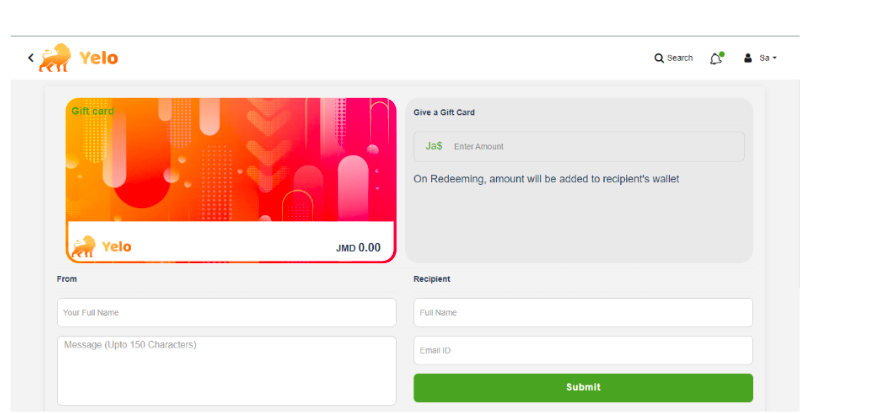
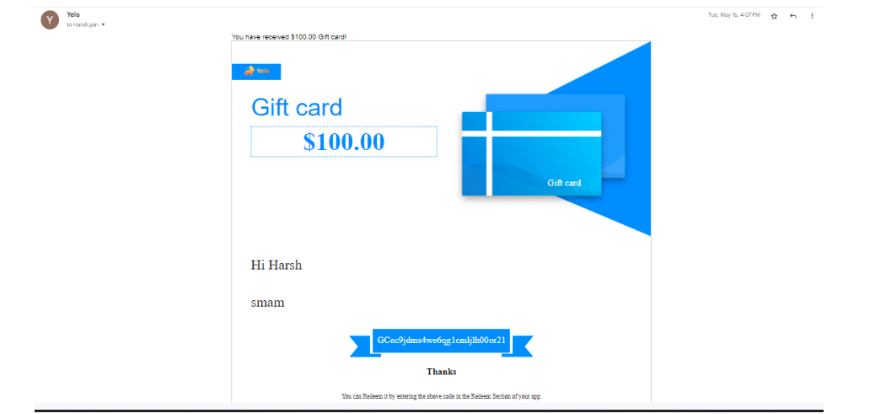
Improved Dunzo Order Task Status
We have made enhancements to the Dunzo order task flow to provide a better user experience. When a Dunzo agent cancels an order, it will now be automatically reassigned to another nearby available agent. On the Yelo dashboard, the order status will be displayed as “Dispatched” instead of “Canceled” until Dunzo confirms the cancellation. These improvements aim to streamline the order fulfillment process and improve customer satisfaction.
Enhanced Single Storefront with Long Descriptions
Based on customer feedback, we have added the ability to include detailed long descriptions for products/services on the single storefront. This enhancement allows for better and more structured information about offerings, providing more detail for customers.
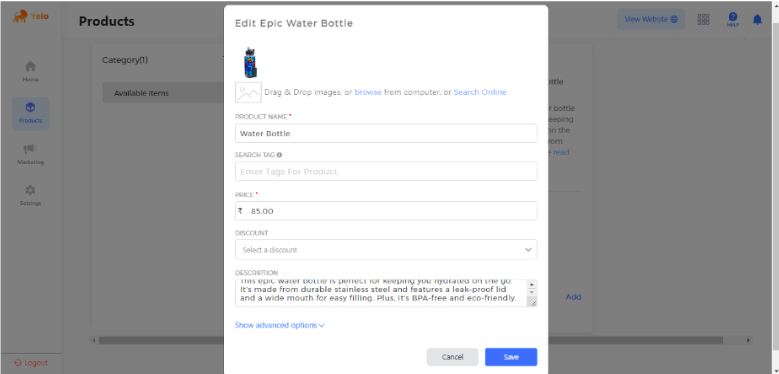
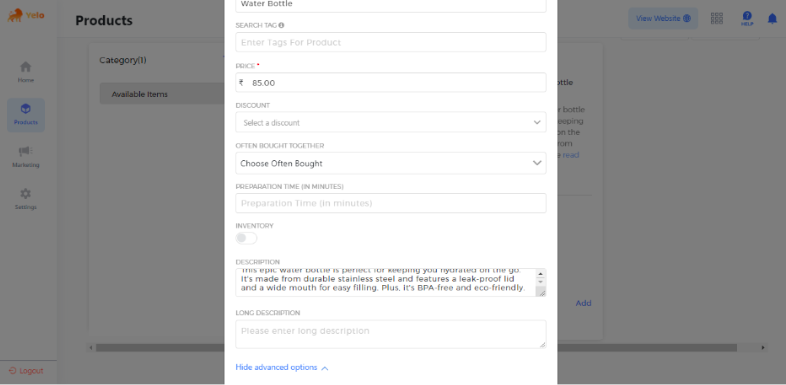
Moved Tax Inclusive Pricing Option in Catalog Section
To improve user experience and consistency, we have relocated the tax-inclusive product pricing option from the restaurant configuration section to the order settings in both brand (D2C) and multi-marketplace. This enhancement provides customers with a clear understanding of the tax implications associated with products and ensures a seamless experience across the platform. In addition, we have introduced tax tax-inclusive product pricing option in the single-store front same thing can be seen under the restaurant configuration section and this enhancement ensures that customers have a clear understanding of the tax implications associated with the products.
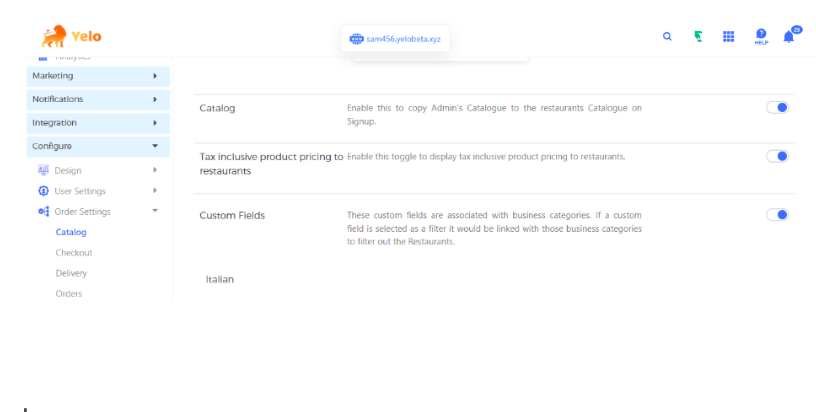
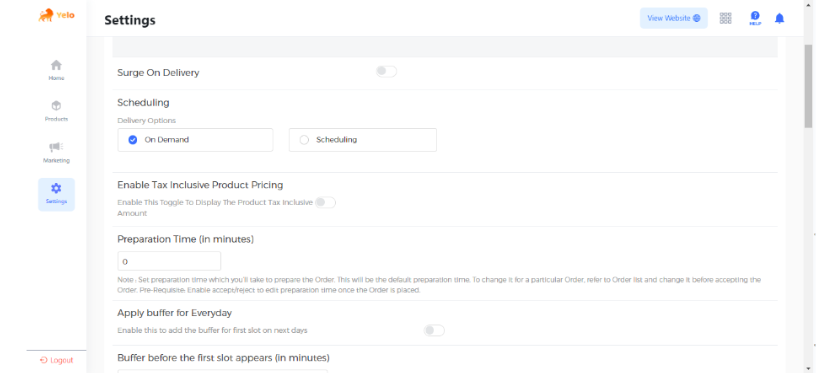
Improved Deep Linking in Native and Hybrid Apps
We have resolved the deep linking issue in our native apps and introduced deep linking capability in our hybrid apps. Now, when users click on a shareable link for a merchant or product, they will be seamlessly redirected to the relevant page within our app. If the app is installed, users will be directed to it directly. Otherwise, they will be redirected to their mobile browser. This enhancement ensures a smooth and uninterrupted user experience.
Aeropay Wallet Issue Resolved
We have resolved the issue by adding money to the wallet using Aeropay. Users can now add money to their wallets seamlessly, ensuring a smoother and more convenient experience.
Order History Date Format Update in Android Native Application
We have improved the order history feature by displaying the action time in local time instead of UTC format. This change enhances the user experience and reduces confusion.
Merchant Listing Page Enhancements
We have made significant improvements to the user interface (UI) of our merchant listing pages. These updates address various UI-related issues, resulting in a more user-friendly experience. The changes enhance functionality, improve navigation, and contribute to an overall polished and aesthetically appealing design.
Appetite Theme – Guest Login Added
We have added a guest login feature to the Appetite theme, allowing users to access features and content without creating an account or logging in with existing credentials. This enhancement offers a more convenient and seamless experience for Appetite theme users.
Banner Dimension Fixes in Native Apps
We have resolved an issue with incorrect banner dimensions on our native apps. The banners now display properly and adhere to a standardized set of dimensions, which can be managed through the dashboard. This improvement ensures consistent and visually appealing banners, enhancing the user experience.
Improved Product Listing Page Performance
We have optimized the product listing page to prevent crashes and unresponsiveness when dealing with a large number of products. Through careful optimization techniques, we have enhanced the page’s performance and stability, allowing users to browse and view products seamlessly. This improvement eliminates frustrations and ensures a better user experience.
Improved Customer Signup Template Management
We have resolved an issue where updating the customer signup template created new columns in the CSV file. Now, template updates reflect changes in the same column, and deleted columns are removed from the CSV file. These improvements streamline template management and ensure data consistency and integrity.
April: 2023
Added Theme Section in Single Storefront:
Previously, the single storefront did not have an ‘Add Theme’ section. Now, we have added this feature, allowing administrators to set different themes for their websites. Find the ‘Add Theme’ option under “Settings > Design > Themes.”
Fixed Payment Gateway Name Translation Issue:
Previously, payment gateway names were not displayed on the checkout page due to CSV file upload handling issue. We have resolved this problem to improve the user experience. Now, the payment gateway names are correctly appearing on the checkout page.
Fixed Order Time Slot Display Issue:
Previously, the end time slot availability was not shown correctly on our service marketplace platform. We have resolved this issue on both web and hybrid app versions, ensuring accurate display and availability of all time slots. This improvement enhances the user experience for seamless order creation.
Resolved Razorpay Store Payment Gateway Activation Issue:
Previously, users faced errors when trying to enable Razorpay as a payment gateway due to key retrieval problems. We have fixed this issue, allowing users to activate the Razorpay store without any key-related errors from our integrations section.
Resolved Address Selection Issue on Android Native App:
Previously, selecting an address on the checkout page caused a display discrepancy. We have addressed this issue, ensuring that the selected address is accurately displayed to enhance the user experience. Users can now select their desired address without any display-related issues on the Android customer app.
Resolved Missing Customization Brackets on iOS Native Apps:
Previously, the customization brackets were missing from the customization screen on our iOS native apps. Our team has addressed this issue, ensuring that the necessary customization brackets are now displayed correctly. This enhancement enhances the user experience and allows users to easily customize their selections.
Introducing New DMS Integration – Burq:
We are thrilled to announce the integration of Burq, a new Direct Messaging System (DMS), onto our platform. This integration expands our third-party delivery management support, allowing users to seamlessly push their orders to Burq for efficient order management. With this addition, users can enjoy a wider range of options, enhancing operational efficiency and flexibility. This integration reflects our dedication to providing a comprehensive and user-friendly platform, ensuring a seamless experience and increased client satisfaction.
Introducing Recurring Orders:
We have added support for recurring orders on our platform, allowing administrators, merchants, and managers to create and manage orders regularly. This feature enables businesses to streamline their ordering process and provide customers with the convenience of scheduled deliveries or purchases. Enhance your customer experience with our new recurring order functionality.
Banner Dimensions Issue Resolved:
We fixed a problem with banner dimensions on our platform, ensuring that all banners now display correctly on the website and hybrid apps. This improvement enhances the user experience and provides a visually consistent representation across devices.
Removing the “On-Demand” Option for Service-Type Merchants:
To enhance the user experience, we have decided to remove the “On-Demand” option from the service marketplace. Users can now schedule services for a more convenient and efficient experience.
Improved Error Handling on Add Product Window:
We have addressed an issue on the product details window where incomplete text was displayed when scheduling was turned off. This improvement ensures that users now receive proper error messages, enhancing the overall user experience.
Marketplace Update Issue with Store Timings:
We resolved an issue where updating the marketplace from product to service resulted in incorrect store timings. This issue has been fixed to provide a better user experience, ensuring that the correct store timings are displayed for services.
Custom PG Issue Handling in Native Apps:
We addressed two issues in our custom payment gateway for native apps. Firstly, we fixed the redirection flow after successful payments by handling the reference ID correctly. Secondly, we resolved the problem of orders being created for canceled payments by modifying the webhook code to trigger only successful payments. These updates have improved the functionality of our custom payment gateway.
Native Apps – MRP Support Update:
We have added MRP support to our Android native app, providing users with a consistent experience across all platforms. Now, users can access the MRP feature on our Android app.
Admin Dashboard – Dropdown Display Issue:
We resolved an issue on the ‘Product Details’ page where products were not appearing correctly in the dropdown section. This update ensures an accurate and consistent display of products, enhancing the user experience in the admin dashboard.
Android Customer Native App – Merchant Listing Issue:
We fixed a lagging issue on the merchant listing page of our Android customer native app, enhancing the overall user experience. The app now runs smoothly, ensuring a seamless and enjoyable browsing experience for our customers.
Android Native Apps – Deep Linking Issue:
We resolved an issue with deep linking on our Android native apps, ensuring a seamless user experience. Now, when users click on shareable links for merchants or products, they are directly redirected to the relevant pages within the app. If the app is not installed, users are guided to download it from the app store. Our goal is to provide a smooth and enjoyable experience for all users.
Android Customer Native App – Navigation Flow Correction:
We improved the navigation flow on our Android customer native app to address inconsistencies. Previously, when there was only one store available or in a single storefront, the app would direct users to the merchant details page, disrupting the flow. Now, in both scenarios, users are directed to the appropriate pages for a more streamlined experience. These changes were made to enhance user satisfaction and optimize the app’s navigation.
Custom Payment Gateway (Custom_PG) Name Issue and Configuration Update:
Previously, our custom payment gateways were incorrectly labeled as “custom_pg,” confusing. We have now rectified this issue. New payment gateways will be displayed with their accurate names instead of “custom_pg” on the order listing page and thermal printers. This update improves the user experience by providing clear and correct payment gateway names. Additionally, we have made configuration updates in the merchant settings to enable easy toggling of custom payment methods.
Android Customer Native App – Address Search Issue
We have resolved an issue in our Android native app where a random address with the text “soulboy” would appear in the search bar. This issue has been fixed, ensuring a smoother user experience. Users will no longer encounter this problem when searching for addresses.
March: 2023
Paytm Payment Issue in iOS App
Earlier, users faced difficulties while making payments through Paytm in our iOS native app. The redirection process to the OTP screen caused issues as users were unable to enter the OTP before being redirected back to the checkout page. We have fixed this issue, and users can now seamlessly complete the payment process without any redirection problems.
Yelo-PetPooja Integration Enhancements
The integration between Yelo and PetPooja has been improved, providing more detailed information and control to merchant partners. PetPooja now receives driver details for each delivery order, allowing better communication and coordination. Additionally, the sync of add-on details with PetPooja has been enhanced, enabling merchants to accurately fulfill customer demands by accessing the complete product details, including add-ons.
Display Delivery Agents on the PetPooja Dashboard
Previously, delivery agent information was not sent to PetPooja from our end. Now, we have resolved this issue by sending the necessary data, including the agent’s name and phone number. This enables PetPooja to show delivery agents details on their orders, enhancing transparency and improving the overall customer experience.
PetPooja Add-Ons Enhancement
Previously, add-on details were not visible in the order details section on PetPooja when customers ordered products with add-ons. This caused inconvenience for our clients. However, we have fixed this issue, and now add-on details are displayed on PetPooja under the special notes section. This improvement enhances clarity and transparency in the ordering system, leading to a better customer experience.
Image Upload Issue with “Add More Product” Checkbox
Previously, admins faced an issue when trying to create a product. If they uploaded an image, checked the “Add More Product” option, and uploaded the same image again, the system prevented product creation. However, we have resolved this issue. Now admins can upload the same image for multiple products, streamlining the product creation process.
Improved Product Linked Banners for Mobile UI
In Yelo, admins can link specific products to banners for offers or seasonal promotions. Initially, this feature was limited to the web UI, but now it has been extended to the mobile UI.
We have upgraded the mobile experience so that when users click on a banner with product linking enabled, they are no longer redirected back to the product listing page. Instead, the banner now successfully redirects users to the specific product listing page, ensuring a smoother and seamless user experience.
Fixed Issue with Banner Click In Mobile Version
Previously, users were unable to click on banners in the mobile view of our website that had product linking enabled. This prevented them from being redirected to the product listing page. However, we have fixed this issue on our end, and now users are successfully redirected to the product listing page when they click on banners with product linking enabled. This improvement ensures a smoother and more seamless user experience.
Fixed Google Login Issue on Marketplace
Previously, customers on our marketplace were unable to log in or sign up using the Google signup option, causing inconvenience. However, we have resolved this issue, and now customers can successfully log in or sign up using Google Signup on the marketplace. This improvement enhances the user experience and provides a more convenient login process.
Fixed Distorted Store Banners on Mobile
Previously, store banners in the mobile view appeared distorted and were not visible. However, we have resolved this issue, and our system now displays store banners correctly in the mobile UI. This improvement enhances the visual appeal and provides a better user experience.
Veg and Non-Veg Filter Overlap Fixed
Earlier, when both veg and non-veg filters were enabled, the veg icon and product name on the product listing page overlapped. But now we have resolved this issue, and the veg icon and product name are displayed correctly, improving the user experience on the product listing page.
Checkout Page Image Upload Fix
Previously, when the image template was enabled on the checkout page, the upload image button and uploaded images would overlap. But now we have resolved this issue, and the upload image button and uploaded images are displayed separately on the user’s website, improving the user experience on the checkout page.
Order Details: Additional Information Display
Previously, in the order details section, under the order summary, additional information was incorrectly displayed as an additional amount. However, we have resolved this issue on our end, ensuring an accurate display of additional information.
Promotions Section Bug: Customer’s Customer String
Previously, in the promotions section, there was an issue where the customer’s customer string was displayed twice in the promotion description. However, we have resolved this issue by removing the duplicate customer string from the description.
FE Store Listing: Offset Issue Resolved
Previously, scrolling quickly on a restaurant listing page before fully loaded data caused the top restaurants to disappear and the list to change. However, we have resolved this issue by improving data loading, ensuring that users can scroll quickly without losing visibility of the top restaurants.
Tookan Tracking Option Visibility Updated
Previously, the Tookan tracking option was visible immediately after placing an order. However, we have now fixed this issue and made the tracking link option visible only when the order status changes to dispatched.
Introducing Versioning: Keeping Your App Smooth and Compatible
We’ve implemented a versioning system in the Yelo SaaS platform to ensure a seamless user experience and compatibility with different devices. Here’s a breakdown of the three versions:
Major Version: Signifies significant changes to features and functionality, such as new payment gateways or third-party integrations.
Minor Version: Includes minor updates like bug fixes, security enhancements, and performance improvements.
Patch Version: Addresses critical bug fixes and security updates that require immediate attention.
Frontend Versioning:
Each frontend device (Android, iOS, Web) has its unique version number in the format X.Y.Z (Major.Minor.Patch). For instance:
Android: 2.0.1
iOS: 1.5.3
Web: 3.1.2
Backend Versioning:
The backend schema updates are based on the frontend version. The schema version aligns with the frontend version number. For example:
If the frontend Android app is on version 2.0.1, the backend schema version will also be 2.0.1.
Any changes to the backend schema will result in a new schema version. Users must update their apps to ensure proper functionality.
You can find these versioning details under the customer details section in both the admin and manager dashboards. Check out the attached screenshot for a visual representation.
Simplify updates, enhance compatibility, and deliver a smoother app experience with our versioning system.
New Payment Logo Update
Check out the updated logos for our three payment options in the attached pic. Please note that all three payment logos now feature the same image.
Improved Payment Methods in Yelo
Razorpay: Fixed an issue where it wasn’t selected by default when both Razorpay and Razorpay UPI were available. Now, it’s automatically selected for a smoother checkout experience.
Payfort: Added support for JOD currency, benefiting consumers in Jordan.
FAC Powertranz: Now supports GTQ currency, enhancing the payment experience for users in Guatemala.
Aeropay: Introduced as a new payment gateway in Yelo, catering to unique industries like cannabis.
Stripe: Now India Ready, enabling seamless payments in INR currency for customers, ensuring a world-class payment experience.
JOD Currency Added to Payfort Payment Gateway
We are pleased to announce that the JOD currency has been successfully added to the Payfort payment gateway on our platform. This means that our users can now conveniently place orders using Payfort, even if the currency is in JOD (Jordanian dinar) form. Enjoy a seamless payment experience with Payfort and make purchases hassle-free in JOD currency.
GTQ Currency Added to Powertranz Payment Gateway
We are excited to inform you that the GTQ currency has been added to the Powertranz payment gateway on our platform. Now, our users can conveniently place orders using Powertranz, even if the currency is in GTQ (Guatemalan quetzal) form. Enjoy a seamless payment experience with Powertranz and make purchases effortlessly in GTQ currency.
Improved Visibility of Website Icon on Single Storefront
Previously, there was an issue with the visibility of the website icon when a user hovered over the “View Website” option on the single storefront. We are pleased to inform you that we have resolved this issue on our end. Now, the website icon is displayed properly, ensuring a better visual experience for users.
Fixed Currency Symbol Alignment in Add-On Customization
We have resolved the issue where the currency symbol was appearing outside the price input box in the add-on customization screen. It is now properly adjusted within the box, improving the visual presentation and user experience. Please see the attached screenshot for reference.
Gap Issue Resolved in Single-Storefront Scroll
Previously, scrolling up the web page in the single storefront would create a gap below the logout button. However, we have fixed this issue, and now there will be no gap even when you scroll up the web page. The problem has been resolved, ensuring a seamless scrolling experience.
New Manager Page: Default Field Values
Previously, when adding a new manager in the admin panel, the phone number field defaulted to the email and the password field defaulted to the admin password. We have fixed this issue, and now the phone number field is empty by default, allowing users to enter their data during manager creation.
Order Details Page: Image Display Issue
Earlier, on the dashboard order details page, images were not displaying properly when the image template was enabled on the checkout page. We have fixed this issue by adjusting the image alignment to the middle, ensuring proper visibility for users. Please refer to the screenshot below for the updated changes.
Multiple Static Addresses: Display Issue
Previously, in the dashboard under the delivery section, when adding more than one static address, a digit number and address string were displayed attached. We have addressed this issue and now the address string and digit number are properly separated without any gaps. Please refer to the screenshot below for a clearer view of the changes.
Capitalization Issue in Single Storefront Branding
Previously, in the branding section of the single storefront, the web app’s first letter was not capitalized. We have addressed this issue and now the web app’s first letter is displayed with a capital letter. Please refer to the screenshot below for a clearer view of the changes.
Improved Navigation Path in Single Storefront Theme Section
Previously, in the theme section of the single storefront, the navigation path was missing, such as “settings-branding-dashboard.” We have resolved this issue and now the navigation path is displayed correctly in this section. Please refer to the attached screenshot for a clearer view of the changes.
Improved “Update Timesheet” String in Merchant Hybrid App
Previously, the “Update Timesheet” string in the merchant hybrid app was not properly adjusted under the peak hour toggle. We have now resolved this issue, ensuring the correct display for end users. Please refer to the attached screenshot for clarity.
Fixed Overlapping Issue in Customer Order Details Page
Previously, on the customer side under the Order details page in hybrid apps, the “orders” string would overlap with the search product box. We have successfully resolved this issue, ensuring that the order string no longer overlaps with the product search box. Kindly refer to the attached screenshot for the updated changes.
Admin/Web App Style Fixes:
Improved Notification Bell Icon: Previously, the bell icon for notifications in the admin panel did not resemble a bell. We have now updated it to a proper bell-shaped icon. Additionally, we have added a numeric indicator to display the number of notifications received, with support for numbers up to 99.
Updated Heading for Scheduled Time: On the order details page, the main heading bar now displays “Scheduled Delivery Time” instead of just “Scheduled Time.”
Capitalized Mode of Delivery: On the order details page, the mode of delivery options (Home Delivery, Take Away, Pick Up, and Drop) now start with capital letters instead of lowercase.
Corrected Product Approval Status: In the catalog section, the product approval status “Rejected” now starts with a capital letter instead of a lowercase letter.
Modified Merchant Details: On the merchant details page, under the catalog section, the word “Rejected” now starts with a capital letter.
Capitalized Specific Days and Time: On the merchant details page, under the configuration section, the phrases “Specific Days” and “Specific Time” now start with capital letters.
Improved Layout Text Spacing: The Explore Theme layout text had insufficient spacing in English and other languages. We have rectified this issue in the admin panel for a better user experience.
Resolved Country Code Issue in Custom Order:
Previously, in the custom order section under the custom mode in the admin panel, when users changed the country code to any other country, the default Indian country code, “+91,” was always displayed. We have now resolved this issue, and our system will correctly display the user-selected country code going forward.
Expanded Currency Support on Yelo:
We are excited to announce that Yelo now supports two additional currencies: the Somali shilling (SOS) and the Sudanese pound (SDG). With this update, users can now transact in these currencies seamlessly on the Yelo platform.
Yelo Subscription Cancellation Fix:
Previously, the cancellation button did not display the expiration date for Yelo subscriptions. Now, the issue has been resolved, and the expiration date is visible in the cancellation pop-up.
Order Detail Page Pop-up Alignment Fix:
Recently, there were user interface changes that caused misalignment and inconsistency in the pop-ups on the order details page. We have now resolved this issue, ensuring that the pop-ups are aligned correctly and consistent in appearance.
Resolved Dunzo Integration Issue:
We fixed an issue where failed orders from Dunzo were not marked as such in our database, causing problems for upcoming orders. Our solution now ensures that failed orders from Dunzo are properly marked as failed in our database, preventing any impact on upcoming orders.
Resolved Order CSV Payment Method Issue:
We identified an issue in the orders CSV files where the payment method for “CUSTOM_PG” was not being displayed correctly. The payment method field was showing null instead of “CUSTOM_PG”. We have fixed this issue, and now the payment method field in the orders CSV files will correctly display “CUSTOM_PG”.
Resolved Amazon SES Email Bounce Issue:
We recently experienced an issue with our email system, specifically related to bounced emails through Amazon SES. We are pleased to inform you that we have successfully resolved this issue, and our email system is now fully functional without any disruptions. You can expect all your emails to be delivered without any bounce-related concerns.
Fixed Add-On Name Issue in Global Search:
We resolved the problem where add-on names were not visible in the global search for products. Now, the global search displays all relevant product add-on names accurately, ensuring a seamless user experience.
Improved Custom Language URL Representation:
Previously, adding a custom language to the web application resulted in URLs displaying as “customlang1,” which could cause confusion. We have addressed this issue by updating the system. Custom languages are now represented as “l1,” “l2,” “l3,” and “l4” in the URL. This change simplifies navigation and enhances user understanding, particularly when utilizing custom languages.
Introducing Aeropay Payment Gateway:
Yelo has partnered with Aeropay, a new payment gateway, to enhance the payment experience for users. With this integration, users can conveniently make payments through various seamless payment integrations. Enabling Aeropay is as easy as toggling the switch in the integration section and providing the required details. Enjoy the benefits of this new payment gateway on your platform!
Introducing Stripe Payment Gateway for India:
We’re thrilled to announce that Yelo now supports the Stripe payment gateway for our Indian users. This exciting update allows you to integrate Stripe seamlessly into your platform, providing a more streamlined payment experience for your customers. Activating Stripe is simple – just toggle the switch and enter the necessary information to get started. Enhance your payment process with Stripe on Yelo today!
Improved Teller Payment Gateway Workflow:
We’ve updated the Teller Payment gateway to enhance its functionality and align it with industry best practices. Enjoy a seamless and up-to-date payment experience with our improved Teller Payment gateway.
Payfort Currency Issue Resolved:
Previously, there were issues with the Payfort payment gateway for JOD and SAR currencies. We have now resolved the issue, and customers can make hassle-free payments using Payfort for JOD and SAR currencies.
CyberSource Mastercard Issue Resolved:
Previously, there were issues with the Cybersource payment gateway specifically for Mastercard transactions. We have resolved the issue, and the payment gateway is now fully operational for all types of transactions, including Mastercard. Customers can now proceed with their transactions confidently, without any payment processing issues.
February: 2023
Web App Search Loader Fix
Previously, the global search loader wasn’t spinning, but now it’s resolved for a better user experience.
CDN Image Issue in Global and Local Search
Previously, product images hosted on external servers were not displaying correctly in global search and local search when uploaded from a CSV. This issue has been resolved for a better user experience.
Customize Themes: Change in Selected Module Key
Previously, the selected module option in the customize theme section displayed as ‘Fetch Location.’ Now, for a better user experience, this issue has been resolved. The selected module name will be displayed accurately according to the user’s selection.
Discount on Add-ons Issue Resolved
Previously, the discounted price on add-ons was not displayed on the Search -> Product Details page. However, it was working fine on the Product Listing -> Product Details page. This issue has now been resolved for a better user experience. The discounted price can now be seen on search results as well.
Product Customisation UI Inconsistency Resolved
Previously, there was inconsistency in displaying product or addon discounts on the customer web, native Android, and iOS apps when searching for products from the global search and normal search. However, we have addressed this issue for a better user experience. Now, all discounts applied will be shown properly in all relevant places.
Notification Device Token Issue Resolved in Merchant Hybrid App
Previously, notifications were not appearing in the iOS merchant app when it was opened for the first time after being killed, as the device token was not being sent from the front-end side. However, we have addressed this issue for a better user experience. Now, notifications will be visible to users even after the app is killed and reopened.
Fix for msg91 Dynamic Tags
Previously, dynamic tags were missing on the Yelo dashboard for the new flow of the msg91 drive. However, we have made the necessary changes to align with the new flow of msg91, enhancing the user experience. Users will now be able to see dynamic tags when transitioning from the old to the new flow.
Updated Logos for APAY/GPAY and Custom Payments
Check out the new logos for APAY/GPAY and custom payments, improving the UI experience. See the attached image for the changes.
Profile Page Checkbox Selection Issue Resolved
Previously, users encountered difficulties selecting checkboxes in the signup template’s user profile section. We have addressed this issue, ensuring a smoother user experience. Users can now easily select or deselect checkboxes without any problems.
Time Zone Difference and Marketplace Timings Issue Resolved
Previously, there was an issue with time zone differences affecting the accuracy of marketplace timings. We have fixed this for a better user experience. Now, the selected timezone reflects the correct restaurant details based on their operating hours.
Wallet Screen Stuck Issue Resolved in Themes Website Payment Dynamic Module
Previously, there was an issue with the wallet payment screen getting stuck in the Themes website’s payment dynamic module. We have fixed this for a better user experience. Now, users can smoothly complete their payments without any disruptions.
Android Native Customer-Merchant Details Page: “View All Ratings” Option Fixed
Previously, users could only see the first three reviews of a merchant on the Android native customer app. The remaining reviews were not visible. We have resolved this issue by adding a “View All” option. Users can now click on this option to access all the reviews of the merchant, providing a comprehensive view of their ratings and feedback.
Android Customer Native Checkout Template: Image Upload Issue Resolved for Arabic-like Languages
Previously, there was an issue with image uploads in the Android native app’s checkout template when using languages like Arabic. However, we have addressed this issue, ensuring a seamless user experience. Users can now upload images without any problems, regardless of the language selected, enhancing the overall functionality of the checkout process.
Arrival Time Estimation Flow Fixed
Previously, the estimated time of arrival feature was not functioning correctly on the user side when the toggle was enabled. However, we have resolved this issue, ensuring a better user experience. Now, the estimated arrival time will be displayed based on the toggle status, whether it is turned on or off.
Custom Order Enable Key Fix for Single Storefront Accounts
Previously, there was an issue in single storefront-type accounts where enabling Custom Order would redirect users to the Restaurant Listing Page instead of directly to the specific store. However, we have resolved this issue, ensuring a better user experience. Now, when Custom Order is enabled, users will be directed to the intended single store directly.
Teller Payment Gateway Flow Issue Resolved
Previously, the Teller payment gateway was not functioning correctly due to API updates on their end that were not reflected on our side. This resulted in issues during the payment process. However, we have resolved this issue, ensuring a better user experience. Users can now successfully make payments using the Teller payment gateway.
Arabic Language Added to Search Tags
Previously, the search tag feature did not support all languages. However, we have now resolved this issue by adding support for the Arabic language.
Optional Delete Card API Parameters
Previously, iOS customers using native apps faced issues while attempting to delete saved cards. However, we have resolved this issue on our end, and now users can delete saved cards without any problems.
Elastic Search Optimizations: Graviton
We have optimized Elastic Search for improved performance.
Time Tag & Address Search Bar Fix on Merchant Listing Page
Previously, there was an issue with the time tag on the merchant listing page, and the address search bar was misaligned on mini devices. We have now fixed these issues for a better user experience.
January: 2023
Lalamove UI Change with Helpdesk Link:
We have enhanced the onboarding experience on Lalamove by incorporating a helpdesk article link and implementing various suggestions to improve user experience. Here are the key points you’ll find on the Lalamove extension window:
1. User Registration: To utilize this extension, you must be a registered user of Lalamove. If you haven’t signed up yet, you can easily register on Lalamove’s website.
2. API Key and Secret Key: To integrate your services, you’ll need to acquire your API Key and Secret Key. Please complete the API Key registration form to request them.
3. Assistance from Lalamove: Once you’ve submitted the form, a representative from Lalamove will reach out to you promptly. They will provide you with your API and Secret Key, as well as guide you through the necessary steps.
4. Yelo Panel Configuration: The next step involves filling in the required details on the Yelo panel using the provided API and Secret Key.
5. Recharge your Lalamove E-Wallet: To utilize the integration effectively, make sure to recharge your Lalamove e-wallet by adding credits. Once completed, you’ll be all set to make use of this integration.
Resolved: Android Native App Redirection Issue for Merchant Links
Previously, merchant redirection links in the Android native app were malfunctioning. We have now fixed this issue. When a merchant includes a redirect link, users can click on the merchant to be seamlessly redirected to the specified link.
Simplified Guest Checkout with OTP Verification
Previously, during guest checkout with OTP verification, users had to click on checkout twice. Now, after clicking checkout, if the user is not logged in, they will be prompted to enter login details before being redirected back to the checkout page.
Improved UI for Product Description Popup and Home Page Banner Width in iOS Native Apps
Previously, there were issues with the UI for the product description popup and home page banner width in iOS native apps. However, we have resolved these problems. Now, the home page banner fits perfectly, and the product description UI has been fixed, providing an improved user experience.
Improved Taxes Flow: Avoiding Name Conflict
Previously, when two taxes shared the same name, the admin dashboard and web app order details pages displayed extra tax names, causing functionality issues. We have now restricted users from creating or editing taxes with duplicate names. If a user attempts to do so, a message will prompt them to choose a different name to prevent conflicts or issues.
Resolved Bug: D2C Restriction Issue
Previously, when adding geofences for merchants, the serving restriction option caused confusion as the default selection remained as “No serving restriction.” Now, upon adding a geofence, the default serving area for the merchant will be automatically changed to “Geofence serving restriction,” eliminating confusion for clients.
Updated Customer Webhook Payload: City Details
Previously, the webhook payload for customer profile edits did not include city parameters. However, we have now enhanced it by adding city details to the customer edit profile webhook payload.
New ShipDay DMS Integration: Hyperlocal Delivery and E-commerce
ShipDay is a 3rd party DMS integrated into our platform for hyperlocal and e-commerce delivery. It supports Canada, the US, and parts of Europe. However, please note the following limitations:
1. No webhook flow
2. No dynamic delivery charges
3. No tracking link support in ShipDay
Updated: Brand ID Added to Open APIs
Previously, brand ID validation was not functioning properly in our open APIs. We have addressed this issue by incorporating a brand ID key into the open APIs, ensuring successful validation.
Updated: Open APIs Availability
Previously, the following APIs were not accessible. However, we have now made them available:
/open/recurring/dashboard/acceptRejectRule
/open/marketplace/editMerchantPayableAmount
/open/city/syncFromTookan
/open/acl/add manager
/open/acl/editManager
/open/acl/getAllManager
/open/acl/get manager
/open/product/getUnapprovedProducts
/open/product/product approval
/open/product/getProductHistory
Removing V1 Payment Gateways: Migration Approach
To streamline our payment gateway system, we need to transition all V1 gateways to Version 2. If the old version is enabled, we will prompt users to shift to the new version by displaying a pop-up window upon logging into the platform. Please refer to the image below for the pop-up window design.
Fixed: Agent Slots Display Issue
Previously, not all slots were visible in service and order level scheduling. However, we have resolved this issue. Moving forward, the slots will be displayed based on the current time, ensuring visibility near the current time. Please note that the current time should be a multiple of 15.
Removed: Delivery by Agent Tags in Takeaway Section
To enhance user experience, we have removed the delivery by agent tags in the takeaway section on the merchant listing page.
Enhanced UI for PG Screen
To provide a more authentic and user-friendly experience, we have revamped the PG screen. Instead of simply displaying the text “Pay via PGname,” we now show the PG name along with the logo, as users recognize payment gateways by their respective images.
Updated Language Strings: Preorder Text
Previously, the preorder text in web apps and hybrid apps displayed “merchant_merchant.” We have made a change to improve clarity by replacing it with the actual merchant name.
Resolved: Global Search Bug for Data Load
Previously, there was a bug where the global search functionality was not working properly when directly searching on the listing page without opening the merchant. We are pleased to inform you that we have fixed this issue, ensuring smooth and accurate global search results for an enhanced user experience.
Automated FCM Key Update for Hippo in Android Native (Customer Side)
Previously, manual FCM updates were required on the Hippo dashboard. Now, the FCM key will automatically update when the first customer registers on Hippo, eliminating the need for separate updates.
Updated Error Message for Churned or Blocked Admin Account
Previously, when an admin account was churned or blocked while the user had an active plan, the error message displayed was incorrect. We have now rectified this issue and updated the error message accordingly.
Fixed: iOS End Time Display Issue
Previously, when the date format was set to 24-hour format, the end time slot was not displaying in the correct format. However, we have resolved this issue, ensuring that the end time is now shown correctly in a 24-hour format for improved user experience.
Fixed: Crash Issue for Scheduled Orders
Previously, a crash occurred when using the 12-hour format, iOS version >15, and iPhone X or newer models. This issue has been resolved for a better user experience.
Fixed: Marketplace Popup Display Issue
Previously, the marketplace popup in iOS native apps would only appear once. We have now resolved this issue, ensuring that the marketplace popup displays properly for a better user experience.
Fixed: iOS Global Search Issue
Previously, an unwanted error occurred in the global search when there was no text in the search field or when the user switched tabs between product and merchant. This resulted in a “no product found” error even though the user didn’t initiate a search. We have addressed this issue to provide a better user experience.
Fixed: Search Tag Bug
Previously, users were unable to delete all tags as at least one tag was required. However, we have resolved this issue to improve the user experience. Now, users can remove all tags without receiving the message to keep at least one tag.
Enabled Themes for All Trial Users
Previously, trial users were unable to access themes without upgrading to a plan. However, to enhance the user experience, we have now enabled themes for all users during the trial period. Additionally, we have removed the cap icon from the Yelo dashboard.
Enhanced Mappr Search Address Results
To improve the user experience, we have made an addition to the address search functionality in Mappr. Now, when searching for addresses, we include the “language” parameter in the payload. This ensures that if any words are converted to the selected language, they will be displayed in the search results.
Resolved: Peach PG Hold Flow Issue
Previously, when an order was not completed on Tookan, the amount was not released by the PG to the admin. We are pleased to inform you that we have fixed this issue, ensuring the proper release of the amount by the PG.
Fixed: Removal of Tip in Wallet + Card Transactions
Previously, when adding the remaining amount through a card in the order details section while using a wallet, the tip would be removed. However, we have resolved this issue to enhance the user experience. Now, when a user selects a tip and completes an order using any payment gateway, the correct tip amount will be displayed in the order details.
December: 2022
Resolved D2C Issue: Min Order Amount Bypassed during Pickup Selection
We have resolved an issue that occurred when selecting the “Pickup” option on the Android app’s checkout screen, where the Min Order Amount was bypassed. Moving forward, if the admin has set a minimum order amount, customers will be prompted to enter the minimum order amount if their cart value is below it. This enhancement ensures compliance with the minimum order requirement and provides a smoother user experience.
Please note that this fix applies to the Android app’s checkout screen.
New Keys Added for Native App Strings Localization:
Previously, there were missing translations for the “Save Address to Continue” and “Add Any 1” strings on the native apps. However, we have recently introduced new keys to address this issue. As a result, customers will now be able to view these two strings in all supported languages. We strive to provide a seamless multilingual experience for our users, and this update ensures consistent localization across the native app platform.
Android Native App Fix: Order Now Option Visibility on Checkout Screen:
Previously, there was an issue in the Android native apps where the “Order Now” option would occasionally not appear on the checkout page. We are happy to announce that this issue has been resolved, and the “Order Now” option is now consistently visible.
Stripe Payment Gateway Checkout Error Resolved:
Previously, iOS native app users encountered an issue on the checkout page when selecting Stripe as the payment method. An error message stating “Cannot process at this moment” was displayed specifically for laundry marketplace transactions. We are pleased to inform you that this issue has been resolved. Moving forward, users can now confidently choose Stripe as their payment method and successfully place orders without any interruptions.
Resolved Issue: Cart Text Overlapping in Mobile View:
Previously, customers using the mobile view experienced an issue where the cart item text overlapped with the cart value in various languages. We are pleased to announce that we have successfully addressed this issue to enhance the user experience. The problem of text overlap has been resolved for all supported languages, ensuring a seamless and visually appealing cart display.
New Saas Update: Web and Mobile Banners, Stripe Loader
Merchant accounts now support web and mobile banner images. Additionally, a loader has been added for Stripe account creation on the merchant panel.
Resolved Issue: Customer Phone Field in Admin Order Creation:
Previously, when creating an order in the admin panel, if a phone number was not required, a null key would be sent. We are pleased to inform you that this issue has been fixed. Moving forward, if a phone number is not required, no key needs to be passed, and the field will be displayed as empty. This improvement ensures a smoother order creation process.
Improved Product Search Experience: Removal of Category and Subcategory Names:
Previously, when searching for a product in elastic search, the category and subcategory names would also appear, causing potential confusion. We are pleased to announce that we have resolved this issue for a better user experience. Moving forward, when customers search for a product, they will only see relevant product results without the display of category and subcategory names.
Resolved Issue: Visibility of Merchant List in Private Browsing with Default Location:
Previously, when the admin set the default location as the merchant listing page and the website was accessed in private browsing mode, the available merchants were not displayed. We are pleased to inform you that we have addressed this issue to enhance the user experience. Moving forward, users will be able to view available restaurants in private browsing, even if the default location is set as the merchant listing.
Custom PG Documentation Update: New Feature Added:
We have made an update to the custom PG documentation to incorporate a new feature, providing improved clarity and understanding for our clients.
Resolved Issue: Task Duplication in Tookan for Yelo Orders
Previously, when a customer created an order from Yelo, four duplicate tasks were sent to Tookan. We are pleased to inform you that we have resolved this issue and added logs from our end to ensure accurate task management.
Inactive Bumbl Hidden for Non-Users:
Bumbl will now remain hidden for users who are not currently utilizing the Bumbl feature.
Resolved Issue: Address Suggestions on Merchant Panel
Previously, address suggestions were not visible on the merchant panel. We are pleased to inform you that we have addressed this issue to enhance the customer experience. Moving forward, when users search for an address, they will be able to see address suggestions.
Resolved Issue: Incorrect Delivery Charge Calculation on Tookan Dashboard
Previously, the names displayed under the task pricing and agent earnings section on the Tookan dashboard did not align with the enabled earnings. We are pleased to inform you that we have resolved this issue. Users will now be able to see all the names according to the earning type under task pricing and agent earnings.
MSG91 API Update: Transition to Version 5
In response to MSG91’s decision to deprecate their old API, we have seamlessly integrated the new Version 5 API into our system. As a result, clients can now experience the updated version in the admin panel. Please note that once clients transition from the old version to the new version, reverting to the old version will not be permitted.
Resolved Issue: Preventing Auto Entry to Listing Page
Following recent changes on the web app side, users were automatically redirected from the Landing Page to the listing page if the system could access their location. We are pleased to announce that we have resolved this issue. Moving forward, users will only proceed to the listing page if they click on the “Search Store” button.
Enhancement: ALT for Master Brand Localization
Previously, the strings in the master brand were not translated into all languages. We have addressed this issue to improve the user experience. Moving forward, when users select any language, all the strings in the master brand will automatically change to the selected language.
Enhancement: Integration UI Update
To enhance the user experience, we have redesigned the integration UI. Clients will now have access to a new UI that allows them to search for integrations based on provided tags.
Resolved Issue: Assigning Additional Tax to All Merchants
Previously, there was an issue where additional taxes were not being assigned to any merchant when selecting the “all merchant” option. We are pleased to inform you that we have resolved this issue. You can now assign additional taxes to all merchants successfully.
UI Fix: Resolving CSS Issues with Tables and Toggles
Previously, tables that contained toggles were experiencing CSS issues. We are pleased to announce that we have resolved this issue. Clients will now be able to see the new changes without any display or styling problems.
Hippo FCM Key Autoupdate for Android Native Customer Side
Previously, it was necessary to manually update the FCM key on the Hippo dashboard. However, we have made improvements to eliminate the need for separate updates. The FCM key will now be automatically updated when a customer registers on Hippo after a 24-hour time gap.
Android Native – Resolved Case-Sensitive Issue in Global Search
Previously, the global search feature had a case-sensitive issue. We are happy to announce that we have addressed this problem and it is now resolved.
Resolved Issue with Marketing Pop Up
Previously, the marketing pop-up was experiencing functionality issues when users navigated to the profile section and returned to the home screen. We are happy to announce that this issue has been resolved.
Card Tokenization FAC3DS Powertranz:
We have added a toggle on the admin dashboard, allowing administrators to easily enable or disable card tokenization for FAC3DS Powertranz.
Custom Payment Gateway Revamp – Split Flow:
We have enhanced the Custom Payment Gateway option on Yelo to offer customers greater control and transparency. With the revamped split flow, users can now access more details about the calculation of the final order amount and the stakeholders involved in the transaction. We have also updated the custom PG documentation on the Jungleworks website, providing a sample request body for reference.
Peak Hour Feature Optimization:
We have enhanced the Peak Hour Email Notification feature for better performance and functionality.
Enhanced Security in Order Creation Process:
We have implemented additional validations on delivery charges, tips, and other charges during the final order creation process to ensure enhanced security and prevent potential security breaches.
Enhanced Subcategory Management:
We have implemented a limit of 4 levels for subcategories on menus. Stakeholders, including Admin, Manager, and Merchants, will not be able to add more than 4 subcategories. Users with less than 4 subcategories will not be affected. Existing users with 4 or more subcategories can still view their existing options but cannot add more. If they delete the 4th subcategory, they will not be able to add it again.
November: 2022
Product Wise Discount (Bulk Assignment):
The earlier product-level discount bulk assignment was a pretty tedious task. The person creating the Product Wise discount expects to see products to choose from but what happens instead is they need to go to the catalog and assign it one by one, which is a tedious and a lot of manual effort.
With this new feature, while making product-wise discounts lets give them a list of products to choose from with multiple select options at the merchant level of course. Also, this will help the merchant see all the products that have this discount in a single screen.
City Config in D2C and StoreFront:
We have added City Configuration in the single-store vertical. Now store manager can assign different cities to the store and can assign different delivery charges according to the city.
Need to add Layout section on storefront platform:
We have added a Layout change feature in the storefront vertical. Now store manager can choose different mobile layouts for their customer from the catalog section.
Merchant Sorting on the admin panel:
Earlier new added were merchants not visible on top of the merchant listing page in the admin/manager dashboard. Now admin/manager can choose this according to their preference by clicking on the store id asc/desc button in the table headers.
MTN Payment Gateway Currency Addition:
Earlier only one currency was supported for MTG. Now we have added two new currencies (TZS, ZMW) Tanzanian Shilling and Zambian Kwacha.
PayTm Refund Functionality :
Now the Paytm Payment gateway supports full/partial payment refunds, giving customers a better experience as well as making the life of the operations team easier by auto-processing the refund.
October: 2022
Bosnian translation:
we have added new language bosnian in marketplace language ,now admin and manager able to see bosnian language option under settings> language selection tab, if admin enable Bosnian language for customers they can also able to see bosnian language under edit profile select language section.
Custom Order Icon Placement :
On hybridaaps/mobile ui custom order icon has been shifted to the top for better user experience.
UI revamp of checkbox (select all) on merchant/manager listing page:
We have done some UI optimisation the merchant listing page have been modified on dashboard.
Rewards plan when chosen using stripe:
Earlier when we try to buy rewards plan using stripe, there were some issues during the plan selection process, now its fixed.
Loader Prevents from Going to Listing Page :
this happens in case when we open a new website for the first time in a long time, that is I don’t have any cache for them in my system, also I assume this happens when you have the location service turned off.
The loader keeps on loading next to the location enter bar and till the time loader does not stop there wont be any difference even if u click the go to stores button, Now it is fixed.
Now if user open the page the loader will rotate but you can still click the button and it will take you to the listing page unlike the above mentioned issue.
Stripe Issue : For Laundry Flow:
Earlier In case of android, when they click on pay, it says can not process your request at this moment.
Why: Because testing on Android shows there are 3 extra params that are going from android which are not needed and don’t exist for ios or web it is fixed now and in android side we make these options optional.
Query execution time added on JP:
Query execution time added on payment SQL query
Product catalog page loader issue:
Earlier when user try to click on checkout in apps side the loader getting loaded in checkout tab and sign up window will open after he close the sign-up window still the loader keeping loading but now it is fixed.
Order details in thermal printer is not working properly:
Earlier when add on products having discounts in thermal printer it won’t picks discounted price instead it picks MRP price but now we have fixed that issue.
Manager config is not working:
Because of development of all customer access to manager a bug was reported that nothing is updating for manager but now we have fixed and admin able to update all configs for all managers.
Razorpay Hybrid UPI option fix:
on hybrid apps upi is not supported by razor pay, when user try to select upi option its showing error and its creating problem to user but now we have fixed this problem in hybrid apps now user will not going to see upi option on razorpay .
Plan start after Trial Period:
Earlier if client having active trail period plan and in between if he purchased new plan then trail period plan was ended because of this some customer may worry that if they buy plan during trail period they going to lose 15days trail period so for better user experience we have done some changes now onwards if client buy a plan during trail period he/she can still have that 15days trail period once this completed then after that new plan will start.
CMI payment issue:
Earlier Handling for payment status through callbacks is not handled correctly. But now it is fixed and customer able to see placed order once they done payment.
Beta domain change:
Beta domain changed from : -betaweb.yelo.red to : bumbl.it
Query fix on /Task History:
Earlier there is query fetching all merchants in task history but we don’t need all merchants for specific job so added one service to fetch single job with single merchant to memory utilization
September 2022
FAC3D Powertranz flow update:
We have upgraded the current FAC Payment Gateway to the latest version called FAC3Ds PowerTranz.
First Atlantic Commerce (FAC) is a PCI DSS Level 1 certified payment gateway and leading online payment solutions provider. Established in 1998, the Bermuda-based company provides merchants with global credit and debit card processing solutions. FAC specializes in the Caribbean and Central America.
Whatsapp Integration Extension:
1.Like many big platforms, now Yelo gives you the ability to keep your customers updated about their orders where they are most active. Yes, you guessed it right, now your customers can get live updates of their orders on Whatsapp.
Not only your customers but your merchants and admin can also use this feature to stay updated with the order they get from the customers on their Whatsapp application.
Don’t miss an order anymore, and keep your customers engaged.
2. Now the admin has an option to choose what channel does he want to give his customers to interact with his end customers, ie. Hippo or Whatsapp.
Using the new configuration, they can change Hippo Widget to Whatsapp for customer’s website, and therefore the customer will send a message using Whatsapp and the Hippo Chat agents will receive the chat support message on their side, making it convenient for the customer to get support.
UI Optimisation and Fixed Done for Stability and Better Usability:
UI Fixes for Admin/Merchant/Manager Dashboard:
We have done some UI fixes for the Admin/Merchant/Manager Dashboard for the webapp as well as the Hybrid apps.
Announcement Redirection (Customer Application):
Now a dedicated Announcements Page exists on Hybrid as well as Native apps. This will make sure that when the user clicks on the hippo announcement push notification it redirects to the announcement page.
This will help with long and descriptive Notifications for customers to go through the same anytime and even have a history of the old ones.
Pet Pooja Menu Sync upgrade:
PetPooja Menu Sync has been upgraded to cover more cases and provide a better experience and handle more cases based on Yelo’s Catalogue.
User can update their catalog on PetPooja and the changes will automatically get reflected on Yelo Dashboard.
View All Customer access for managers:
Managing Operation can bring a situation when you want your senior managers to have access to view all customers irrespective of the customer being from the allotted store or not. Previously the manager as only able to check the customer who had placed orders from their allotted store but now if you want them to have access to all customers, you can use this toggle to give them access to view every customer.
Location Selection Optimised:
Now you will get more accurate and optimized results of places in your current surroundings compared to places outside of your region, this will help with better and more accurate data.
Search Products/Items via Search Tags: The product search function is often enough for most customers. When you enter a search term in the default search box, if the search engine finds a text match in the title the result will return.
However, what if you want to search products by more than one identifier/name? Previously with the default search function, you are out of luck.
The good news is, now you can search a Product/Item on Yelo via multiple names and this can be set on the dashboard. This is called as Search Tags.
August 2022
Device Type in order list :
Were you still guessing which platform your customer used to place his order on your platform? What was the most used device for your customers? Should you run more mobile-based ads or web-based ads for your target audience?
Well, you don’t need to wonder anymore! With this new release, you will be able to monitor the device type your customers are using to place orders on your platform and plan your activities accordingly.
This can even help you with any device-specific issues you were facing where you previously had to enquire with your customer but now you can check this on your dashboard itself.
We have added a new column in the order list named Device Type.
Device
Type can have 3 options:
Android
IOS
Web
Not only this, you can even filter out the orders according to the device type from the filter section and can export them.
This also works in your exported data.
Zoom in and Zoom out location on the web at checkout in case of mapper: Were your customers struggling to find themselves on the app while ordering or adding an address? Well not anymore, with this new release your customers have the option of zoom in/out on the Mappr mapping services, previously the same was only available over Google Maps.
Loyalty point discount send to tookan :
Previously your drivers were unsure in case of Cash on Delivery to what amount they should collect if the order had loyalty points applied by the customer.
With this new enhancement now your driver will get a separate field for loyalty points-based discounts, this will ensure clarity for drivers and no confusion between the customer, driver, or admin.
Key :
Merchant commission in order details template :
Before we are sending the only admin commission in order details template now we are starting to send the merchant commission also. If you want to display both commissions reset your template from the notification section.
Manual enters product value in new hybrid apps enhancement:
Before customer was able to enter the product quantity in the old UI of hybrid only. Now we have added this functionality in the new hybrid app also.
Issue Resolved:
New Filters unresponsive:
Any new customer would have encountered this issue, where the filters were not working even when stores were assigned to the same on the admin side. This was noticed and improved and now you will be able to use the functionality in an ideal manner.
Marketplace level tax must be sent to admin:
The toggle for tax collection was directing the tax towards the merchants even when the tax was supposed to disperse to the admin, with the new modification it’s working fine.
Store list dropdown is not visible in store-level-taxes for Managers:
In managers, if we have given the permission of taxes, still manager was unable to see the assigned merchant list under dropdown. Therefore were unable to add the tax or to see the added taxes.
This has been resolved now.
Speed Optimisation for Order Listing Page:
We have done a few modifications to our database to increase the load speed for order listing on the admin/manager/merchant side. If you had thousands or merchants and Millions of orders then you must have encountered this issue of slow order listing page, with these changes you will notice optimized speed of loading of the same.
Note: We have also implemented a check for 90 days on the order listing data, this filter will be applied default calculated from the current day to 90 days in the past.
Referral code flow Revamp:- Referred placed an order and then canceled it, but still, the referee was able to see the benefit while placing the order. Now referee will get benefits after successful order completion.
Recession offer for single store:-
Order scheduling issue in Android Native:- Earlier when order scheduling was enabled for any particular merchant and the User made the order from that particular merchant-> Payment was done but orders were not created. Now it’s fixed on the android native app.
Serving restrictions: while creating serving restrictions we have done some optimizations.
Product Share: We have done some optimizations in the product share link for a better user experience.
delivery features extension for Managers:- we have extended all the delivery features for the manager. Now the manager will have all the access same as the admin for configuring delivery.
CSV image issue: if there is any issue with the image in the CSV then the user will get the update in the CSV report of the products.
In Storefront serving restriction issue: earlier admins were not able to set serving restrictions for their store. Now it’s fixed.
Import Merchant and Customer CSV not working: now its fixed
New Theme: Grocery: added a new theme
Android Customer Rating screen Issue: earlier customers were nt able to add comments on the merchant rating screen. Now its fixed.
Customer & Merchant Hybrid apps target SDK version update : we have upgraded our target sdk version for android hybrid app.
Product catalog: we have done some optimisations for the better user experience.
6 Steps for SF
Hippo – Whatsapp Integration: Now customer/admin/merchant can get live updates of their orders on the WhatsApp.
July 2022
New Features:-
Product Image Search:- Feature to allow customers to search and upload product images while adding new products directly from the dashboard. Now you can add images directly on the go from the Yelo Dashboard.
1. Flexibility to have a Product Name that can be different from the image search text, by default product name is used to search.
2. Copyright Free images in search leaving you no headache of legal issues.
3. Safety Search on to avoid any inappropriate images to be added.
4. Support for Multiple Languages
5. Ability to add multiple images.
Account deletion from IOS customers:- Now on ios apps customer can delete their account.
Category/product edit:- We have done some optimizations in the category/product update edit flow.
Order page Schedule time column :- Earlier on order page Scheduled time was not visible properly for different date formats, now its fixed.
D2C admin store fix:- Earlier admin store was visible everywhere on d2c its fixed now.
Add auto address fetch in account section:- In account section now admin/merchant can add their address from the suggestions or their current location by clicking on the Locate me button.
PayPal order issue: Wishlist icon placement in old ui in case of themes:- On hybrid apps earlier favourate merchant icon was not on proper position when themes were enabled.
Razorpay order disappearing after few seconds: Earlier on razorpay sometimes order disappears from the dashboard after few seconds Now its fixed.
Integration search fixes: we have done some optimisations in the integration search for the better search result.
Added reference in stripe integrations:- We have added reference link on the stripe integration.
Product Image Size:- On web app we have done some optimizations on the banner view of the product.
Pay later commission transfer:- Now admin can transfer commission. We have made changes so that admin can setup hold payment days for commission transfer upto 90 days.
Master Catalogue: Now if the admin wants to assign the same catalog to the merchant he can enable the master brand from the order settings.
1. Steps to enable master brand are: configure>order settings>catalog>enable “Master Brand” and then from the side menu click on master brand.
2. Add brand: click on add brand > upload catalog
3. Assign Brand to store: go to brand listing > click on three dots > click on assign > select store to whom you want to assign brand from the listing.
Custom Tag Overlap Issue FE : before there was issue in the new ui of the hybrid app custom tags was overlapping with the distance on the store listing page. Now the issue has been resolved.
If the manager has customer access then the customer list should be displayed according to the assigned stores: Before if we are assigning the customer permissions to the manager .he was able to see the complete list of customers. Now only those customer lists will display who has placed the order from the assigned stores to merchants.
Customer CSV Column mapping is incorrect for some customer profiles : Razorpay Theme & Logo changes: Before static theme color was displayed on the Razorpay payment page. Now whatever theme color and logo the customer will select from the razorpay dashboard would be displayed to the customer while making the payment.
Product share links not working in case of old ui hybrid app: before whenever the customer is shar
Default selected store product-wise discount: before whenever any user clicked on the discount the selected store was not coming of the admin but the discount list was displaying of admin’s store. now this issue has been resolved in the drop-down of store admin’s store is coming as selected store/
June 2022
Open api for order preparation time: Integrated new open api to add/update order preparation time.
Show product price with the product name in creating an order: We have done the enhancement in creating an order. Now while creating the order, whenever the admin searches for any product with the product name, the price will also display in the listing.
Promo discount in Tookan: Now we have started sending the applied promo discount on orders in the order detail template. If you also want to display the product discount in Tookan’s order detail template, you have to connect with your AM or raise the ticket from the dashboard, and we will get this done for you.
Theme code edit modules enhancement: Old Modules to edit themes are no more available and only the Home Page Theme can be edited by code under the theme section.
Merchant search enhancement: We have enhanced the merchant search. Now the admin and manager will be able to search those merchants also who have apostrophes in their names. For example -> McDonald’s
Verification notification email enhancement: Whenever any admin approves a customer, the notification email is sent to the customer before the admin edits this email content from the notification section it was not getting sent to the customer according to the design. Now if the admin edits the email template from the notification section, it will send to the customer as the designed email.
Store:
Layout module: We have added a Layout module for changing the mobile category and product view on a single store (grid view, banner view, List view).
Follow-Up Emails: To set up a single store more efficiently, we have introduced email instructions during the trial period from the yelo so that users can set up a store more efficiently.
May 2022
ALT for Dashboard: Now the admin can change any dashboard strings/text in any language from the dashboard itself for this steps mentioned below.
Go to Configure > General Settings > Marketplace >
Now select the dashboard under the select module and then export the CSV for changing the strings, after changing the value against the keys upload it using the import option,
After importing the CSV strings will get updated.
Default Map Service: If new users sign up on Yelo they will get Mappr as their default map service provider by Yelo.
Tookan: Now the customer can connect two yelo accounts with one tookan. To use this feature clients Simply have to request by creating a ticket from dashboard.
Google Sign-In Integration: Hybrid applications will also support Google sign-in and will have the same working flow for the old/new UI of the application.
Enhancement in order placing web: Now onwards we will share the details in webhook that order is created by Admin/Merchant/Manager or by customer.
Image not visible: Now under the product listing page for every product now we provide the default image for every product.
Enhancement in Tags: Now custom tags will not overlap with any other information in the merchant information on the merchant listing page.
Enhancement in Merchant Sponsorship: Now merchants will not be able to sponsor themselves if the admin doesn’t allow them by enabling the toggle.
Reset, Resend, and Mailer Signature flow in the email white labeling process:
Resend- If someone misses the verification mail user can resend it from the dashboard by simply going to Branding > Website > Mailer Email > Resend.
Change email – In case of incorrect email is entered the user can reset it by simply clicking on the change email button.
Mailer Signature: Now mailer signature is also supported in the dashboard email Whitelabel process.
( 2 resend OR 2 resets OR 1 resend + 1 reset is allowed within 24 hrs)
API Optimization: Currently we are working on the platform optimization. In this order, we have done some API optimizations on the platform to enhance the performance.
Issues Resolved:
Single Select in case of Native Application: Now single select will be visible in the native application it was not working properly before but now it is resolved.
Inventory Issue of Razorpay: If the Application is killed or if the website is closed while doing payment for an order then also inventory will be released after 5 minutes of duration.
Myfatoorah Issue: Before implementation of this fix the client was not able to recognize which customer has completed the payment, so now on myfatoorah dashboard client email will be displayed.
Store closed pop-up: For some of the stores on the product listing page “store is closed “ Error pop-up was displayed. Now it is resolved.
Total Amount Key: Now the total amount key is removed from the pick-up task on the dashboard so from now onwards the total amount will not be displayed in the description of the pick-up task.
OTP Login Issue: After we add OTP after enabling OTP login in the section where OTP is entered there [object-object] error is displayed now that is resolved.
Show Currency to restaurants: Earlier show currency to restaurant toggle was not working properly. Now it’s Fixed.
Restaurant-level tax applicable on products: Earlier Restaurant-level taxes applicable on the product were added only for a single quantity of the product in the bill even if the customer has added multiple quantities of the product. Now it’s fixed.
Categories scroller in tablets: Earlier the categories were Jumbled on the website on IPad Air. Now its fixed.
April 2022
Customer Signup Template on Admin:
Add customer right now does not have an additional signup template when the customer is created via the Admin side, now admin will also be able to add additional information while creating a customer from the admin side.
Remove static store name from Razorpay UPI:
Now while placing an order store name will be displayed on the payment page of Razorpay UPI.
Tookan Template Discount_Amount Key addition:
Now a new key is added in the Tookan template “discount_amount” which will display that the discount amount is negative.
New currency supported in Stripe APay/GPay:
Now this PG will support GBP currency.
Enhancement in Merchant Banner:
Banners added in the merchant panel will be clearly visible now before it was looking a little bit dull.
New SMS Gateway :
New SMS Gateway Dovesoft has been integrated with Yelo. The admin can enable these SMS gateway from integration by simply enabling the toggle and entering the required information.
Product Share pop-up UI Change:
The new UI is designed for the product share pop-up page under the product listing page.
Additional Charge on Tookan:
Now we are sending additional charges on Tookan under the section of the order details Template.
Email white-labeling:
We have made the email white-labeling quite easier. Now the customer can Whitelabel their email through the dashboard itself. For that, they have to go to their dashboard > Branding > Website section. Then in the website section enter the mailer ID and signature. This process is less time-consuming. It hardly takes 24hrs for the whole process. And by using this process users can Whitelabel their email multiple times.
Issues Resolved:
Unable to place the order when promo applied:
Before the customer was facing the issue while placing an order when the customer has applied the promo code Now in android after applying the promo code order will be placed properly.
Alignment issue in Arabic(RTL):
Now on the checkout page, all text will be displayed in RTL in the Arabic language and amounts will be displayed on the left side.
Float value handled in Reward:
Now in Android rewards with float values will be activated without crashing the app.
Customer verification Pending Link not working properly for admin:
Now admin can directly verify the customer from the customer sign-up email alert. previously admin was not able to verify the customer via email.
Telr Redirection:
After Successful payment completion now the customer will be redirected to the home page and the order will be visible on the dashboard.
Veg Only Filter:
In the D2C marketplace veg only filter was not working properly that issue is fixed now.
Banner is not scrolling for delivery methods other than Home Delivery:
Before banner was not scrolling when only one delivery method is activated from the admin dashboard. Now in takeaway and pickup & drop banners on the home page will scroll properly.
Google Translate prices issue:
If a customer/client opts to translate the page (web) using google translate, the prices displayed are affected for Total on the Checkout page and Subtotal, Total, and Payment button on the Payment page. The price displayed is 0.
Order is placed with cash however it’s not activated from checkout or customer details:
Now loader is added to resolve this issue. Now whichever payment gateway is selected will be displayed in order details.
Single Store updates
Admin Panel:
The new upgraded admin panel UI is live for Single store. An easy-to-use and user-friendly dashboard can increase your efficiency and help you manage your restaurants, staff, and customers on the go. Things are more clear and easy to navigate on our new admin UI.
Integration Section:
Now in single store integration section, PG’s will be visible based on the user’s country.
Stripe onboarding flow*:
Frictionless payment integration with Stripe without leaving the dashboard is now possible. Now customers can accept online payments by creating their stripe account directly on the yelo dashboard. For that, they simply have to click on the setup payments button on the home page of the single store.
*(supported only in Philippines, Thailand, Malaysia, Columbia, Paraguay, Mexico, Brazil, Argentina, South Africa )
Whatsapp Broadcast*:
With the broadcast feature, now admins can send What’s-app messages to several of their customers at once. This feature is available in the Marketing > push campaigns section.
*(currently supported only outside India )
March 2022
0 Amount Order:
Now customers can place 0 amount orders without enabling cash/pay later on the platform.
Pin Code based Location search for Mappr:
Now merchants can search the area by entering the Pincode while creating the geofence.
Phone Number: Numeric check only:
Now customers will not be able to add characters in the Phone number section during signup/edit profile as the numeric check is applied in that section.
Order cancellation flow changes in Admin dashboard:
“Allow customers to cancel orders” toggle will be shown permanently to admin and will not be dependent on the “Allow restaurants to override cancellation policy give individual restaurants the power to define their own cancellation policy” toggle. Positioning changed for toggle as well.
“Allow customers to cancel orders” toggle can be independently operated by merchants/managers if the admin provides access permission to them.
Cookie Policy on Merchant Apps:
Earlier due to Cookie Policy apps were getting rejected by the Play store/ App store. Now Accept cookie policy will not be displayed in Hybrid Apps.
Expandable Notification in Hybrid Apps(Customer and Merchant):
Now the whole push notification text will be displayed in the notification center of your mobile.
Custom Language Drop Down in Hybrid Apps(Updated UI):
Before apps with new UI were not supported with custom languages. If a new custom language is added to the dashboard now that will be also displayed on the customer side on the login page and also in the customer edit profile it will be selectable.
SKU in the email:
Now in the order placed email SKU of the product will be displayed.
Hippo marketplace- popup:
Now marketplace pop-ups will be displayed in native apps.
New Payment Integrations
Paypal PG:
Paypal has been integrated with Yelo. Payments can be made easily using these, and many more simple payment integrations. The admin can enable this payment gateway from integration by simply enabling the toggle and entering the required information.
Payzen Refund flow enhancement:
Now when the job expires, a refund will be initiated immediately in the customer’s account.
New SMS gateway integrated:
Ocean SMS Gateways:
New SMS Gateway Ocean mobile has been integrated with Yelo. The admin can enable these SMS gateway from integration by simply enabling the toggle and entering the required information.
Authorize.net Add Card Page Changes:
These are the following changes:-
1. Reordering of CVV and Expiration Date fields.
2. Renamed Zip Code label to Zip/Postal.
3. The delivery address will be prefilled on the add card page.
Add-ons after Edit order:
Earlier addons were not visible in the edited order. Now it’s visible in the order details on the admin/merchant/manager Dashboard.
Issues Resolved:
Email verification translation fix:
Now email verification mail and email verified page will be displayed according to the admin’s default language.
Stripe Hold Payment Flow:
Earlier whenever customer/admin edit any order with an increasingly higher amount the amount was not getting captured. Now whenever the customer admin will edit an order for a higher amount then it will get captured.
February 2022
Pay on Delivery:
A new payment method has been introduced on the platform. This payment method supports payment by card at the doorstep.
Admin can enable this by visiting Configure Settings>Order Settings>Checkout.
It only supports normal orders and custom orders.
Enhancement in Flutterwave PG:
Now we have added a split payment option in flutterwave PG and added the Beneficiary name field in merchant account details for the split payment.
Language change option in new UI (Hybrid Apps):
Previously customer needs to visit in profile section for changing the language of the platform in the new UI of the hybrid App.
Now customers can change their platform language on the landing page also.
Yelo Theme Rendering:
Themes section used to display similar images for different themes name that has been resolved now images will not be loading from rendition static images has been added.
An information tag has been added in which it is explained that themes are applied or impact on the landing page only.
Now theme images will be loaded faster than before.
Category Menu Scroll Issue:
The checkout button displayed at the end of the cart is used to be displayed at the end of the product listing if more than 3 products are added to the card now it is resolved we can click the checkout button without reaching the end of the product listing.
Scroller has been added to the category menu.
Custom Language Drop Down:
If new custom languages are added by the admin on the dashboard then customers can choose those languages from the language drop-down menu on the home page and profile section.
Merchant Search on Product Page in Manager ACL:
Now managers can select/search merchants from the product listing if they have access to multiple merchants.
Translation Fix if the store is Closed/Unavailable:
If the store is closed during order placement then the error message was not displayed properly which is fixed now.
New Merchant addition template fix:
Earlier thanks & regards keyword used to be static in the New Merchant addition template. Now admin can edit the same and there is an option to add an email signature.
False Order placed prompt:
If the store is closed and the user tries to initiate the payment for completing the order then during the first-time error used to throw on screen but if the user clicks on the payment button multiple times then “order placed successfully” used displayed and users used to be redirected on the home page that has been resolved.
Enhancement in Tap PG:
For the TAP payment gateway, we have extended the support for two new currencies QAR and USD.
New PG Payzen new:
We have extended the payment support now for the tokenization flow, admin can use the payment new from the extension.
January 2022
Referral code in customer details :
Now the admin also can see the referral code of a particular customer by following these steps: Go to customers> click on particular customer id. This referral should be enabled from the admin panel.
Activity Logs for the Dashboard :
Now the admin can see the activity logs of additional information, sponsorship, commission setup, custom tags, store details, and business categories from the store detail page.
Discounted amount on delivery in order details of admin:
Before the admin was able to see only the discounted amount of delivery charges in order details. now the admin can see the original amount of delivery charge and delivery charges amount after applying the promo code.
Default slots for service level scheduling :
Now whenever the admin /merchant will import the catalog CSV the default slots from 9 am to 6 pm will be created.
Full refund in case of Authorize.net :
Now the authorize .net supports full payment refund. if the order amount and the deduction amount is equal then a refund will happen.
*Support: Refund, Save Cards(Tokenization)
Enhancement in Spotti PG flow:
Before spotti PG supports only the pay now option only. Now if any admin has enabled the spotti Payment gateway from the integrations whenever their customer chooses spotti as a payment option there will be two options Pay now and pay later.
Checkout.com Payment gateway Enhancement:
Now, checkout.com also supports the PKR currency.
Issue resolved :
-Admin global search is not working: There was some issue with the admin search feature. it’s resolved now the admin can search the admin options from the global search.
-Before in case of take away when the order amount is 0, delivery charges were get added to customer order details. This issue has been resolved now, now the delivery charges will not be visible in case of taking away orders.
– Before Merchant to customer Distance in case of distance unit miles was different on the merchant list page and on in the search. This issue has been resolved now.
December 2021
Cancelation Reason while canceling order from admin/merchant/manager dashboard :
Now the admin/merchant/manager can add the cancellation reason while canceling or rejecting the order from the admin dashboard. This reason also will export in the order CSV. For this admin has to enable the cancellation toggle from the order settings >> Cancellation section.
Edit Order history maintain for the initial or edited order :
Now for the product Marketplace, the admin/merchant/manager can see the initial ordered product in detail of the edited order and also can export the edited order using the filter.
View tax toggle for managers in roles :
Now we have added the view permission for taxes before we have create and edit permission only.
SEO for Manager:
Now the manager can also manage the SEO. for this first admin has to give the permission of SEO from the roles.
Checkout template details in export CSV:
in the export CSV of order, the checkout template details have been added.
Stuart Id in the order export CSV:
This is beneficial for the admin’s who is using Stuart as a DMS. Now the Stuart id is added in the order CSV.
Split Payment in the case of Dunzo:
Now the Commission will transfer to the merchant whose order is completed through Dunzo DMS Before the split wasn’t happening. For this please make sure the commission is enabled and also set the commission transfer online.
Extra space coming in push notification in case of hybrid app:
Before the extra space was coming after the customer name when the admin was sending the push notification using the push campaign to the customer. now we have removed the space after the name for the newly registered user.
Create order in case of service Marketplace :
Following issues are resolved in creating an order of service marketplace:
– Subtotal is coming 0 when the order is created from the admin/merchant dashboard.
– Start and end time is coming the same after creating order from the dashboard.
– agent slots are not displayed while creating orders from the dashboard.
– Session expired while creating an order from the dashboard.
Issue resolved for customer website are :
– Cancellation popup UI is not coming correct while canceling order from the hybrid app or mobile web view.
– Banner speed is not consistent on the website.
– In mobile web view while referring and clicking on tnc coming app needs to be updated.
– when the customer is placing an order and the wallet does not have enough money while adding balance if there is any error with the card not displaying.
Issue resolved for Admin dashboard are :
– Merchant names are coming in Japanese or any other language when the admin has selected the English language.
– Tracking link is not opening from the order details.
Live payment Gateway :
New payment gateways Webpay has been integrated with Yelo. Also, we have extended the authorize.net support for gift cards, rewards, and subscription plans. Now if the admin has enabled the authorize.net his customer can pay for the gift card, rewards, wallet, and debt.
November 2021
ZERO Amount Reward plans:
Now the customer can also buy the zero amount reward plans from the web and application.
New Date format DD.MM.YYYY
In the Admin dashboard, we have added a new date format in the preference. Admin can select this date format by following these steps preference >> date format >> select DD.MM.YYYY from the drop-down. We have a total of five date formats now.
-
-
-
-
-
-
-
-
-
-
-
-
-
-
-
-
-
-
-
-
-
-
-
-
-
-
-
-
-
-
- dd-MM-yyyy
- dd-MMM-yyyy
- yyyy-MM-dd
- MMMM dd yyyy
- dd.MM.YYYY
-
-
-
-
-
-
-
-
-
-
-
-
-
-
-
-
-
-
-
-
-
-
-
-
-
-
-
-
-
Read more in case of short description in Mobile view :
Now the customer can read the full short description of up to 300 characters in the mobile view /hybrid application.
Content page on sitemaps:
Now the content pages are also added in the sitemap and it can be used for SEO.
Tax Inclusive product Pricing :
Now the merchant can set the tax-inclusive product pricing. for this admin have to enable the toggle Tax-inclusive product pricing to Store from the user settings >> stores and the merchants who want to display the tax-inclusive product pricing can enable the toggle Enable Tax Inclusive Product Pricing from the configuration. Once the merchant enables this toggle on the product listing the price will display inclusive tax assigned to that product.
Payment Gateway :
New payment gateways Paytabs have been integrated with Yelo. Also, we have new card tokenization available now in Credimax, Payzen, and FAC 3D. This will help the user save their cards to make the checkout process faster for next time and inturn the user experience and journey will improve.
We have also accomplished Flutterwave Zambia Mobile Money along with its Card flow.
Product image background:
Now you can read the description even if the background of the product image and text of the description is the same in color.
The end date is not changing according to the select start date in the service marketplace:
The end date in the service flow should be changed automatically as the end date shouldn’t be less than the Start Date. Now, whenever the customer will select the future date while making a booking in the service marketplace the same end date also will be selected automatically.
Deep linking in native ios:
This deep linking issue is resolved in ios devices before if a customer shares the URL of a merchant with another customer store was not opened up in ios application automatically (if the application was already installed). Now if the customer has the ios build already installed and clicks on any store URL then the customer will redirect to that store.
October 2021
Commission Based on delivery mode:
Now the admin can define the commission based on the delivery mode. For this, the admin has to enable the “transfer commissions on the basis of delivery methods.” from the commission set up. steps to enable the commission based on delivery methods are order settings >> commission >> enable transfer commission on the basis of delivery methods >> choose the delivery mode from the drop-down and set commission.
Auto location in create order from admin panel:
Now the admin /merchant /manager can locate their address while creating the order from the admin dashboard. Steps to check this create order >> select home delivery or pick and deliver >> add address >> click on locate me button present on the address.
Display Admin/merchant Revenue according to the filter basis on monthly or date range:
Now the admin /merchant can see their revenue according to the selected filter present on the home screen i.e; monthly and date range. By default, the selected filter is Monthly but admin/merchant can also select the date range of three months.
Description format through CSV :
Now the product description updated through CSV will display on the website according to the format you have uploaded in the CSV.
Live payment Gateway :
New payment gateways spotii have been integrated with Yelo. Payments can be made easily using these, and many more simple payment integrations. The admin can enable this payment gateway from integration by simply enabling the toggle and entering the required information.
New SMS Gateway :
New SMS Gateway Rote mobile have been integrated with Yelo. The admin can enable these SMS gateway from integration by simply enabling the toggle and entering the required information.
September 2021
Revamped UI of the web:
We have updated the new UI of the wallet, gift card, loyalty point, and subscription page.
Move products into another category :
Now the admin/merchant can move the products into another category by clicking on the three dots present with the product icon >> click on move product >> click on the desired category in which you want to move the product >> and click on move.
Share Button in mobile view and hybrid apps:
Now the share product icon will be available for the mobile view and hybrid apps.
Sidebar search:
Now an admin can search the options present in the sidebar from the admin dashboard. For this, the admin has to click on the search button present on the top right side of the dashboard and then enter the option name he/she wants to search.
Referral code on sign up in new hybrid UI:
The referral code option will now be displayed on signup in the case of the new hybrid UI as well.
Custom Language:
The admin can now add the desired language for his customer’s platform, web /app directly from the dashboard. For this, the admin has to first go to account >> add custom language >> mark the availability for the language available for your marketplace >> then go to marketplace >> update the strings in CSV for the added custom language. Done.
Address segregation on the admin dashboard:
Now the admin/merchant can see the house/flat no, landmark, and postal code in a segregated manner in the order details.
August 2021
Custom order updates
Edit custom order before accepting
Now the admin /merchant can edit the customer order before accepting it from the dashboard.
Display store name or store address in case of anywhere
Now the store name or store address will display in order details when a customer chooses the anywhere option while creating a custom order.
Tax structure changes on the payment page
We have done some changes to the tax structure displaying on the payment page. Now the taxes applied on delivery charges will display below the delivery charges.
Pdf of QR code having store details
Now the merchant can download the pdf of QR code having the store details from the account section.
Schedule order display in service level scheduling in order listing
Now the scheduled time will be display in order listing at the admin/merchant /manager dashboard.
Discount Restructuring
We have done some changes to the display structure of MRP and discount. Now the strike will display on the MRP the same as a discount in the product listing.
Live payment Gateway
New payment gateways Payway, orange money have been integrated with Yelo. Payments can be made easily using these, and many more simple payment integrations. The admin can enable this payment gateway from integration by simply enabling the toggle and entering the required information
Multi-Outlet in case of D2C
Now the customer can access the nearby outlets/merchants from the product listing for the D2C marketplace. The admin can enable this feature from the user settings >> merchant >> enable show multiple outlet toggle.
July 2021
Configure Different Distance-Wise Delivery Template for On-Demand and Schedule Orders
Now the admin can configure the different distance-wise delivery Templates for on-demand and schedule orders. For this first admin has to add the template in tookan and then he can select the template in order settings> delivery for on-demand and schedule order.
Filter in Order and Wallet
Now the customer can filter out the order according to the different status on the orders section also the customer can filter the wallet transaction according to the status like Paid, added, deducted, refunded, credited, and failed.
Static Address for Custom Orders
Now the admin can enable the static address for custom orders also. steps to enable the static address are order settings >> delivery >> enable static address toggle >> add address >> enable static address for a custom order.
Purchased Gift Card Report
Now the admin can see the all purchased gift card report of customers from the marketing> gift card.
Make Merchant Subscription Optional
Now the admin can mark the merchant subscription is optional. the admin can enable this toggle from the user settings >> merchant >> enable merchant subscription toggle >> Enable this to make subscription plans mandatory for restaurants. After enabling this toggle the merchant will be able to proceed without subscribing to the subscription plan by clicking on skip.
Discount on Add Ons
Now the admin/merchant/Manager can enable the Addon discount for Store/products.
steps to enable the Addon discount are:- Marketing >> Promotions >> Discount >> add/edit discount >> Enable discount on add on toggle.
Low Inventory Alert
Now the merchant/Manager can enable the inventory alert on email for products.
First enable the inventory: Merchants >> Merchant Name >> Catalogue >> Product >> Enable Inventory toggle.
Steps to enable the inventory alert emails are:- Notifications >> Notification Settings >> Admin/Merchant Notifications >> Inventory Reminder >> Enable the toggle.
Add Service Time in CSV While Importing Catalog for Service Marketplace
Now the admin/merchant can also add the service time in the combined CSV while importing the catalog.
Favorite/Wishlist Merchant
Now the customer can add/mark the store as a wishlist/favorite store. admin can enable this functionality by following steps:
Configure >> General settings >> Preferences >> Enable the favourite restaurants/merchants toggle.
June 2021
Merchant Subscription Tags
Tags can be assigned to merchant Subscription Plans, allowing them to subscribe according to their choices. Admin can assign the tags from the user settings >> subscription.
Login/Signup Using Mobile Number
Merchants can now log in or sign up using their mobile phone number by receiving an OTP. The admin can enable the toggle from user settings >> merchant. Prerequisite >> SMS gateway should be enabled.
Responsive Customer Apps
Fully responsive mobile apps for Android and iOS make it easy for customers to place orders on the go. Admin can enable this toggle from configure >> layout then enable this toggle Switch Your Hybrid App To Updated UI.
Tookan Tracking SDK
Native integration of the Tookan tracking SDK is built into Yelo’s customer app, making it easy to create applications utilizing it. Admin can enable this from the general setting >> preference.
Subscription Plan Renewal
Automatic renewals will be offered to both merchants and customer subscriptions. Admin can enable the subscription plan renewal toggle from the user settings >> merchant.
Unverified Merchants Can Create Catalog
For merchants who are not verified, you can create a merchant store, which will only appear to customers after they are verified.
Payment Gateway Integration
New payment gateways, Nuibiz and Epay have been integrated with Yelo. Payments can be made easily using these, and many more simple payment integrations. The admin can enable this payment gateway from integration by simply enabling the toggle and entering the required information.
Referral Statics
You can now keep track of how many people have successfully used a referral code as an admin. Admin can check this from marketing >> referral.
May 2021
Primary Sorting of Merchant
Now the admin can Choose the parameter on which you wish to sort and list the Vendor before sorting them distance-wise. Admin can select the parameter from the user settings.
Additional Charges
Now the admin can add the different packaging charges from the admin dashboard the charges can be applied on the total or subtotal amount of order. The charges can be added from the order setting >> taxes, fees, and charges.
GDPR Configuration for Merchant
Now the admin can enable/disable the GDPR configuration for merchants. From the user settings, the admin can enable/disable this configuration.
Custom Tag
Admin can add the custom tag for each merchant according to his requirement. this tag will display on the store listing. the tags can be added from the store details.
Merchant Timings
Now the merchant/admin can show the store timings on the store listing page. The toggle can be enabled from the merchant configuration/preference section.
Share Merchant Page/Profile
Now the merchants can also share the merchant profile from the native app
April 2021
Social Signup/Login for Merchants
Now the merchants can log in/signup using Facebook and google also. To enable this feature the admin has to enter the Facebook app id and Facebook secret key for Facebook and google app client id for the google signup/sign-in user settings.
Apply Buffer for Next Days
Now the merchants can set the buffer time for the next days also from the merchant configuration/preferences. According to this, the buffer will apply to the next day’s starting slots also.
Products Pictures in the Order Details
Now the admin and merchant can see the product images in the order details also .steps to check product images are from the orders click on a particular order and check the images in order details
Quantity of the Products in Order Details
Now the admin /merchant can see the quantity of product ordered by the customer in the order details.
Food Ready Status
Now the merchant can set the food ready status of a particular order when the food is ready. the admin can enable this from the general settings >preference > enable food ready status.
Order Time Slot in Service Flow
Now in the service marketplace also the merchants can define how many orders they want to receive in a particular time slot. The merchants can add the no of orders in the account > preference> maximum order per slot.
Combined CSV in Service Marketplace
Now the merchant can upload the category and product both using a single CSV. For this they can use the combined CSV option present in the catalog section steps to upload the single CSV are products > import/export> click on combined csv> download the sample > fill the data according to the sample in CSV then upload it.
Notification Centre
We have implemented the new tab called notification in the admin dashboard. From the notification logs admin can see all notification logs from the general,>> notification >> notification logs.
February 2021
Self-Served Whitelabled iOS Application – Distributed Apps
Yelo now offers a self-served WhiteLabeling feature for Customer & Merchant Mobile iOS Applications. This enables the customers to have their own branded mobile applications themselves.
This feature is available in the Branding section in the side tab. You can select whichever application you want to Whitelabel and fill the form with App Name & logo file. An Email would be sent to you with the distributed link once the App is computed. Once you signup on to the panel, you would be able to download and Install the iOS Mobile Distribute Build.
January 2021
Self – Served White-labeled Apps (Android)
Yelo now offers a self-served WhiteLabeling feature for Customer & Merchant Mobile Applications. This enables the customers to have their own branded mobile applications themselves.
This feature is available in the Branding section in the side tab. You can select whichever application you want to Whitelabel and fill the form with necessary required details like Logo File, Domain, Google Services file, etc and download the App Build.
*Currently, this is available for only Android Applications and would be soon available for iOS Applications as well.
November 2020
Custom Delivery partner model
We’ve released the Custom Delivery partner model in Yelo through which customers can Configure any Delivery management system with help of Yelo’s custom webhook integration module. All you have to do is to create an API that interacts with the Delivery Management system’s API and get the Endpoint URL & Authentication key from the Delivery partner that you wish to integrate. You’ll find this feature in the Integrations tab in the sidebar.
Refer to the Documentation and Video attached below for more info :
Documentation – https://docs.jungleworks.com/yelo/yelo-custom-dms
Video – https://youtu.be/lmlegRG3xOM

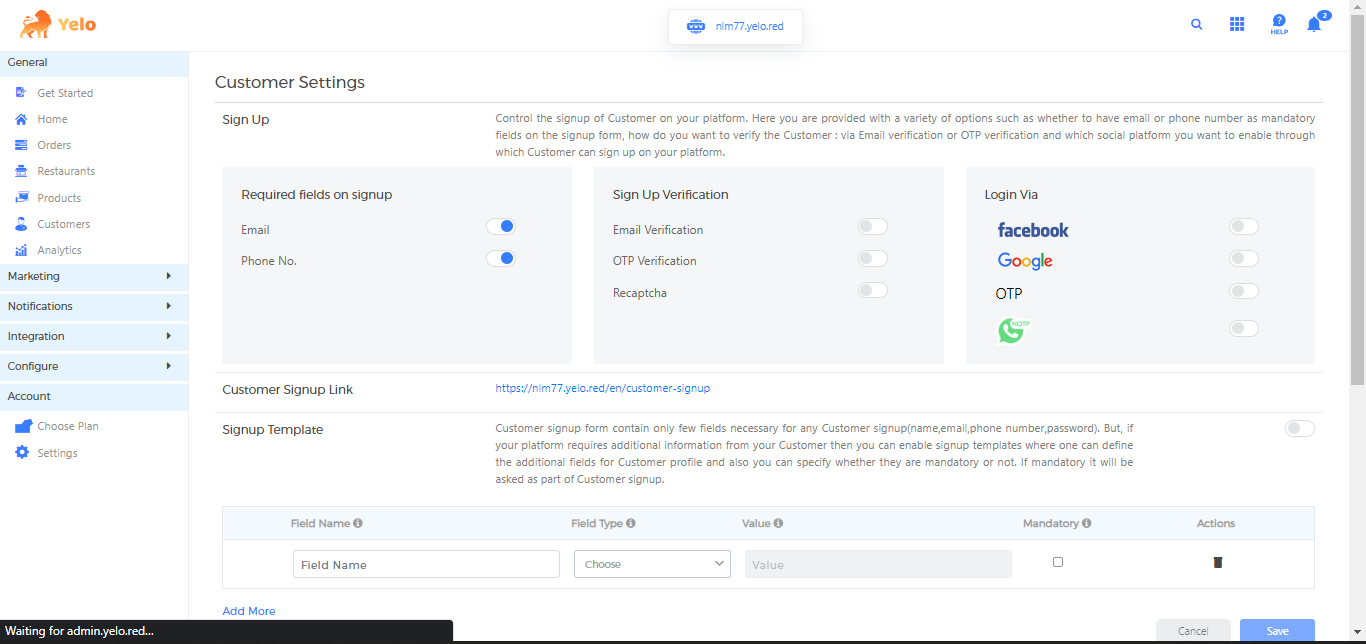
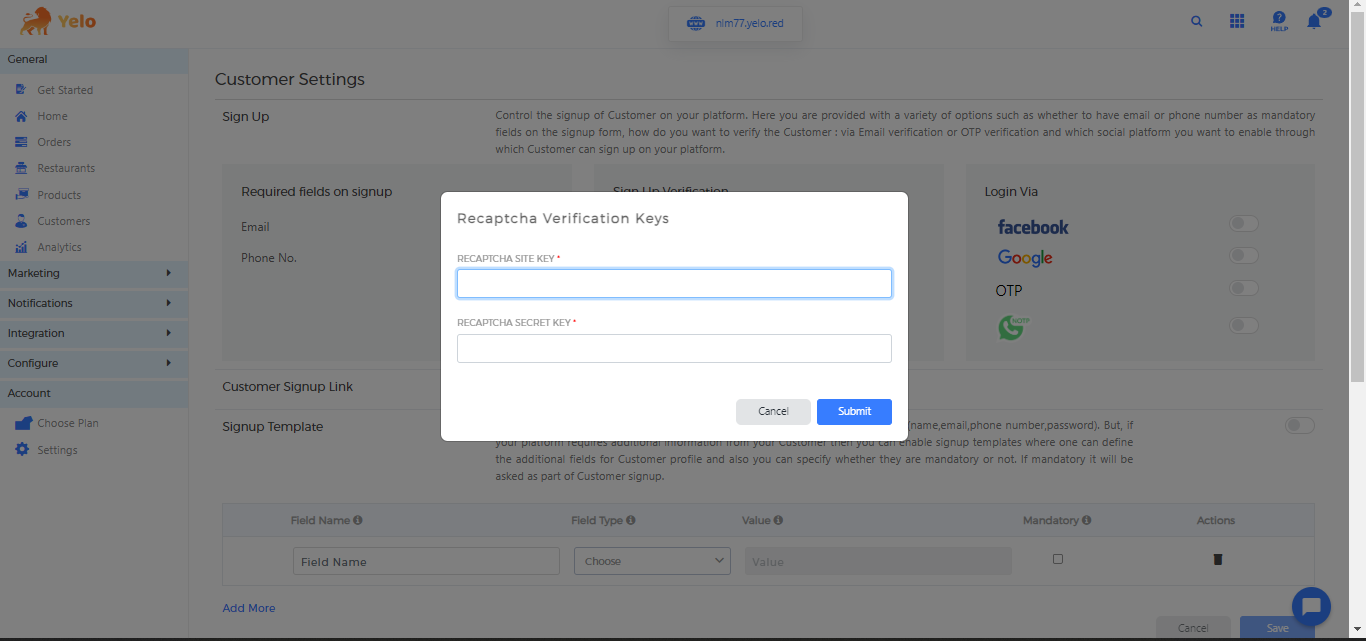
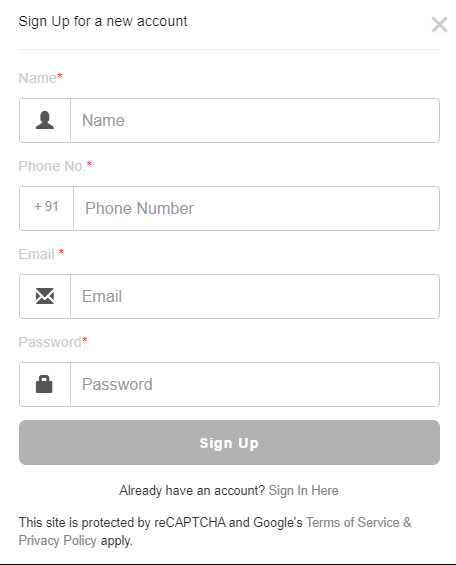
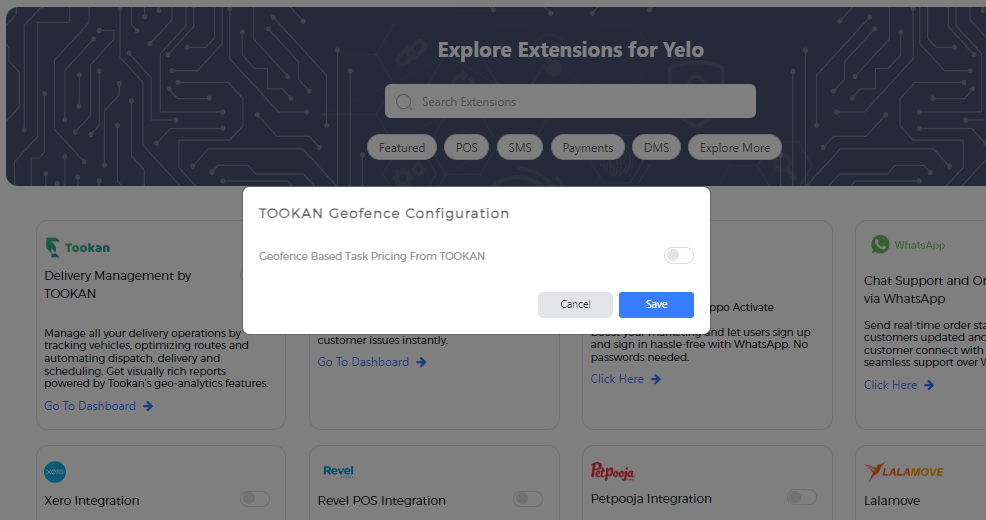
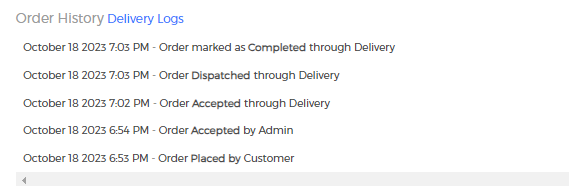
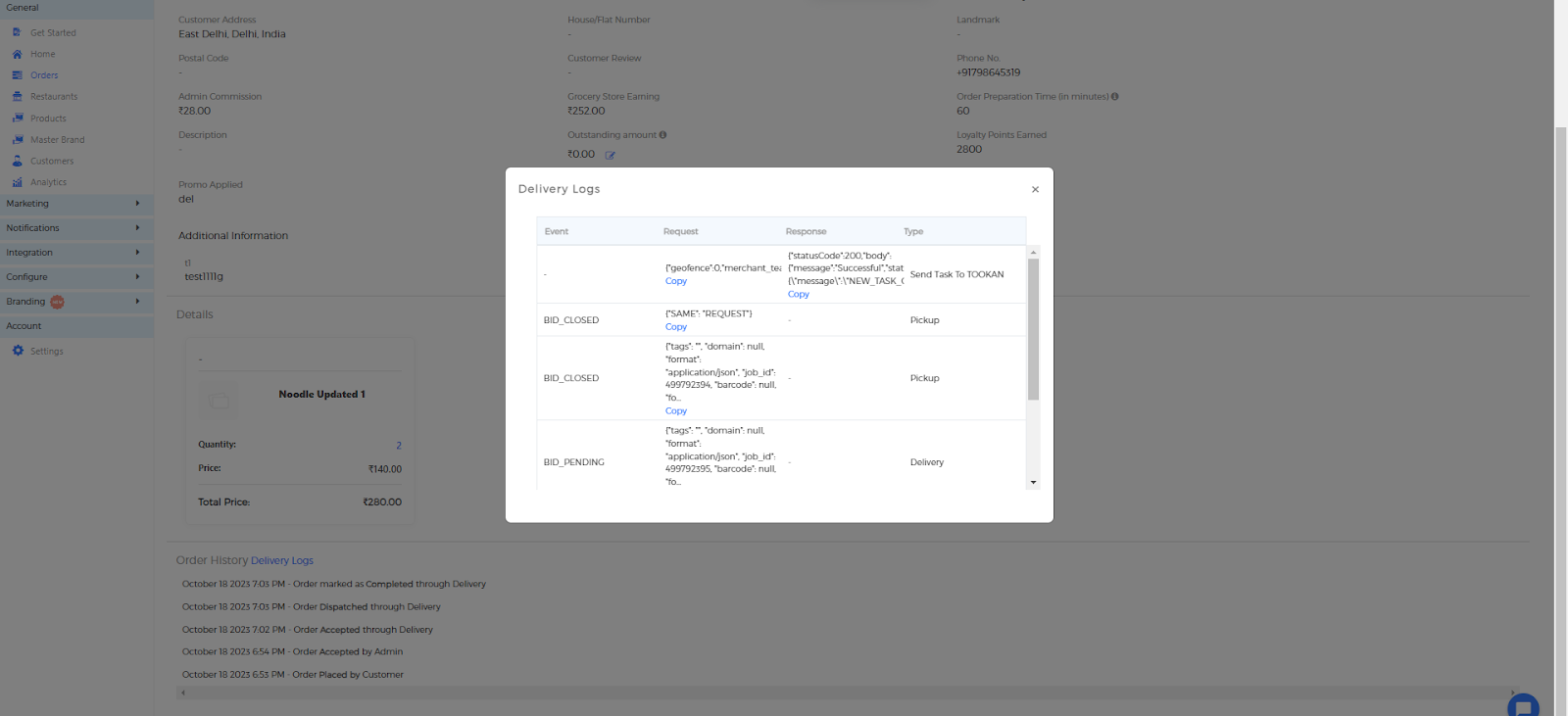
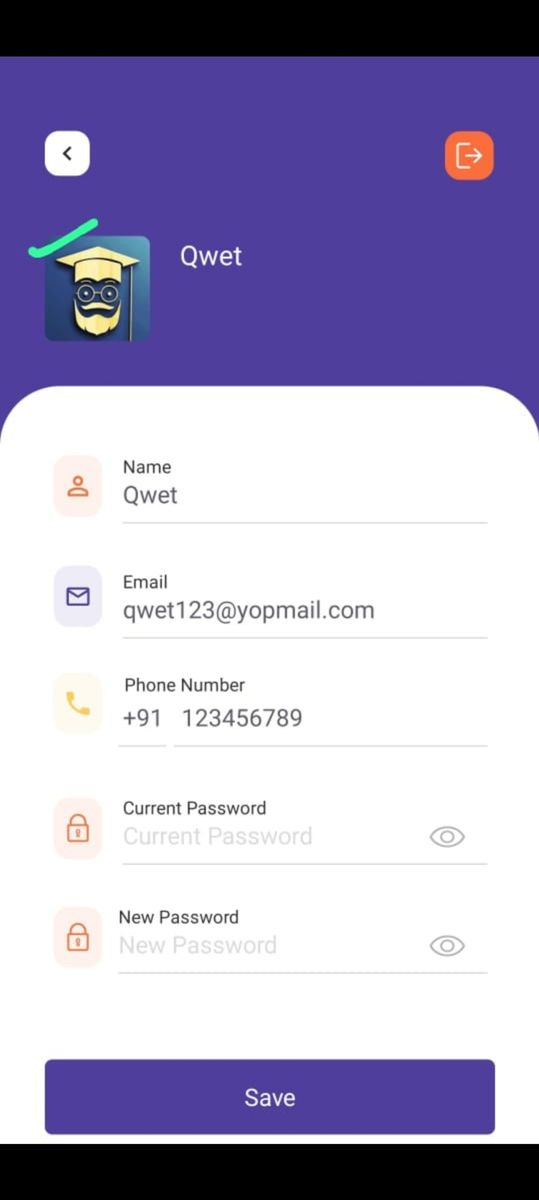
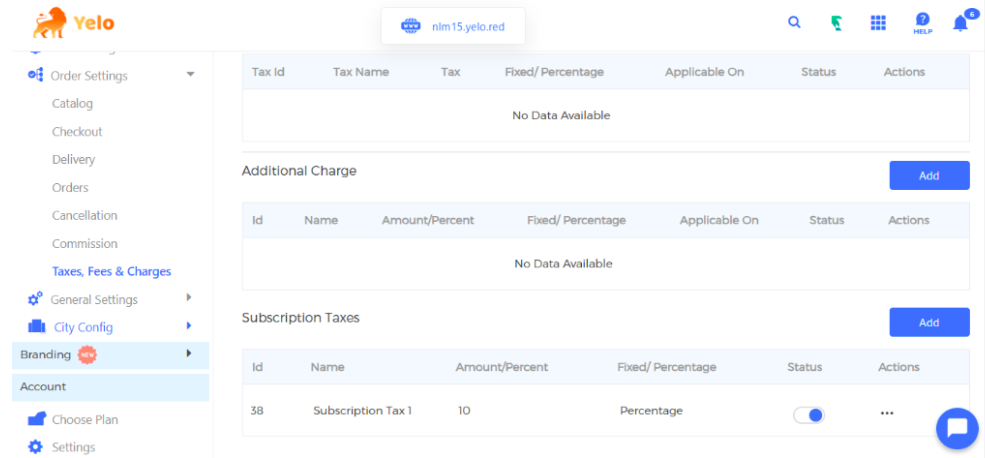
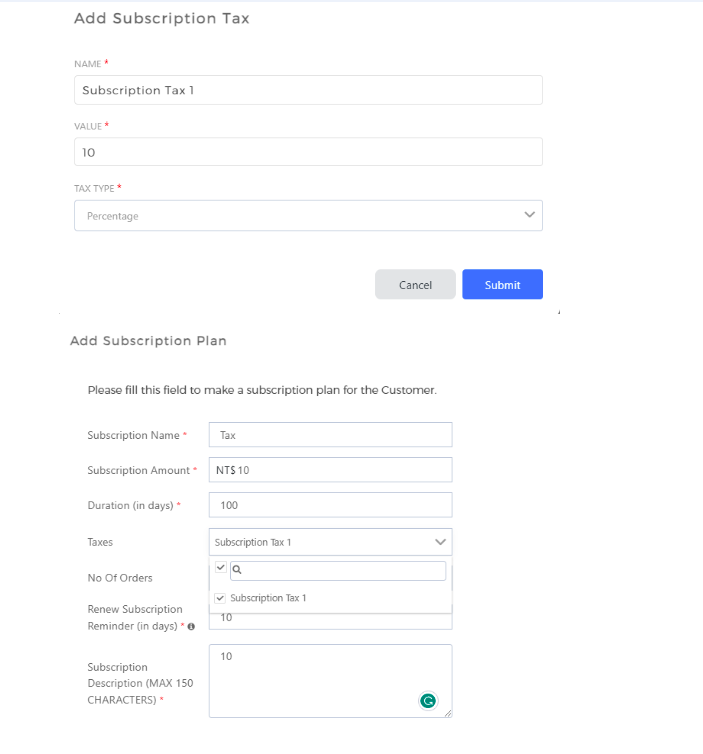
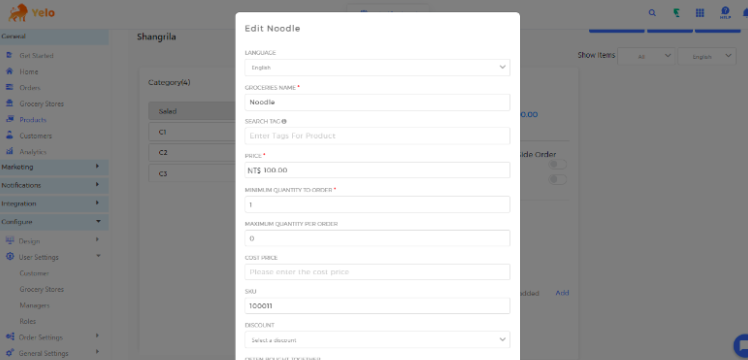
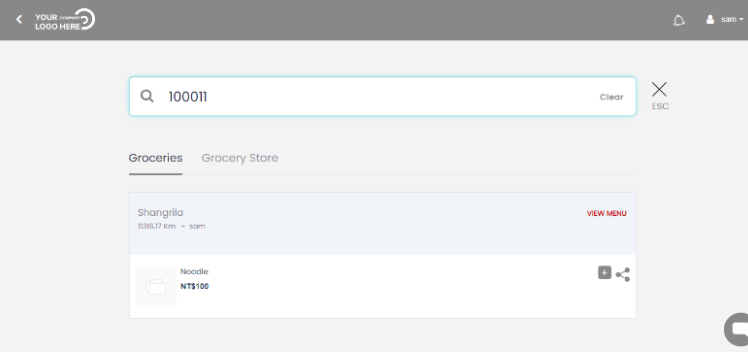
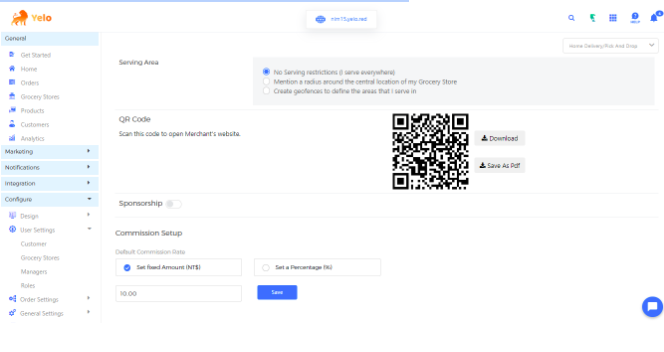
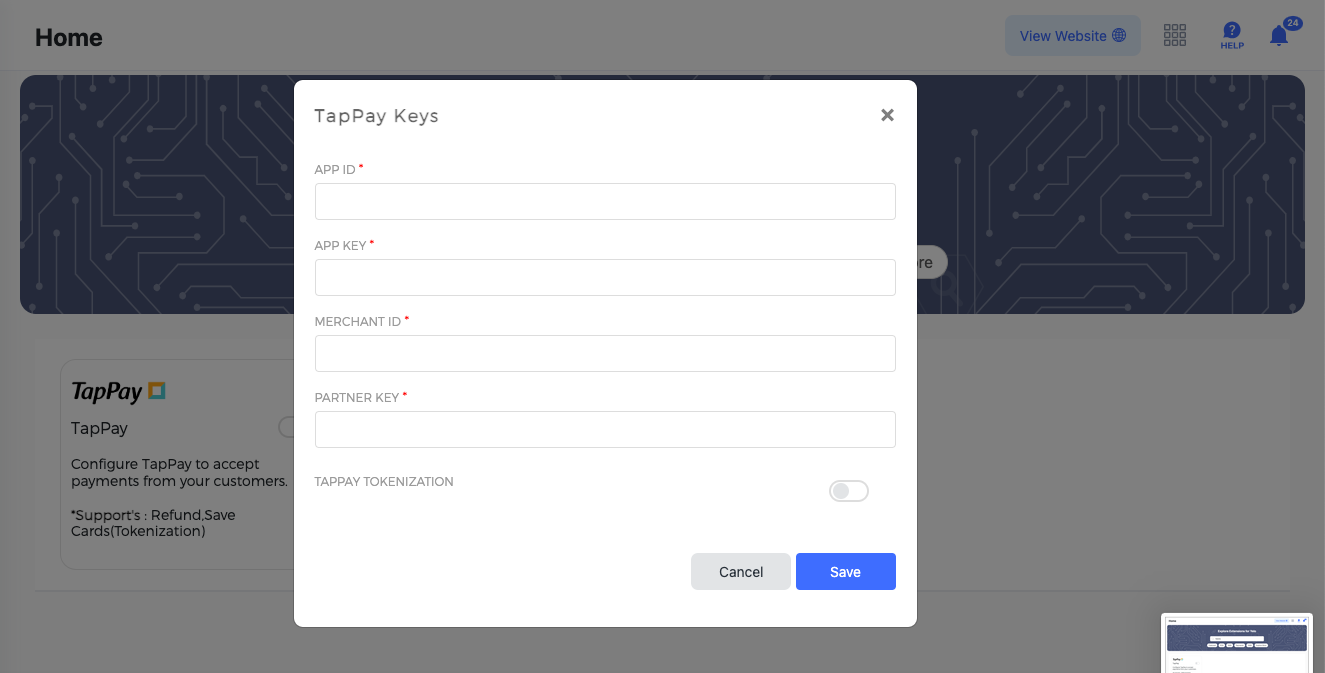
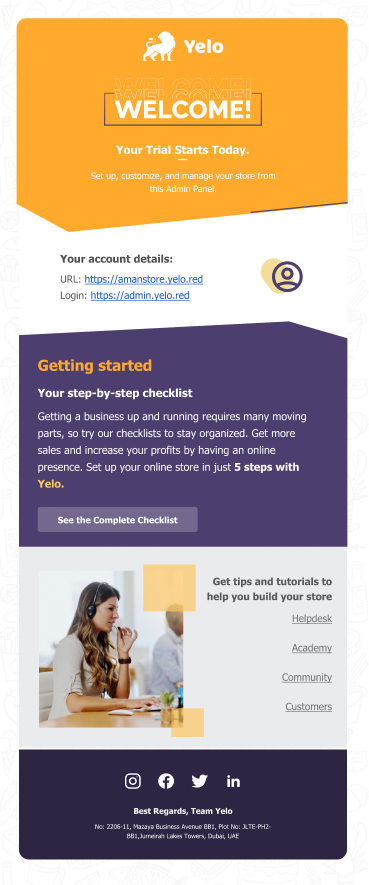

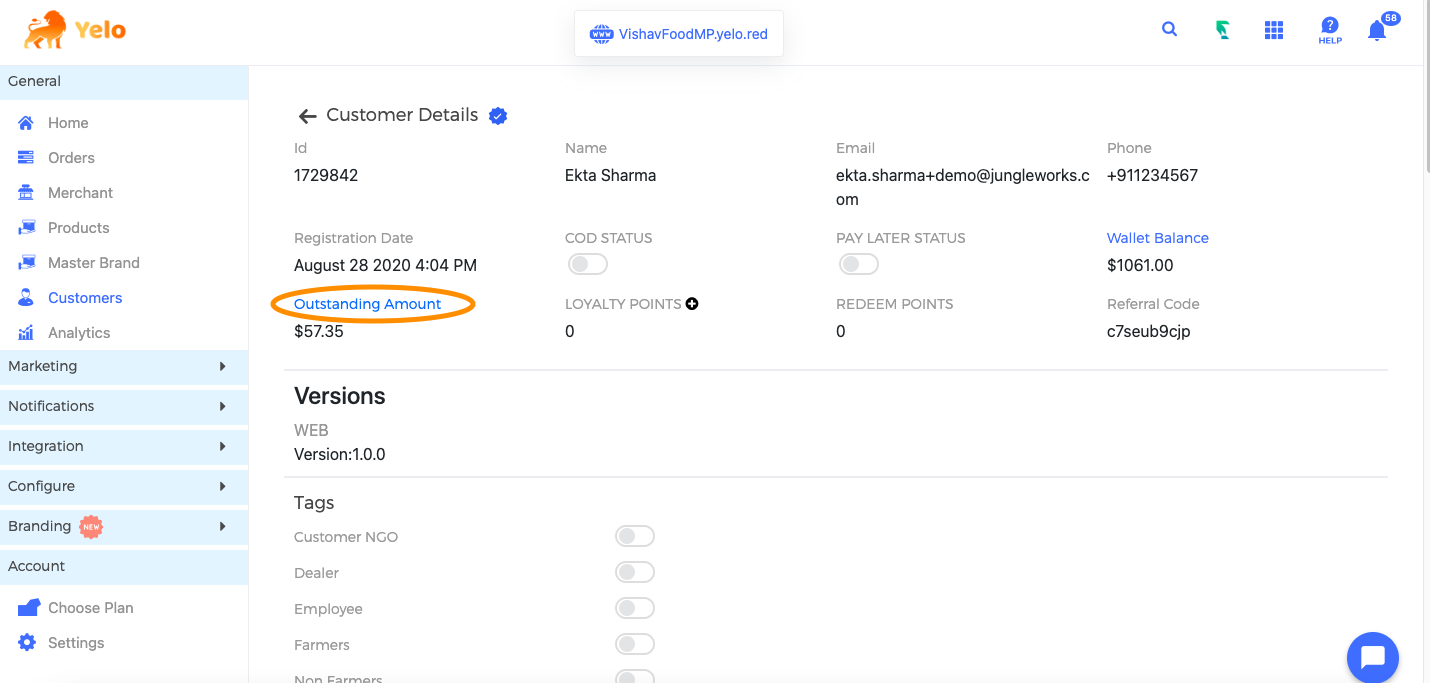
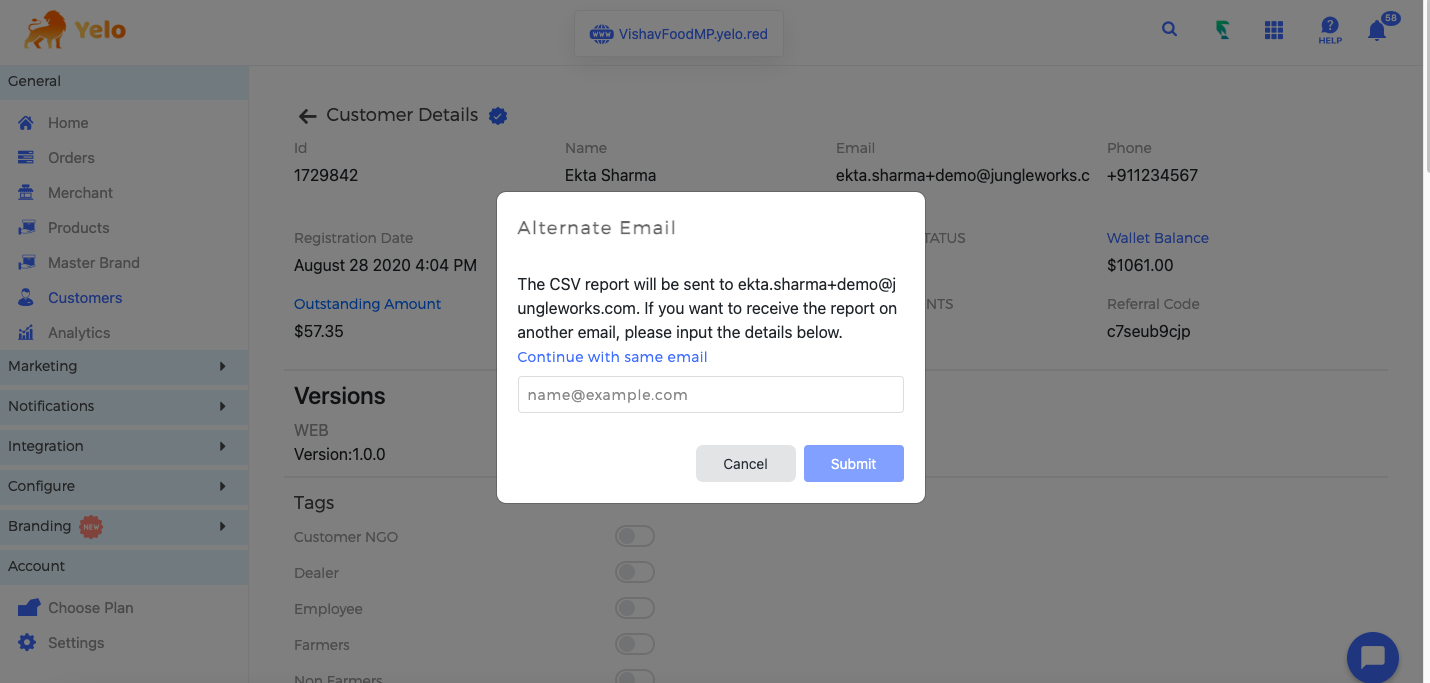
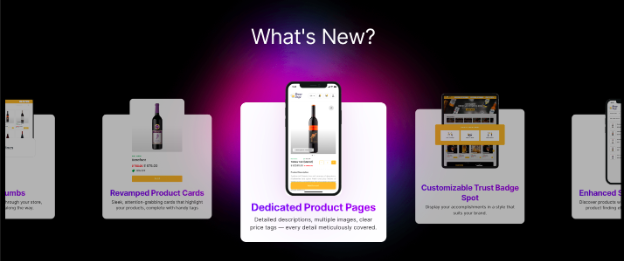
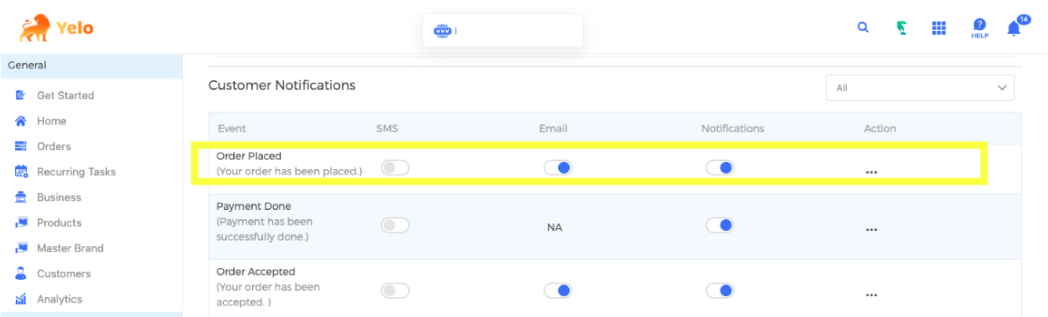
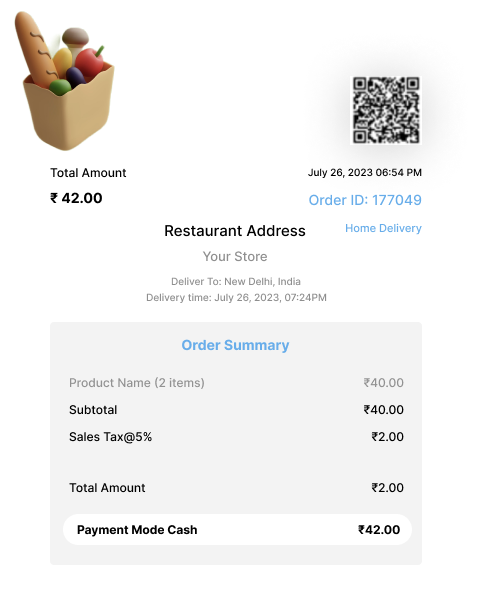
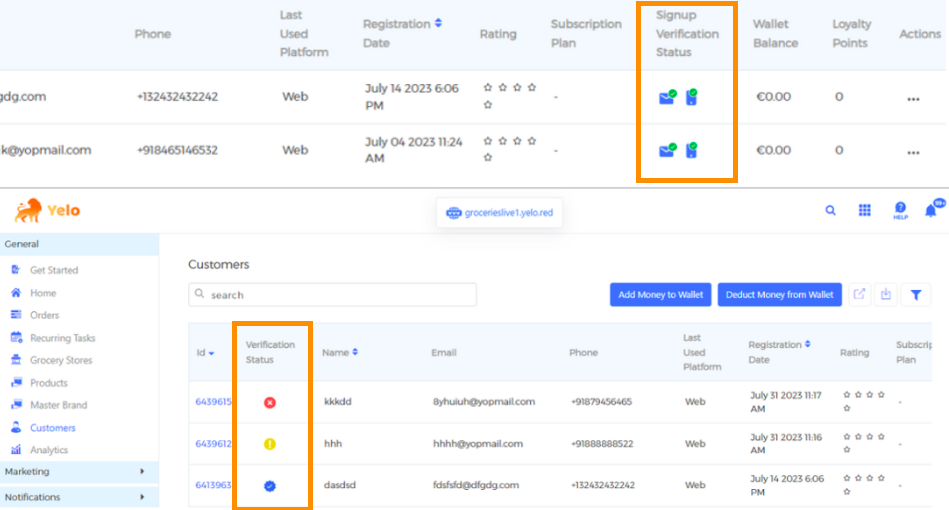
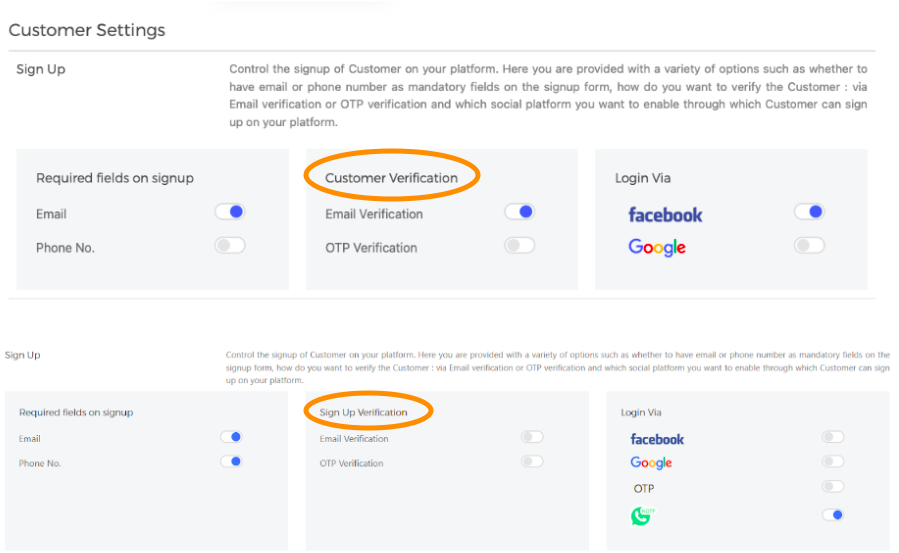
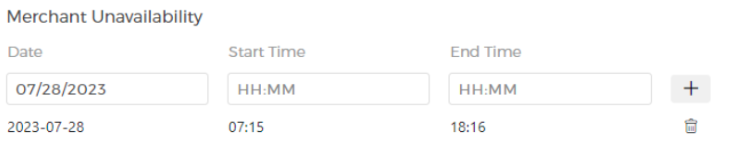
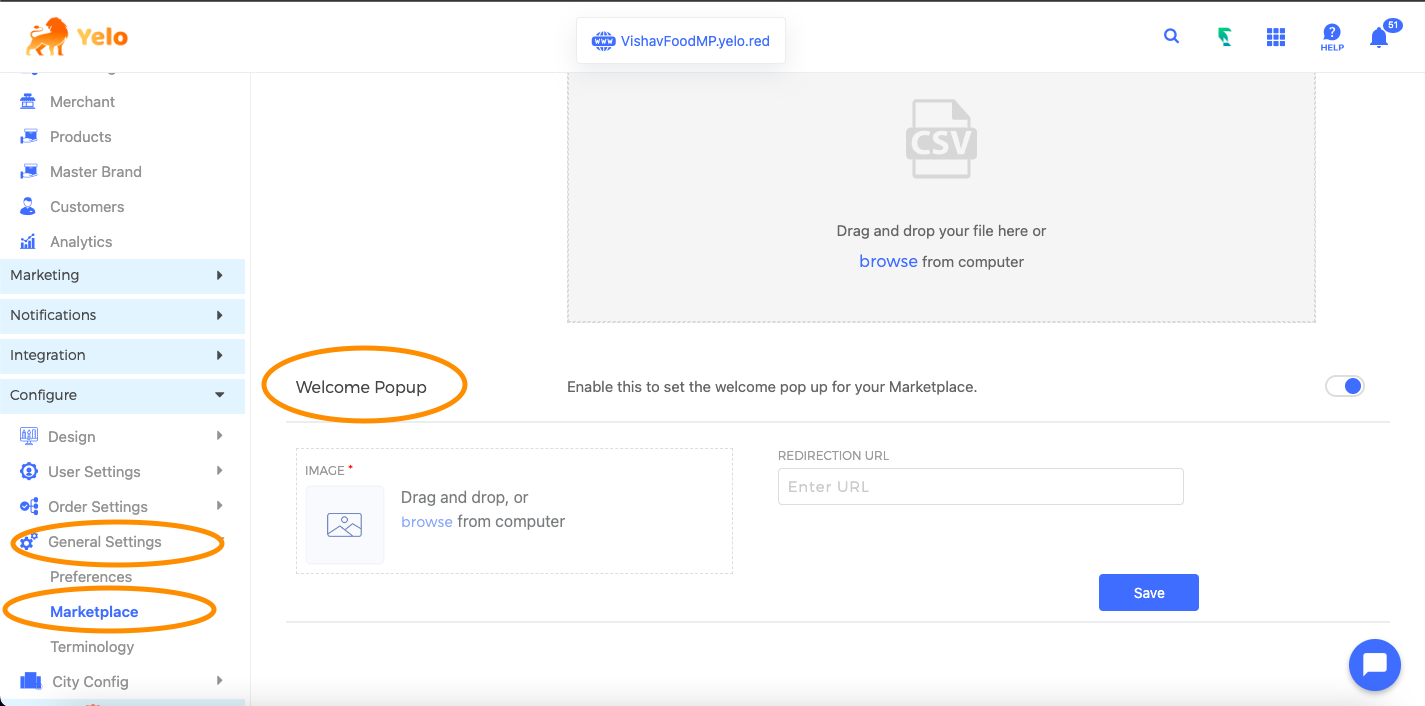
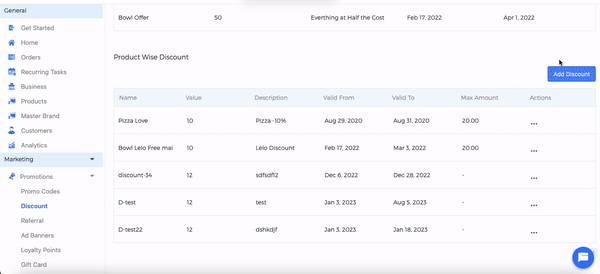
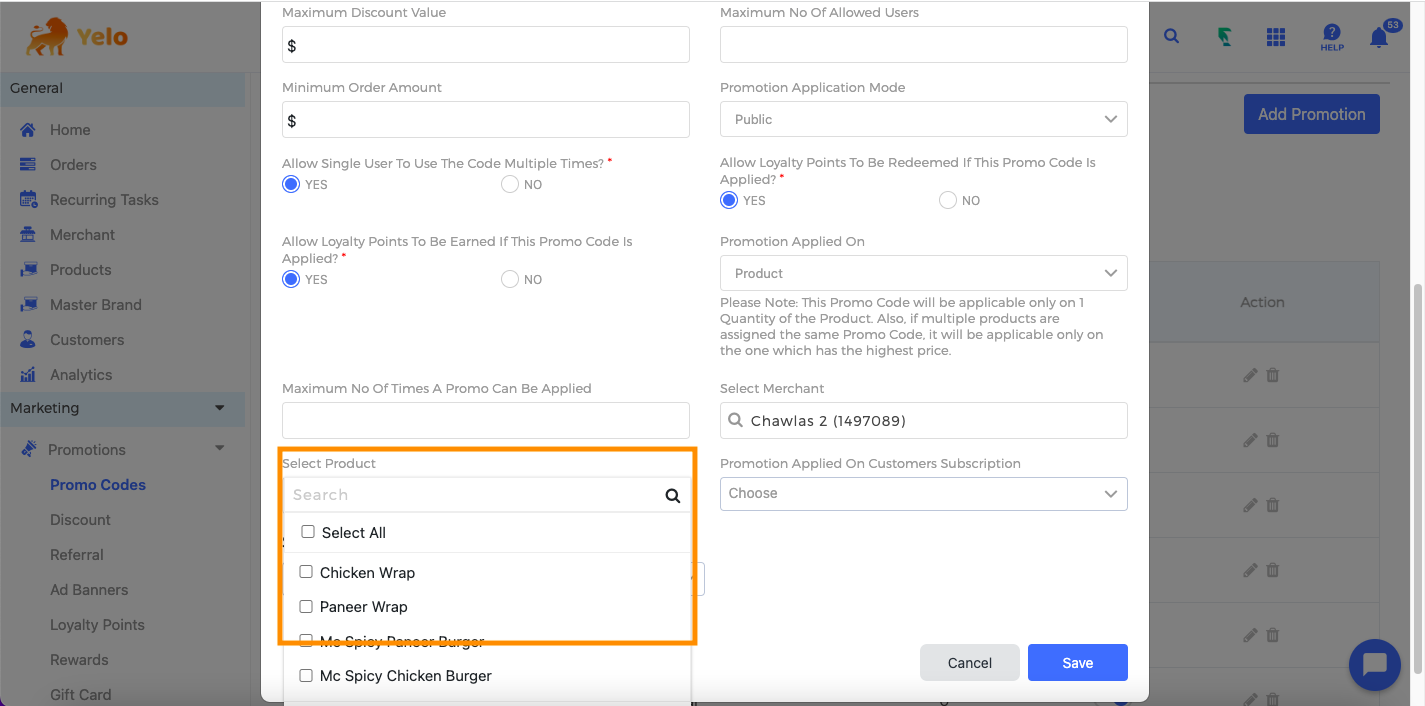
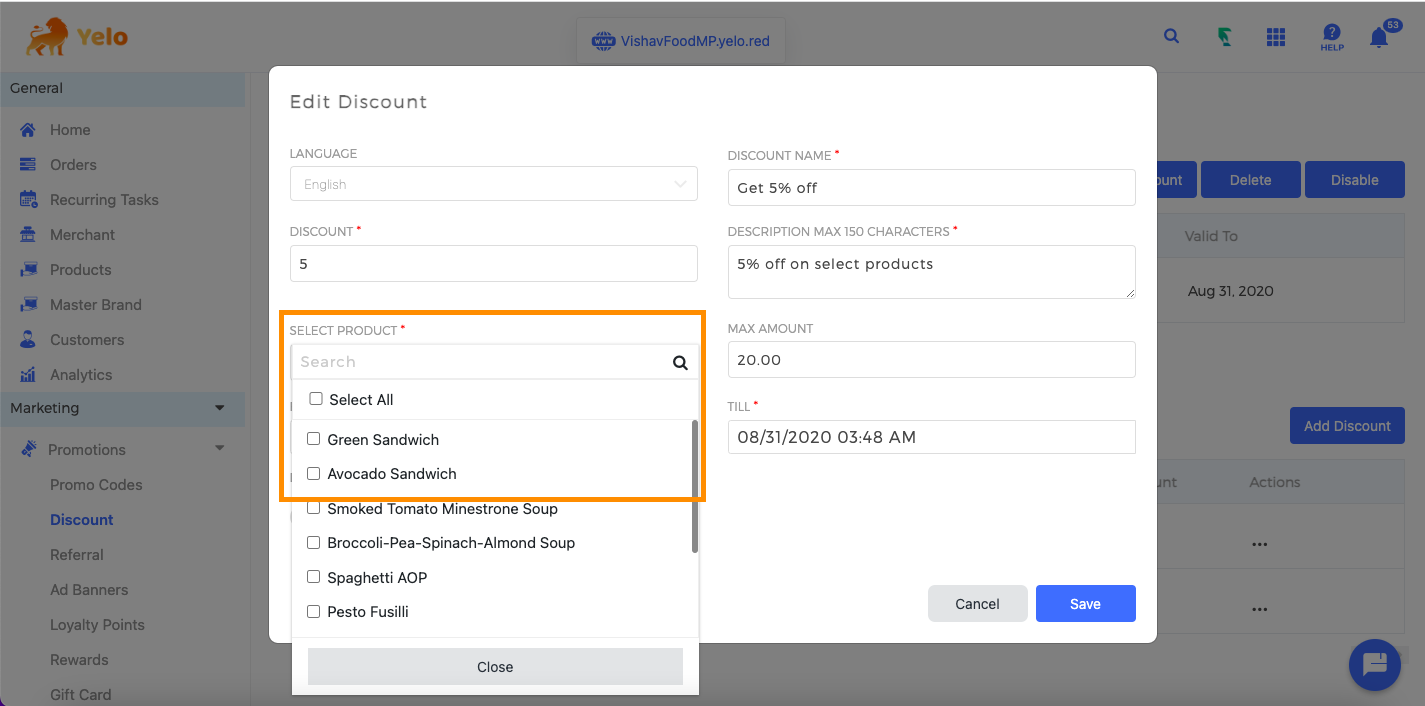
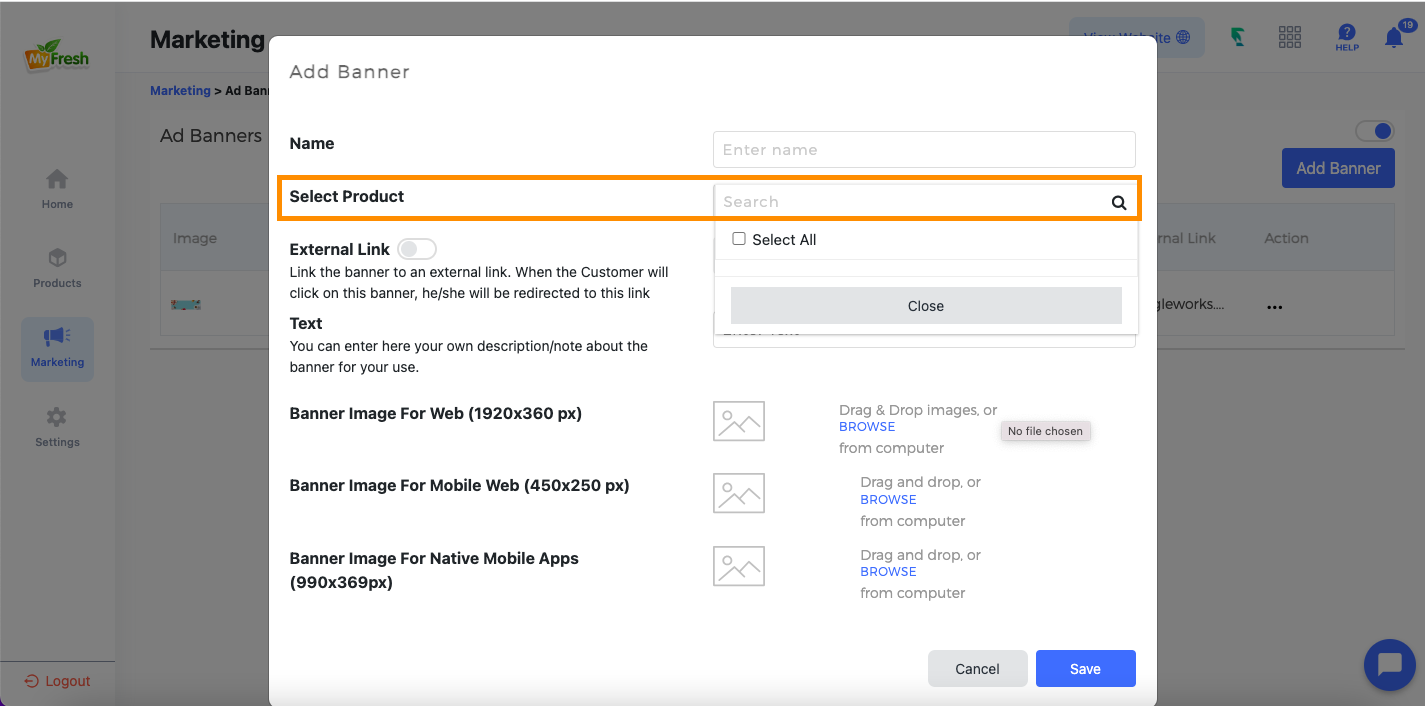

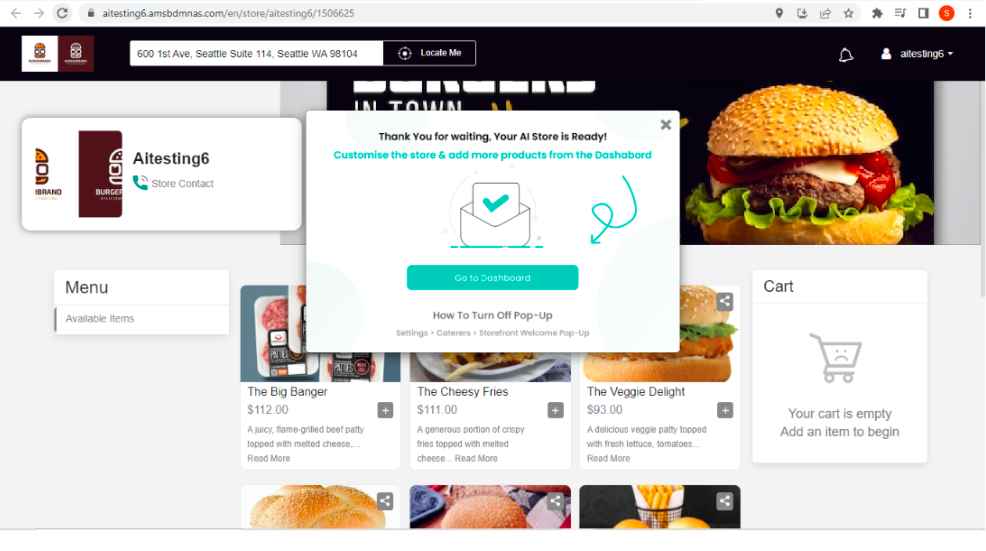
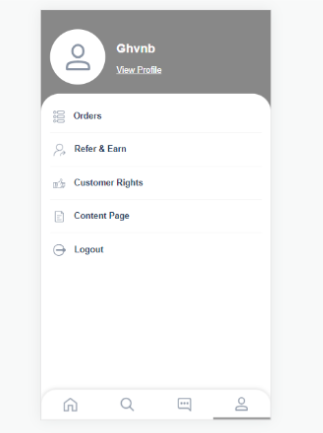
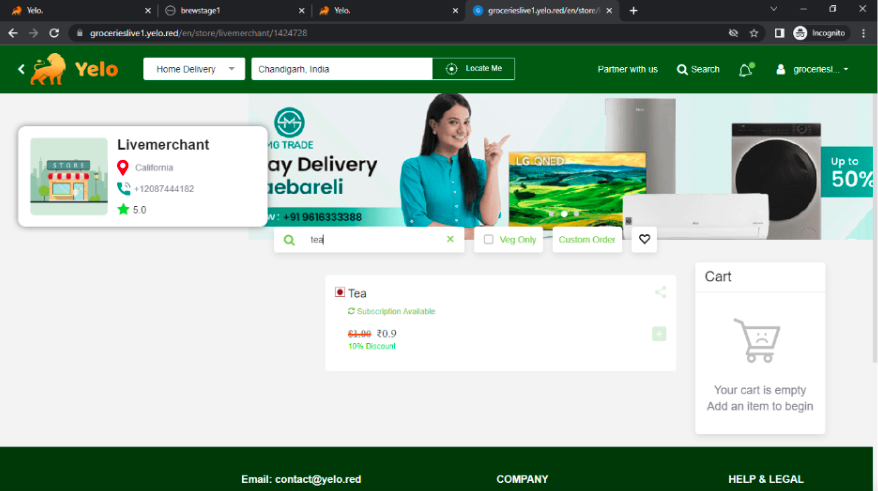
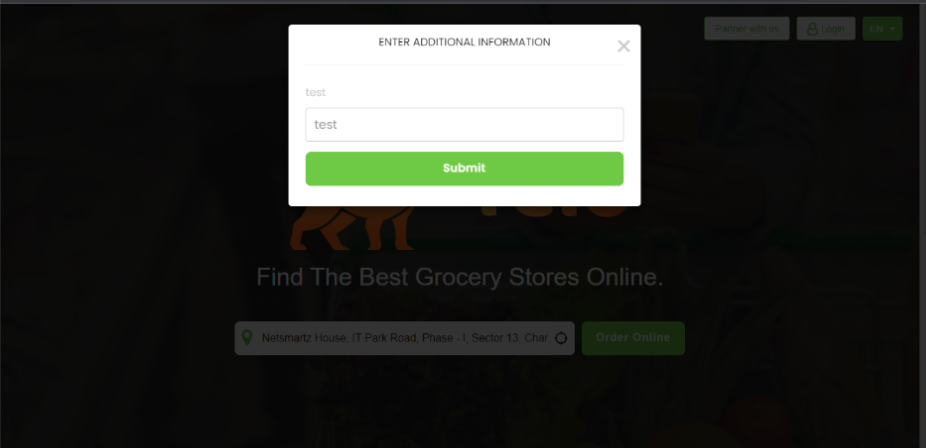
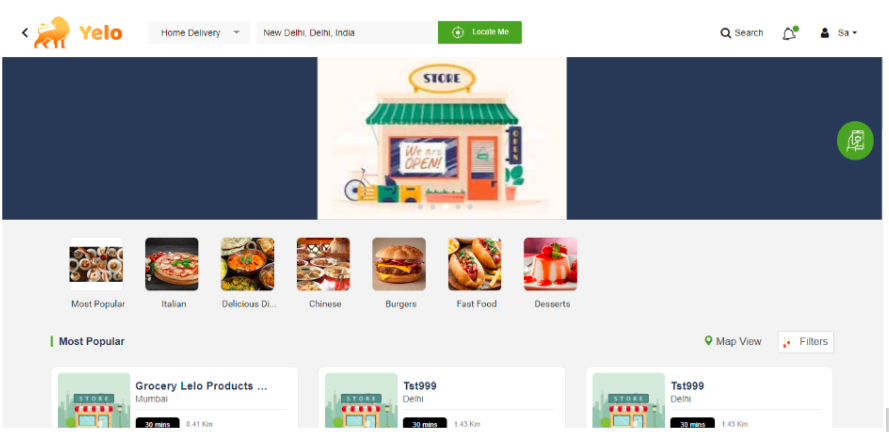
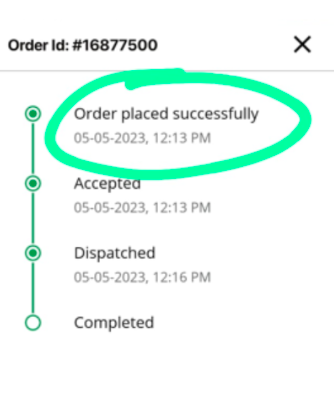
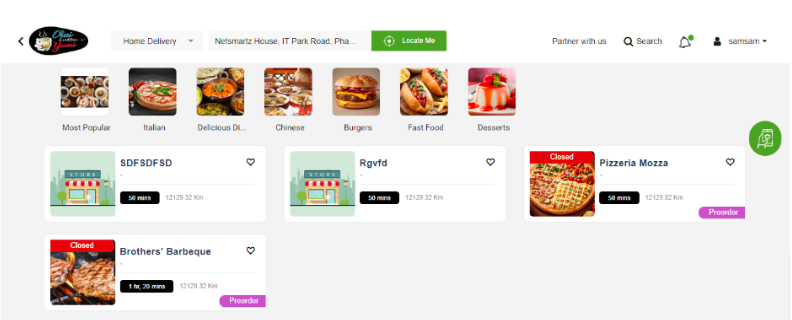
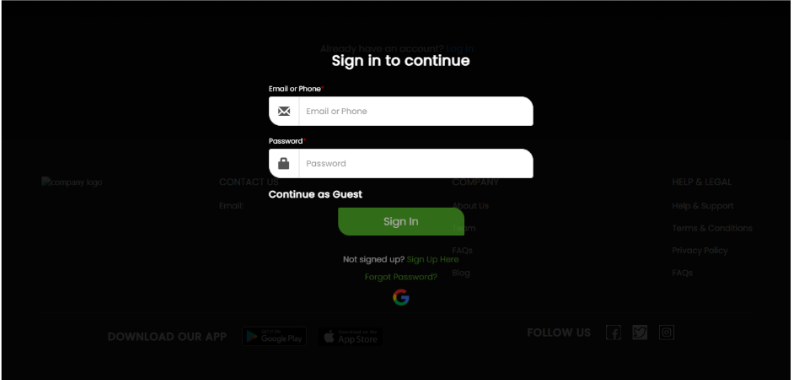
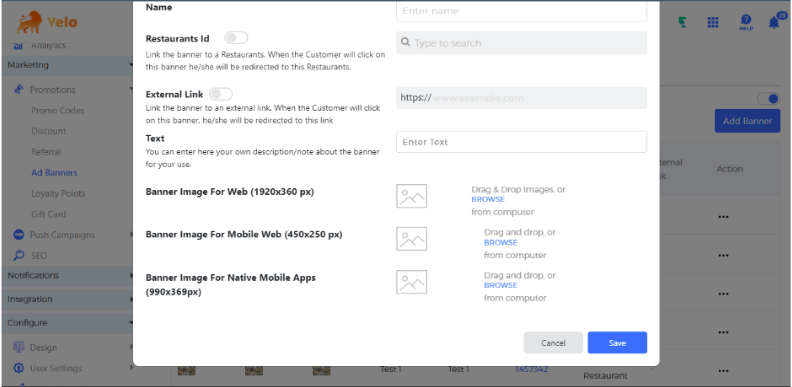
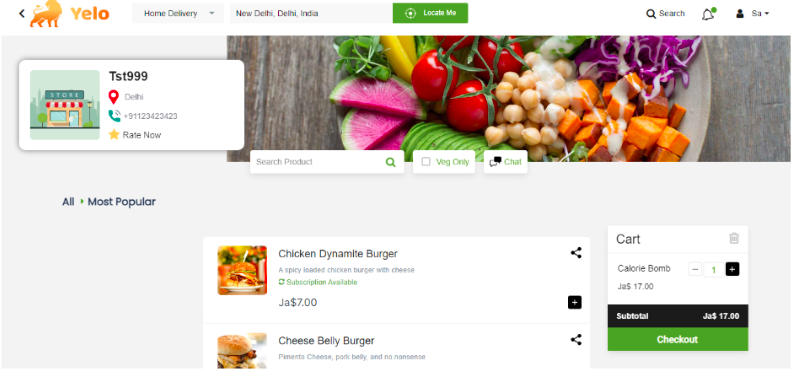
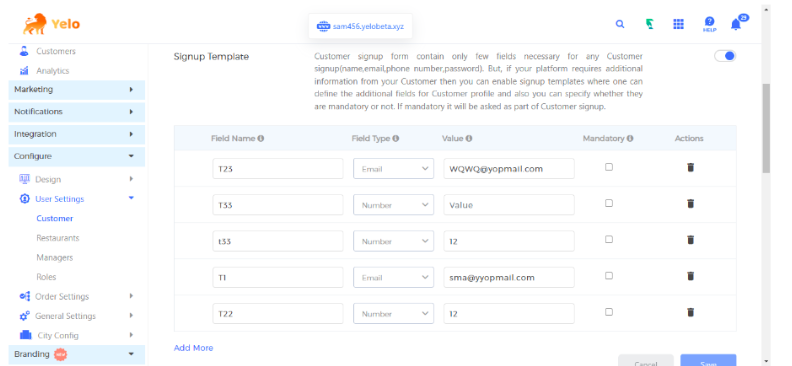
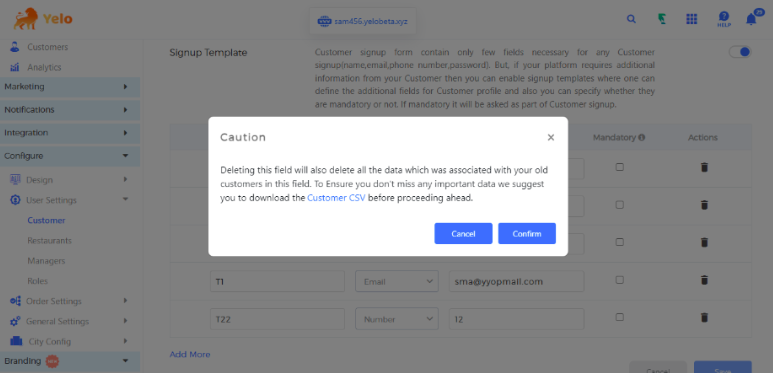
Leave A Comment?